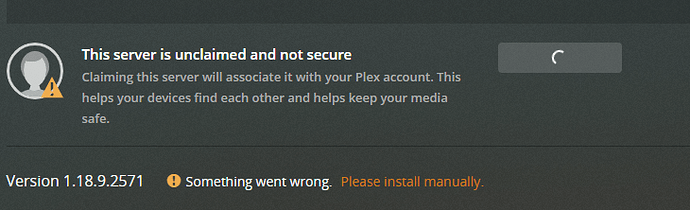I accidentally deleted server off authorized devices and can’t get it back. How can i get a server again or anything? I’ve tried making a new account and uninstalling and reinstalling plex but still nothing. HELP!
you should still be able to connect via the local IP address and re-claim the server (linking it back to your account).
no need for a second account or other crazy acts of despair 
I tried to get in by local IP and didnt get anywhere. I can go to plex.tv and get in but no server or reclaim
So i now can get to server setup and went through that process. It is still asking me to claim server. I click on it and it will just sit there and spin and then do nothing.
What steps did you follow?
Did you connect to the Plex Media Server through [server IP]:32400/web or did you follow the steps described in the support article posted by BigWheel?
From the looks of it you try to claim the server with your newly created account (or another different account than the one you used to run the server before). If you want to do that you’ll need to go through BigWheel’s guide, following all the steps and most importantly make sure you delete the special settings (depending on your OS) before restarting and re-claiming the server.
I followed BigWheel’s guide and still having no luck
I attached the logs. Maybe this might help?
Plex Media Server Logs_2020-03-27_05-42-57.zip (541.8 KB)
So issue i am having now is getting plex online token. ive gone through forums and tried numerous things but cant get that token.
Why would you need that?!
You don’t need to overwrite those settings – delete them and proceed to the last chapter (restore access…).
It looks like your Plex Media Server has no access to the internet as all requests outside your own network seem to time out / fail.
Do you have any blocking mechanisms (firewall, security software) installed on the machine hosting your Plex Media Server or other restrictions in your home network that could cause this?
Hi !
I have the same problem and tested this but not working.
The problem is that confined not at Plex location, so I oppened the port to my router to access it, I hope it has no consequence.
So Plex is launched on a NAS at remote location.
Thanks
Tried :
- stop Plex services
- delete the Preferences.xml file
- boot Plex
- http://[IP]:32400/web/index.html
- No wizard came, nothing on settings, nothing on home screen besides Movies from Plex library
you need to access the server locally to complete the setup / re-claim it.
See the related article for details on how to access “locally”.
Tip! : If you’re opening the web app this initial time on a device other than the one running the Plex Media Server, you need to take extra steps. See the information in our installation article for Plex Media Server.
PS: there had been no need to completely delete the preferences.xlm from your Linux system… removing the specified attribute key/value pairs should have done the same without losing your actual preferences.
I’m not sure what that means. to be clear you need to be on the local network of the server or make an SSH tunnel to it in order to claim/sign into it. ( info on an ssh tunnel an be found here) https://support.plex.tv/articles/200288666-opening-plex-web-app/#toc-2
I’m French, and with the COVID-19 around here, we are “self contained”.
I decided to be with my parents, my home is 2h from here.
I tried to connect with a VPN to my router, doesn’ seems to work (will try more).
Downgrading from 1.18.9 to 1.18.0 to see if it’s better.
I’ll see the SSH tunnel also, thanks for the tip.
I first tried to remove only necesary keys as written here : https://support.plex.tv/articles/204281528-why-am-i-locked-out-of-server-settings-and-how-do-i-get-in/
But when I saw that’s is was not working, so I tried to deleted, but no worries, I kept the original ![]()
Will try with some kind of VPN or SSH tunnel to fake the network I’m in and hope Plex will be nice to me ![]()
Thanks for your solution, this solved the problem.
I kept the original Preferences.xml file, with necessary keys removed.
I connected to my NAS via a SSH tunnel (with the help of Synology Tunnel SSH - leon8121's book - FM.Photo to configure SSH with AllowTcpForwarding) then, I could pair my server to my account.
I am curious why I couldn’t do it with the VPN perhaps 
I have no firewall or security software blocking plex. I even checked the ISP settings and turn them to low and disable firewall and still nothing. Everything I’ve tried so far doesn’t seem to work. Did everything that was listed and still no luck. There isn’t a way to do a fresh install without doing OS so this can work again? Sorry if i am being annoying or anything about this.
Let’s start with what exact steps you performed and what result you get / where you get stuck. It’s hard to keep track with so many cross-posts in a single thread (for both you and me).
There’s no need to re-install your OS.
So i deleted it off authorized devices on accident as plex was having a issue. Once i did that it didn’t give me an option reclaim a server or anything. I proceed to try and find a solution and other things to try. I deleted my account to see if that’ll fix the issue but didn’t. I uninstalled plex and everything associated with plex ( including reg). Reinstalled and still have issue with claiming server. Did the steps bigwheels posted and still have an issue. I checked any firewall and or protection and nothing is blocking plex that I can see. Thats why im at a loss as to why this is happening. Thought it would of been a simple process but I guess not or I am just stupid lol