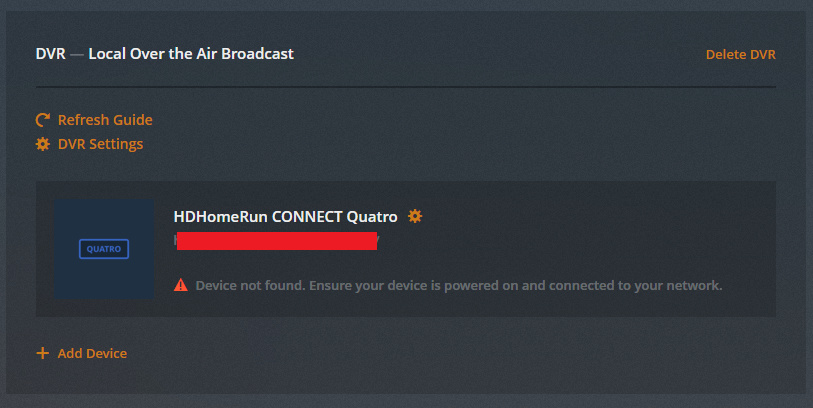I have an HDHR Prime, that is on a different subnet than my Plex server. I can play shows and DVR through it just fine , however Plex says it cannot find it, which means I cannot modify the channels that it sees. I tried removing it, and re-adding it and I am able to add it fine, but the same problem keeps occuring. Is there any sort of broadcast address or ports that I need to allow between the 2 subnets to get it working again? I should note that this used to work just fine, I’m not sure when it broke but it had to be some semi-recent Plex Media Server update.
I am currently allowing port 80 and port 5004 between the 2 devices.
anybody else run on 2 separate networks?
Anybody? Still having the issue.
Hi broyuken
I face the same issue.
In my instance, the network topology is even more complicated, as I use apache to proxypass from my home to a family member’s home where the HDHomeRun is located. Because I don’t want to open multiple ports and leave them unsecured, I Proxypass
https://my.dns.name/5004/ at apache to
http://hdhomerun:5004/ on the HDHomeRun and then use mod_substitute to rewrite the urls in the content.
TLDR; I’m doing the same as you but by different means.
What works for me:
- recording
- watching live tv
What doesn’t work:
- In Plex, the HDHomeRun shows the same error as yours
- I also cannot update the channel mappings
For me, it’s not a major problem. I’ll delete and recreate the DVR if the channel mappings ever need to change.
If I were to hazard a guess as to the cause of the issue, I think the detection and status logic for network DVR devices is based on uPNP, and this does not travel across subnet boundaries by any means I’m aware of.
It would be nice if Plex could put in overrides for this logic when DVR addresses are manually entered, but I think this will be very low on their priority list.
I get that from time to time, have you tried to reboot the HD Homerun and / or restart your Plex server to see if it will reconnect.
Even when it shows up as not connected, my Plex server can still record or play from each “site”.
I have two HD Homeruns that I own connected via VPN connections.
I run the following command to reboot remotely:
“c:\Program Files\Silicondust\HDHomeRun\hdhomerun_config.exe” 1058150B set /sys/restart self
Have to use the 8 digit HD Homerun ID of your tuner, where mine is 1058150B