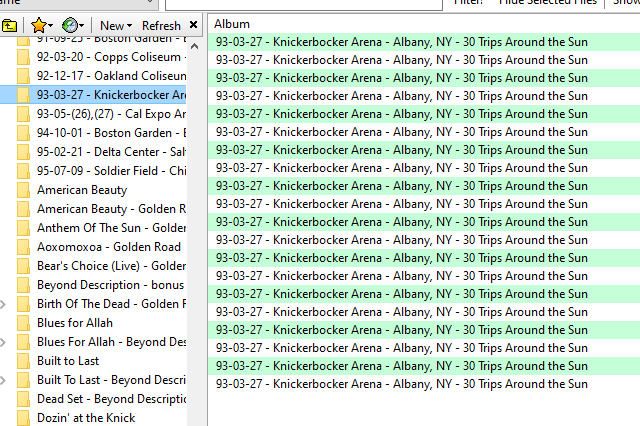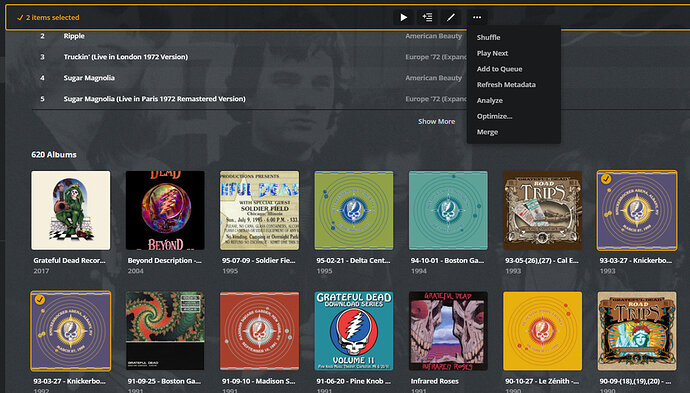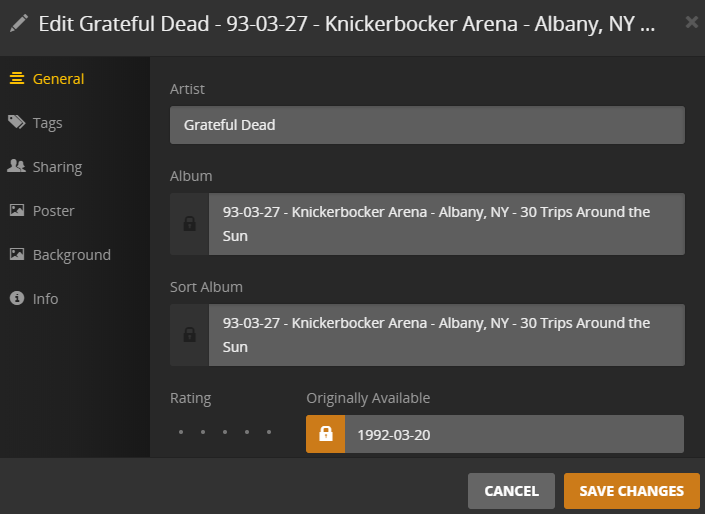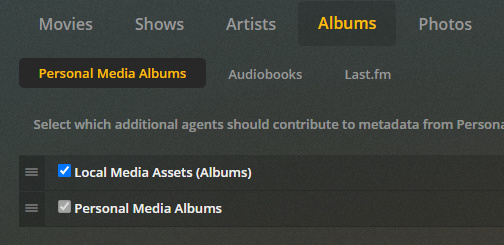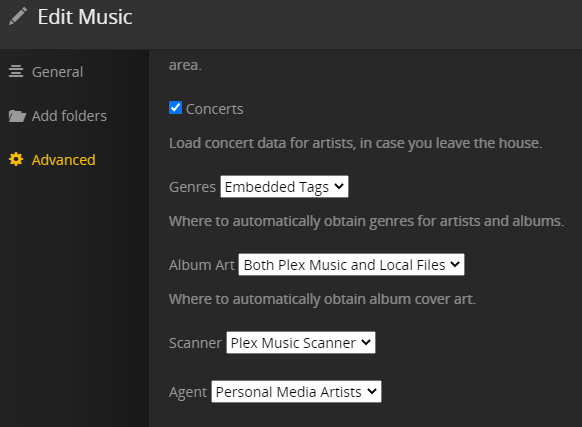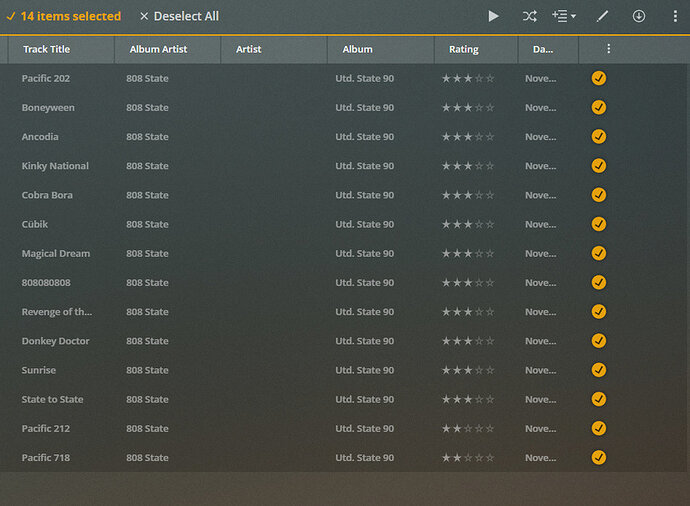Server Version#: 1.19.5.3035
Player Version#: N/A
Server OS: Ubuntu
Plex Media Server Logs_2020-07-11_09-51-26.zip (6.6 MB)
Possibly unrelated to what follows: My server has been giving me “Something went wrong” when refreshing metadata on some albums. Does not appear to be a pattern to that.
What there is a pattern to is that suddenly, for one artist I have with 600+ albums (live recordings), tracks with different album tags in differently named folders will show as separate instances of the same album. I have the library set to prefer local metadata because most of the albums are not in an external metadata source’s records. The common element seems to be that the folder suffixes and album tag suffixes for things that duplicate like this are the same. This is due to the albums being part of a set. For example:
“93-03-27 - Knickerbocker Arena - Albany, NY - 30 Trips Around the Sun” is a folder name and is the album tag for tracks in that folder, and there is another folder named “92-03-20 - Copps Coliseum - Hamilton, Ontario - 30 Trips Around the Sun” with tracks which have album tags that are the same as that parent folder, but whichever one has metadata scanned last becomes the one that provides the album name in the library for both albums. In fact, with this being a 30 album box set, MOST (but not all) of those 30 albums seem to be titled with whichever one had its metadata scanned last. If I scan metadata for the entire artist, I can see these albums flip around as a group, following whichever was the last scanned. This happens on multiple, but not all box sets.
I’ve tried database maintenance, cleaning bundles, etc. None of these albums are merged. I have verified all tags are correct. The only thing I was able to do in one instance was to re-name and re-tag the track numbers on one album where they did not follow my normal convention, and although I did not touch the album tag, this seemed to break the unwanted linkage for that album. This is an interesting clue, but not a real solution as the tags and filenames for most of my collection are what I want them to be.
Anyway, please let me know what I can do. Logs are attached. Thanks for any help!
Edit: Just wanted to point out that it was not always this way. The “Something went wrong” errors have been going on for maybe a few weeks. I just recently noticed this duplicate album issue, possibly since I updated to the version noted. Not sure.