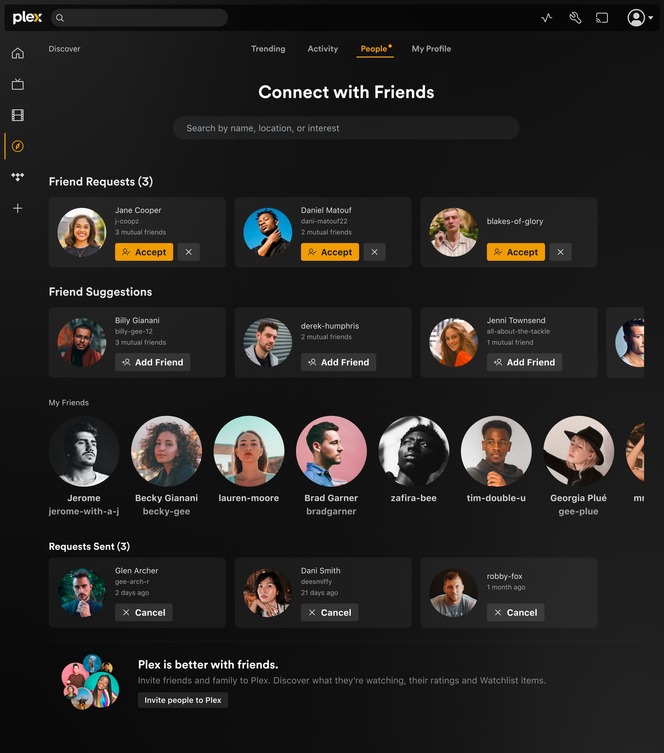Today we’re excited to launch this new functionality as a beta release to Plex Pass subscribers. It’s a set of features designed to help you and your friends discover great new content on and off Plex.
New Features
This isn’t just one feature, but a collection of new and updated experiences designed to make it easy to see what your friends are up to and share your own activity.
- User Profile: This highlights your own Watch History, Ratings, or Watchlist. You can decide which of these hubs you’d like to share with your friends.
- Watch History Stats: Your Profile will include stats showing the number of movies, shows, and episodes you’ve watched. If you’ve enabled the Sync Watch State and Ratings feature, these stats will include activity from any Personal Media Servers you have access to as well.
- Activity Feed: See what your friends have watched, rated, added to their Watchlist, or shared with you.
- Detail Page Activity: When you view the detail page for a title, you can see which of your friends have already watched, rated, or watchlisted it. Any messages you receive about that title will be visible here as well.
- Share: Recommend a title to a friend or a group of friends with a message
- Report Issue: This makes it easy for someone with access to your server to report a problem with a personal media title.
Privacy Settings
- When you join the beta, your activity is private by default.
- After you join, you’ll see a series of screens introducing the feature and allowing you to change your privacy settings to ‘Friends Only’ for your watch history, ratings, and watchlist. You can keep any or all of these private if you wish.
- Your friends’ activity data will start with a setting of ‘private’ unless and until they decide to start sharing their activity with you.
Support Docs
Joining the Beta
You’ll need to have an active Plex Pass or already have access to the Beta to enable this for your account. Discover Together is not available for Managed Accounts. You’ll need a full Plex account to use these features.
When you join the Beta, all of your friends will get access as well, including those without a Plex Pass. Your Plex friends will receive an email notifying them that you enrolled in the Beta and included them.
Enable this for your account here: https://www.plex.tv/discover-together-beta
Supported Clients
Discover Together is currently available on:
- Android (mobile) (version 9.6.1+)
Android TV (v 9.12.2 +) - iOS (version 8.7.1+)
- Plex Web (version 4.88+, available in the hosted web app right now)
We’re working to bring these same features to our TV apps.
TV app support has been added
Android TV (9.12.2 and newer)
Apple TV (8.15 and newer)
Smart TVs (v5.53.5 and newer)
Playstation, Xbox (v5.53.5 and newer)
Plex HTPC (v1.32.2 and newer)
Roku (v7.0.30 and newer)
EDIT Oct 16, 2023
Some new and updated features for Discover Together
- Apple - iOS mobile [version 8.26 (7089)]
- AppleTV [version 8.26 (7089)]
- Android mobile [version 10.1.0.4284]
- Android TV [version 10.1.2.4386]
- Web Desktop [version 4.116.0]
- Plex Desktop for Windows/Mac/Linux [version 1.79.0]
- Web TV [version 5.69.0]
- Plex HTPC for Windows/Mac/Linux [version 1.48.0]
- Roku [version 7.9.3]
Privacy Controls
Updated privacy controls
https://support.plex.tv/articles/profile/
My Friends: Allow others to view your friends list
Account Visibility : Decide if you want your account to show up in Search, your Friends’ lists, and Friend Suggestions.
Revamped - Friends tab - Now called “People”
https://support.plex.tv/articles/friends/
Includes
- Pending sent and received Friend requests
- Friend Suggestions
- Friend Search
Feature Update Oct 26th
Activity Feed Comments
- Oct 26 - Android, AndroidTV, iOS, Web
- Oct 31 - Web TV ( LG, Samsung, Playstation, HTPC, etc)
- Nov 16 - Apple TV, Roku
Previously when you replied on an activity it made a new activity card with the reply as it is was a new message. Now if there are comments on a card that is added to the card and you can open up a new activity screen with the entire thread of comments.
There is also a new notification setting for comments/replies.
Reported Issues
Reported issues now have their own feed in the web app. Accessible via the user menu. They will not be in the regular Activity feed anymore.