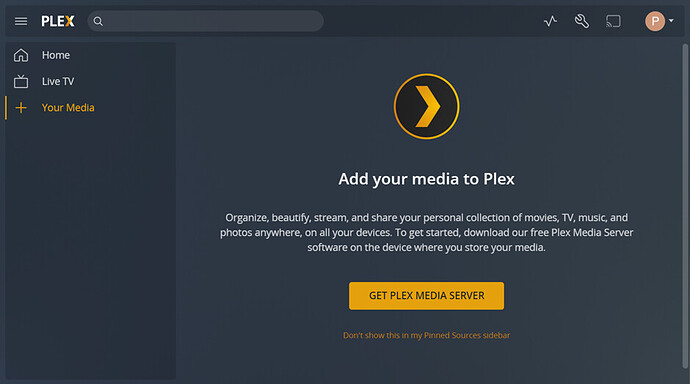Anyone has any ideas please Synology DSM7
I have been running Plex for a number of years and successfully migrated from DSM6 to DSM7 and upgraded my Plex, all was well.
Just before the holiday period I had a major issue with some disks and lost the NAS to an unrecoverable state, even though I had hot spares in the system, issue of a power outage at the wrong time (spare you the details).
The short story, I took the time to rebuild the NAS from scratch, built with the latest DSM installed, recovered most of my media files from backup, all good.
Problem is that I cannot get Plex running, to the point where it does not see the server so I cannot add the Media Libraries. I have a Plex Pass, the account shows the Server as Authorized, but they just don’t play well together.
I have done a number of installations, after removing the previous PlexMediaServer from the NAS, then rebooted the NAS, and perform what I hoped was a clean installation, same issue, done this a number of times.
I have the following configuration:
Synology DS3617xs, 16G Memory
Raid 1 and Raid 6 configs running 14TB drives
DMS 7.0.1-42218
Plex Media Server Version 1.25.2.5319-7000
I know that the Media Server is running as it gives me the IP address and askes me to log in. So, it knows the IP address, it knows it is not hosted by Plex. Log in expecting to see the Server active, as all the installation videos tell you – not so.

When I log in I get the following screen. I have just left the Live TV in the page config so I know I am communicating, but it does not show any server

I then look at Authorized Devices and I can see my Server as Authorized.

When I then go to “+ Your Media” I get this screen which then send me to the download area, and I am back to the start.
Do I have a network or security issues, that I am missing? I have been through all the forums I can find, and see that I am not the only person with this issue. I have check all the permissions as per the forums all set correctly.
Looking at the Log files, one thing jumps out at me:
Request came in with unrecognized domain / IP ‘192.167.0.213’ in header Host; treating as non-local
Have checked the Sub Nets and they are all the same, so this message confuses me.
Any help or ideas would be appreciated
Many thanks
CC