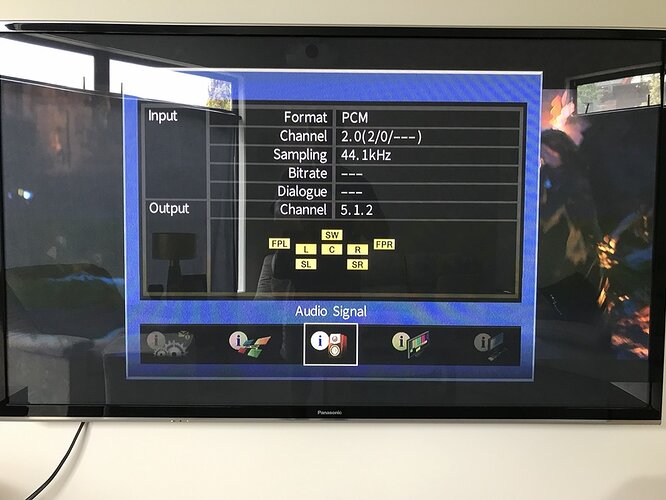I have been a member since Feb 15 going all the way in Feb 16 to a life membership
Having committed ones self to Plex giving them the support they needed to develop its a shame members don’t get the real support they deserve
Are we going to get 7.1.4 atmos passthrough support
This carries on from a previous enquiry PMP not playing TrueHD playback only in 2 channels
Was told it must be my system i wasnt asked if it was an atmos sound track
Have enabled atmos support in windows 10 htpc connected direct to AV receiver via hdmi
Another application plays this fine so its not a hardware problem
The Plex Devs hate us. The device profile is the same for XBOX one X as it is for the XBOX one. Why!!! because they hate us. AppleTV 4K can do ATMOS but not with Plex…
They have an option to force direct with chromecast but not anything else. Who uses a chromecast with 4K and atmos content?
You are right. It is not a hardware problem. I can get ATMOS and 4K with a PC with out any problems. Hell Netflix can do it as well.
I am running a Denon x4400h with 11.1 sound. (Had to get an AMP for the last 2 channels.) multiple plex servers and a samsung Q9F Qled TV.
My hope is a vague memory. My anger has transitioned to dismay and now is only a dull ache of something that could have been. Like my broken relationships with women. I think they are awesome but our relationships only purpose it to prove otherwise.
Cheers,
That problem was resolved in the last PMP update but surprise surprise it bought another problem with the playback of the last 2, 4K movies i put on my NAS first white screen but TrueHD Atmos passthrough working second green screen but played the passthrough.
Again not a hardware or system problem as Kodi played it without any problems.
Like you i’ve got to point where its not worth posting about these issues its always easier for people to blame third party systems and softwares
I am running an i7 8700K htpc pioneer SC LX901 receiver and LG OLED65E7V 4k HDMI straight to AV receiver then onto TV
What are you running plex on? I am using a VM on an ESX server running Synology DSM it is light weight and I can have a few of them on a server. I havent gotten TrueHD Atmos to passthru with the Synology Version of DSM. I will build a VM that parallels your install and see if it works.
Thanks for the follow up!
Are you using PMP to get ATMOS w/ 4K on a PC? If not, how are you doing it? I’m considering going to a shield to get a TV guide, but if audio isn’t able to be properly passthrough, then not sure what direction to take…
Yes I am using the Plex Media Player. Windows 10 with a Nvidia 1080 card. Connected via a high speed HDMI cable to a Denon x4400h receiver. If you have any other questions let me know.
Off topic.
It switching between the two apps depending on if its full screen or not is dumb. The new navigation interface is horrible as well. I cant choose different movie folders if i have more than one without a keyboard.
Good to know. I got a new Denon x4500h and want to take advantage of the extra speakers. The 1080 card is super expensive. The nvidia shield does 4K with HDR and has the guide for DVR. Just not sure if it does ATMOS…
Wayne
Hi my set up is as follows netgear ReadyNAS 516 60TB i do run a plex server on this but don’t use it for Home cinema
HTPC Wndows 10 pro coffee lake i7 8700k nvidia gtx 1050 not into gaming so no need for anything more i run PMP from this HTPC plus another Plex Server which i use for home cinema direct play this server does not have access outside my home network
all devices are connected via ethernet htpc connected via HDMI to Pioneer SC LX901 then onto LG OLED65E7V
This plays 4K TrueHD Atmos
Answer below but yes
Can anyone confirm if you NEED the Dolby Atmos app from the Windows Store to make PMP on Windows 10 playback Atmos content via an external AVR connected with HDMI.
No, you don’t. Select PMP to bitstream Dolby TrueHD, it uses WASAPI by default, so your amp should just pick up the atmos metadata that is in the TrueHD stream.
The WASAPI does not show as an option in my setup only the Nvidia HD audio and Realtek HD audio via HDMI
Kodi shows the WASAPI as an option
That’s true. My understanding is that Plex Media Player always uses WASAPI.
Perhaps it would be nice if a Plex Employee could clarify this for us?
Well, with a hour or so work I got it working.
My first try of enabling TrueHD pass-through in PMP didn’t change anything. I was testing using the Dolby test track downloaded from their web site. This shot shows the Audio info from my Yamaha RX-V781 AVR:
'
So I thought - nothing to loose - I can always uninstall it - so I installed the Dolby App from the Windows Store. At first it wouldn’t give me the ‘ATMOS Home Theater’ option under the audio device properties ‘Spatial Sound format’ selector. It only showed the Headphones option.
I had to update the Intel Video/Audio driver for my motherboard where the HDMI connector is. And then also make sure that the default audio output device was either my TV or projector - not the ‘2-Default HDMI’ entry that seems to be a default entry for a secondary audio device driver. Anyway, whatever it is it doesn’t work for output to the AVR.
Once I had the updated driver I was able to select the ATMOS Home Theater option in Spatial Sound and then get this when playing the ATMOS test file:
The problem with doing that is that the PC could send all audio as Dolby Atmos, and fill in the empty channels with silence. This means that you won’t be able to apply an upmixer to audio that is not atmos, eg stereo and 5.1.
The problem you had before may have been the old drivers and possibly wrong sound device selected in PMP., and passthrough not ticked for Dolby True HD?
If you playback some video with a stereo soundtrack, what does your AVR show it is receiving?
This is what the AVR showed when playing a movie with a 2-channel stereo sound track:
For a different movie that Plex shows as:
the AVR shows:
That looks good. Presumably you have your AVR set to upmix incoming stereo signals to 5.1.2?
Plex Media Player uses WASAPI which bypasses the windows audio mixer so should not be affected by the Dolby Atmos app. If you use other players on the PC you could check that stereo still gets through to the amp as stereo.
This topic was automatically closed 90 days after the last reply. New replies are no longer allowed.