Using the latest PMS on my Synology and the latest Player on my LG C9.
This movie doesn’t trigger DV.

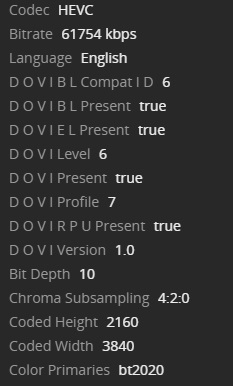
Both are .mkv. What am I doing wrong?
Using the latest PMS on my Synology and the latest Player on my LG C9.
This movie doesn’t trigger DV.

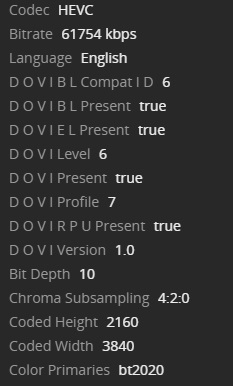
Both are .mkv. What am I doing wrong?
I don’t think Plex supports Dolby Vision yet but is being worked on, at least that is what I have read.
Plex supports DV on many clients.
The DV level us the key factor subject to the Plex client being used.
I have a LG CX. The funny thing, is that I have at least 2 movies, where the video coding on the TV depends (!!!) on the audio stream I select. Not joking. If I select “wrong” audio from the mkv container, then - in the below example, the LG CX OLED thinks (using Plex Client), it’s HDR10. If I choose the correct one - on the TV, than Dolby Vision is properly recognized.
MKV codec info:
Plex server with “wrong” audio:
Plex server with “correct” audio:
I’m not an expert, but in your case and mine, you can see Dolby Vision “HDR10 compatible”. It might be the issue. Just guessing. (You didn’t specify exactly, what it means “it didn’t trigger DV”? I’m guessing, you mean, your TV recognized it as HDR10?)
Also to add: I played many other Dolby Vision movies properly with this TV with Plex. But you also mentioned, that with other files you had no problem.
It’s not relevant to this thread, but I mention anyways: in another case, depending on the selected audio stream in the mkv container, Plex was unnecessarily transcoding the 4K video stream. In this second example, if I selected another audio stream, the Plex didn’t transcode the video stream. Didn’t check in detail the root cause yet. But it’s was strange. How can the selected audio stream effect the video codec playback things? (Again, I’m not expert.)
most/all smart tvs do not support direct play of truehd. (and some don’t support dts)
plex will transcode audio to a compatible audio stream, most often eac3.
if subtitles are enabled, and audio is being transcoded, then plex will normally transcode the video, so that the audio, video, and subtitles can stay in sync.
in that case, you have 2 options:
direct stream, as you have pictured above, is plex simply remuxing the video, while transcoding the audio.
direct stream is generally much less processor intensive than transcoding.
more in depth info @ Plex, 4k, transcoding, and you
as far as dolby vision,
Thank you for the detailed explanation!
That also explains, why the subtitle selection sometimes caused video transcoding for me as well. First I thought, I’m going crazy 
This topic was automatically closed 90 days after the last reply. New replies are no longer allowed.