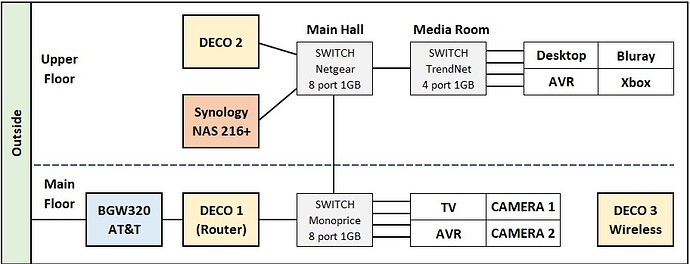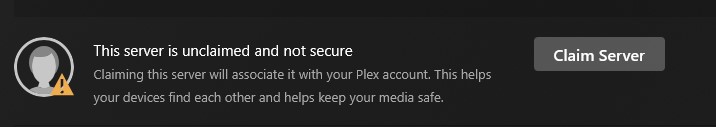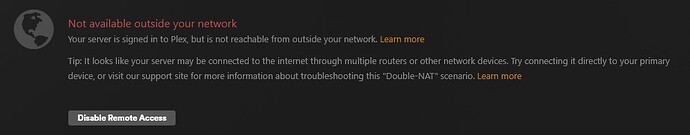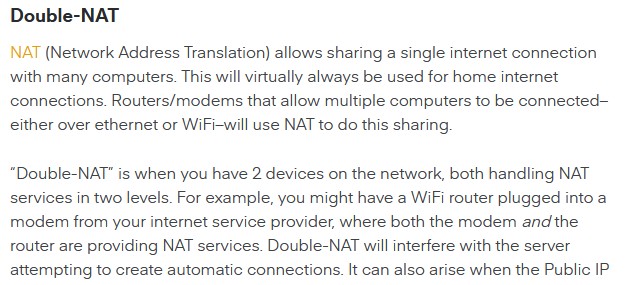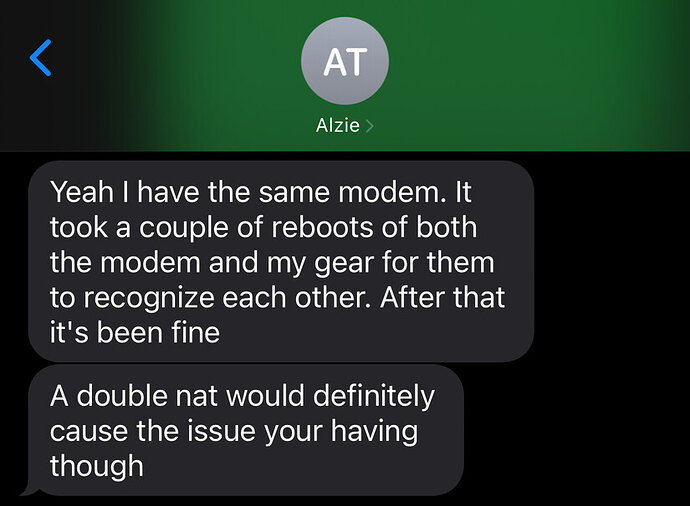Server Version#:7.1.1
Player Version#:4.132.2
Trying to re-install Plex Media Server. None of the drop downs for that app are functioning. Cannot turn if off, uninstall of repair. Thought I’d download and manually reinstall. When I went to install it said it was an invalid format.
What Syno model is this?
There’s a known issue with DSM 7.1.1 patch 7 that doesn’t allow packages to be uninstalled. According to Syno, they’ll fix that with DSM 7.1.1 patch 8 which is due later this month.
Thanks. I’ll wait till 8 to see if that can fix my issues. It was my bad in terms of pulling the incorrect file type. It wasn’t that clear. I have a DS218+. After some additional researched I pulled the correct one. Manually installed it. It was successful but did not solve my problem. Switched from Xfinity to AT&T and it stopped working. None of my DS apps can find the servers nor can Plex running from my desktop browser. It only works on my phone which is weird and I never watch it there. Everything just worked before now there’s a wrench in it. Not really much of tech guy just followed the instructions. Thx again for responding.
A common change from Xfinity vs AT&T is the subnet addressing.
Make sure to get that all updated to work with the new one.
( DNS IP, Gateway IP, and all the device LAN IPs )
Restart the NAS if you have not done so since switching ISPs.
Question: Are you on AT&T Fiber?
Question: If yes, which router/gateway did they provide? A BGW320 (on the front below the status light)?
Next:
- Login to the DS218+.
- Control Panel → Network → Network Interface
- Select the Connected interface and choose Edit
- Take a screenshot and post to the thread (drag it into the message window, it will insert at the cursor location).
As ChuckPa mentions, you probably need to straighten out some network settings. The above will show how things are currently configured.
I’m on AT&T Fiber in Texas. On the chance your setup is like mine, please try the following:
- Using a system on your home network, point a browser at http://192.168.1.254.
- You might see a “not a secure connection” message. That is OK.
- If it works, you’ll see the status page of the AT&T gateway.
- Click on Home Network.
- Take a screenshot of the Home Network Status section and upload to the thread.
None of the information is a security risk. Here’s the info from my gateway:
Sorry for the delay. Got tied up Sunday and had to go to Xfinity this morning.
Not sure if that screenshot worked above.
I am on AT&T fiber. Xfinity made it a no brainer.
My box says BGW320-505
The top 4 are the same.
Leases available says 188 and has 2 allocated.
Then blank, Disabled.
The IP Pass-through Status says On (public IP address) then provides the address.
When I found out Plex was messing up I went back to the AT&T office.
He’d mentioned he was using Plex and was of course on their Fiber.
He said I needed to make it pass-through and told me how.
So I went home and pulled up this webpage and followed the instructions.
Nothing changed. ![]()
My wifi is using 3 Deco X20.
When I was on Xfinity I had designated the one upstairs as the router.
Since it was so much easier to have the fiber downstairs I change it to that router.
I can just click a few things on the app to change which is acting as the router.
It all happened very quickly with the technician. The connection worked.
I had two networks running for a while until I found the problem with Plex.
Then I disabled the AT&T one. The internet still works but Plex is a mess.
Meaning I can see the library and play stuff on my phone and Apple TV but nothing else works. None of the DS apps connect. (DS File, DS Audio, Drive) The very few people that were using it cannot connect. I cannot connect my laptop via wifi to my Synology NAS. The only one that works is the wired laptop I normally use and am now on.
One thing is the AT&T start and end addresses don’t include the NAS fixed address.
The IP address range on the Deco is 192.168.68.50 to 192.168.71.250.
I’m not sure that matters since I thought I’d turned everything off the BGW320,
Have no idea what happened when they were both running.
Like I said it happened quickly and I don’t really understand that much.
Love any help I can get and thank you for the responses!
Yeah, don’t know what any of those are.
Need to read up.
I’m not stupid but just unfamiliar with what goes on behind the scenes.
The NAS worked perfectly until now. Mainly to collect all my stuff into one place.
I was running Plex on an old PC then thought might as well give it a try on the NAS.
It was pretty straightforward and pretty amazing as well.
So I added a few couple relatives which made it really fun.
Just want to go back to where I was before.
Didn’t answer your first question. Yes I rebooted the NAS.
Once from the menu on my computer and once with the button on the NAS.
Thanks for the details.
Change the DNS on the Synology to either 1.1.1.1 (Cloudflare) or 8.8.8.8 (Google). 75.75.75.75 is Comcast (won’t fix anything right now, but will help as we work towards a fix)…
How are things connected together?
You’ve a BGW320 in IP passthrough and three X20 units, correct?
Guessing one of the X20s is connected to the BGW320 via Ethernet cable.
Where is the Synology connected?
Also, go to Plex Settings → Remote Access. Is a Public IP address listed?
If yes, go to whatismyipaddress.com (or similar site) using your PC. Are the IP addresses the same?
They should match.
The same IP address should be listed in the Deco app. Google search says to launch app, More → Advanced → either WAN or Internet Connection.
Changed the DNS to Google and the 8’s.
This is my setup. Yes the “Router” X20 is connected to the BGW320 directly.
After that it goes to a switch. There’s a long cable that goes through the house to upstairs.
That connects to a switch which then goes to another Deco X20 and to the Synology.
It used to be the other way with the Modem/Router via Xfinity upstairs to downstairs.
In Plex Settings-Remote Access a Public address is listed.
When I check on the web it is the same. There’s 5 digits after the address with a colon between them. But the main IP matches.
The Deco doesn’t show Internet Connection but does have WAN Port
Under that it has Auto/WAN Port which is on.
The text under reads: “The WAN and LAN ports automatically divide and switch according to the Ethernet cable connection. It’s recommended to keep it enabled.”
When I was looking at the Remote Access in Plex there’s a ghosted globe and the message “Not available outside your network, First sign in to access your server from anywhere” I have a Quick Connect which isn’t working. Don’t know what this means. The words sign in are red. When I clicked on that it showed this:
So I just claimed the server and I could hear the gears going around then it popped up with my email address saying I’d claimed it. But after this it showed a warning triangle over the Remote Access. Clicked on it and this is the message:
Just tested DS File and DS Audio and they both worked. Wow! Obviously need to fix the “Double NAT Scenario” but I use DS File daily. Huge progress in my mind.
Went to the learn more links and one said this:
The guy from the AT&T store who told me to make the BGW pass through also told me to use port forwarding. I don’t really know what this is but told me to set it 32400 for both TCP/UDP. Don’t know what those are either. I went into the Deco after googling and there’s a port forwarding option and I set it to that number. I just went back in and cleared it thinking it’s doing what’s already being done by either Plex or the NAS. Also, when Plex wouldn’t work on my smart TV I went into settings there for the first time and one screen had that number showing up. I thought, that’s weird, it’s the same number the agent at AT&T gave me. I certainly didn’t do that but something did. So I’m thinking the change on Deco was not required. Not sure.
Thanks for the info. The diagram really helps.
It is good that you can claim the server. That means it can communicate with hosts at plex.tv.
Double NAT will be a problem for remote access. Plex thinks there are two routers in the network. It could mean the BGW320 is not performing passthrough correctly.
When you get a chance, try a “network reboot”:
- Stop Plex Media Server.
- Power off the BGW and Deco1
- Restore power to the BGW. Let it fully boot.
- Restore power to Deco1. Let it fully boot.
- Start Plex Media Server. Give it 2 - 3 minutes to fully start & log the startup sequence.
- Check settings → remote access.
It will probably have the double NAT message.
Pull the server log files (settings → troubleshooting) and upload the ZIP file to the thread.
If the double NAT message is not present, then you just need to setup port forwarding in Deco1.
Will give it a shot tomorrow. Thanks for your help.
Wouldn’t have a clue without your directions.
Might have an issue with stopping Plex Media Server.
Right at the start of this adventure I tried to do things with the package and nothing in the drop down of options worked. Repair, Update, Stop, Uninstall had no effect.
@tom80H said it’s a known problem which won’t be fixed until later this month.
Forgot you were on 7.1.1 update 7.
If you are comfortable with the Linux CLI, you can SSH into the NAS:
$ sudo synopkg stop PlexMediaServer
$ sudo synopkg start PlexMediaServer
You can also use the Synology Task Scheduler. See FAQ 35: Start/Stop Plex using Task Scheduler.
I’ve set up the tasks. Wife is getting a new phone so waiting for agent to arrive to transfer then need to leave WiFi open for her to update the new phone from the cloud. Might be tomorrow for the reboot.
Anyway, I called the guy at the AT&T office. We talked briefly about Plex and he was a bit of a techy. I just wanted to know if he had a similar modem/router to mine and did he run into this problem. This was his response.
So getting hopeful this will resolve it but not gonna hold my breath. Funny thing, when I went to set up those tasks I just went into Remote Access. The first thing it showed was it was fully open, no warnings, no notes, then in a few seconds it changed and said it was not accessible outside and the same info.
Yeah, Plex basically lies to you when you first enable remote access.
It was never really available.
Plex is trying to enable remote access (register your server with plex.tv). It says “fully available” while trying to do so.
When the process fails it changes back to “not accessible…”
If the process had succeeded, then it would stay at “fully available.”
Plex Media Server_2025_0220.zip (39.5 KB)
As you said, the double-nat is still there. I’ve upload a log zip file for the Plex Media Server for today. The full log has a ton of files going back years. So I just grabbed the last one made with that name.
One odd thing is that my wired internet connection upstairs has a new name. It’s the old one with a ‘2’ added to it. I didn’t add it. My phone is connected to the original name and it’s the only one showing on my Deco app.
Thanks for the log file.
Feb 20, 2025 15:34:22.534 [140548019444536] DEBUG - [EventSourceClient/pubsub/45.56.115.195:443] NAT: PMP::getPublicIP, Received public IP from router: 192.168.1.72
Feb 20, 2025 15:34:22.534 [140548019444536] DEBUG - [EventSourceClient/pubsub/45.56.115.195:443] PublicAddressManager: got WAN IP 192.168.1.72 from router
Feb 20, 2025 15:34:22.534 [140548019444536] WARN - [EventSourceClient/pubsub/45.56.115.195:443] PublicAddressManager: WAN IP is a private IP address
The AT&T router is still acting as a router, assigning private IP addresses (192.168.1.x). that is causing the double NAT (the TP Link also perform NAT).
The public address is 99.x.y.z
The AT&T assigned 192.168.1.72 to the Deco router. (NAT #1)
The Deco uses 192.168.68.68 for the DS216+. (NAT #2)
Plex Media Server picks up the 192.168.1.72 address, sees it is a private address, and says “Double NAT! No Remote Access for You!”
Some thoughts on options are below.
Suggest running down #1 & #2 first. Then try #3 & #4 if they don’t work.
Option 1: Fix IP Passthrough on the AT&T router
The AT&T router does not appear to be working in passthrough mode.
Double check the settings in the AT&T router about enabling passthrough.
I’ll see if I can find any additional info online.
Option 2: Disable routing/NAT on the TP Link gear.
Restore the AT&T router to default operation and let it perform all routing/nat/etc.
Not sure if this is possible. It might impact other capabilities of the mesh routers.
Option 3: Single NAT for Synology, Double NAT for local clients
Inelegant, but would work.
Restore AT&T router to default configuration.
Connect Synology directly to AT&T router. Single NAT. Remote access works w/o issue.
Local clients connect via the TP Link gear. Add the TP Link addresses (192.168.x.x) to Plex LAN Networks in settings → network.
Option 4: Double Port Forward
Can be made to work, but less desirable because it can be hard to troubleshoot.
Place a port forward in the AT&T pointing to the TP Link. Then place a port forward in the TP Link pointing to the Synology.
There should be no more than six of each log file: Plex Media Server.log to Plex Media Server.5.log, and the same for the other log files. The logs wrap whenever they hit a size limit or Plex is restarted.
If desired, you can delete all the Plex log files. I cannot think of any reason to keep files that are months/years old.
- Stop Plex Media Server (use command line or task scheduler as mentioned earlier in thread).
- Using File Station, navigate to the Logs folder, /PlexMediaServer/AppData/Plex Media Server/Logs, and delete everything in the folder.
- Start Plex Media Server (think you can do this using Package Center).
Plex will create new log files and should wrap them when appropriate.
https://www.reddit.com/r/PleX/comments/s21d5a/no_remote_access_with_att_bgw320500_fiber/
Been web searching as I learn more everyday. This is still pretty much Greek to me even thought I did take Greek at one point. Anyway, just thought I’d post this link even though it’s 3 years ago. It looks like changing the settings in Passthrough had some effect. Not doing it; just throwing it out there.
Plex Ninja is appropriate