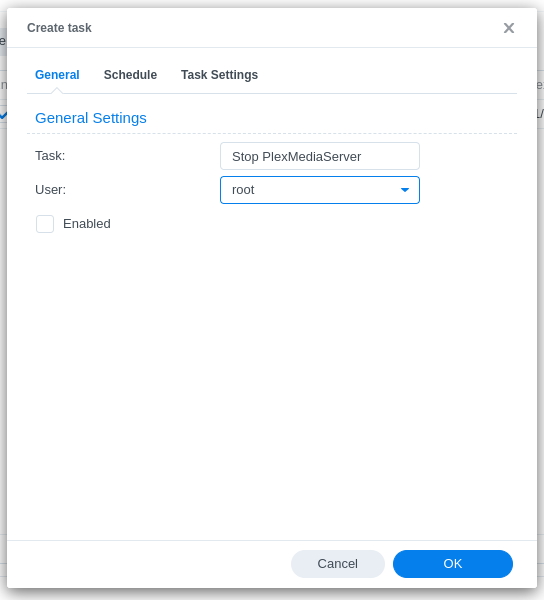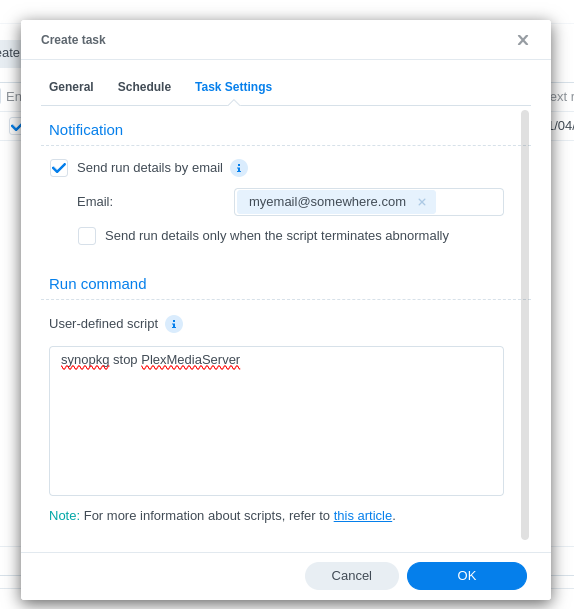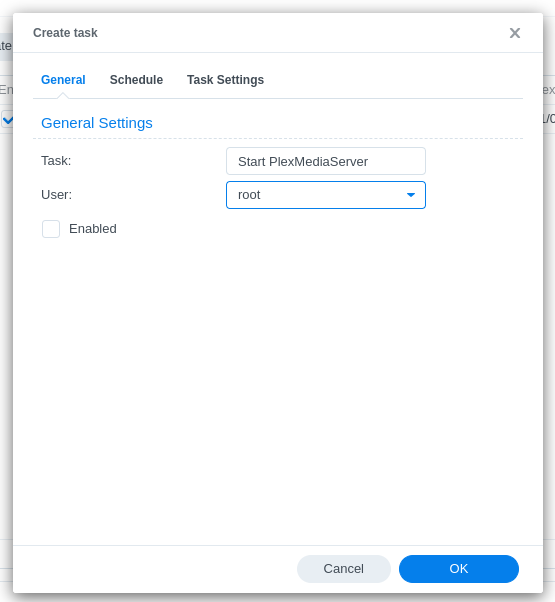FAQ 35: Start/Stop Plex using Task Scheduler
Due to a failure in Synology DSM 7.1 Update 7, manual start/stop is below
Synology has stated this will be fixed with their update at the end of February 2025.
Below is how you can start / stop PlexMediaServer without resorting to using SSH
Stop Plex
- Create a Task Scheduler task → User Script
- Runs as ‘root’
- has the command
STOP - Step 1
STOP - Step 2
Command to use:
synopkg stop PlexMediaServer
START - Step 1
Start Plex
- Create a Task Scheduler task → User Script
- Runs as ‘root’
START - Step 2
Command to use:
synopkg start PlexMediaServer
To Use:
- Open Control Panel - Task Scheduler
- Select
 the Stop or Start command
the Stop or Start command - Click “Run”