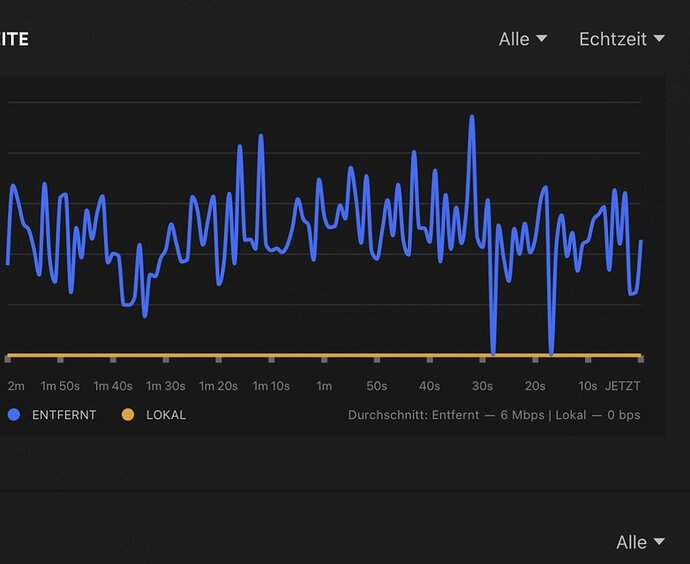Hi there,
Hope someone can help me out of this. Sorry for such a long text but I want to put any useful information up in front.
I never used the download feature in the past, so I dont have any comparision.
But now I went to holiday and want to see some movies while in the plane.
First some important notes.
I‘m running the official Plex docker on an unRAID server.
My clients are a MacMini M1, iPad Pro 12.9“ 2020 and iPhone 13 Pro.
Imho not relevant but worth to know, every App, OS are up to date.
Which means:
Unraid at 6.12.3
Plex Server (docker) at 1.32.5.7328-2632c9d3a
iOS/iPad OS at 16.5.1
Every file transfer - local or remote - runs awesome.
That means, that file transfer from and to the unraid server (also to the shares of movies for Plex) have tremendous speed. Copying in both directions gigabytes of movies within minutes or just seconds (local via LAN or WiFi 6)
Even remote downloading / uploading via 5G and my home ISP (40 Mbit/S down / 10 Mbit/s up) running as expected. Which means, that transfering a 1GB file from my server via 5G to my iPad Pro last about 14 minutes. So thats my expectation too, when it comes to „downloading“ movies/series within Plex. But - unfortunaly - its undescribeable worse!!
Prior to my flight - while locally connected via WiFi 6 - i started to download two movies with a total amount of only 13GB. In even the worst scenario I can think of, this should only last 10 Minutes. Worst means, that transfer speed has only 150Mbit/s which is very worse, due to WiFi 6 specs and my high performance Unifi network with only WiFi 6 AP Pros.
iPad Pro has up to 1200 in theory - so 150Mbit is a very low expectation. Even 300Mbit would be bad imho.
For comparision. Downloading the same amount of data from Netflix, Amazon, Sky or Disney runs as expected - fast!
But the download of those two files last about 8 hours - forcing me to run my iPad the whole night because (btw - bad missing feature) Plex seems to immeaditely abort the download when changing to another app or closing the ipad.
Exact time isnt known to me because I went frustrated to bed.
Now I‘m in Greece and want to prepair some downloads for my flight back. And again facing this worse speeds. My home ISP provides 10Mbit/s of upload.
Currently no one is at home so full speed shouldnt be any problem. Downloading a 300MB file (as test) isnt even finished after over one hour!!! I tried four different types of transferring:
- using Wifi of the hotel (about 60Mbits) without VPN to my home network
- using 5G (about 120Mbits) without VPN to my home network
- using Wifi of the hotel while being connected to my home VPN
- using 5G of the while being connected to my home VPN
All types remains with this worse ■■■■■■ speed and now I‘m running out of ideas.
I also tried the four variants describes above with my iPhone 13 Pro - no changes.
I already checked the settings of the Plex app - of the clients and of the server.
I have no restrictions - neither on download settings nor in any place. Just set all to „Original“ and „unlimited“ where ever it was possible.
Is anyone able to help me… this feels very bad for me, because I paid for the Plex Lifetime… sadly I didnt test it prior to buying it - because I would not even spend 1 cent if download rates are so slow.
BTW — another bad thing. The iOS Apps doesnt show any transfer speed making it impossible to check the speeds. I have a tool installed on my iOS devices which normally would see the transfer rates. But due to stupid Plex app behaviour (stopping anything when switching to another app) I cant analyse anything.
Thanks for any help — i‘m very interested in even the slightes hint…