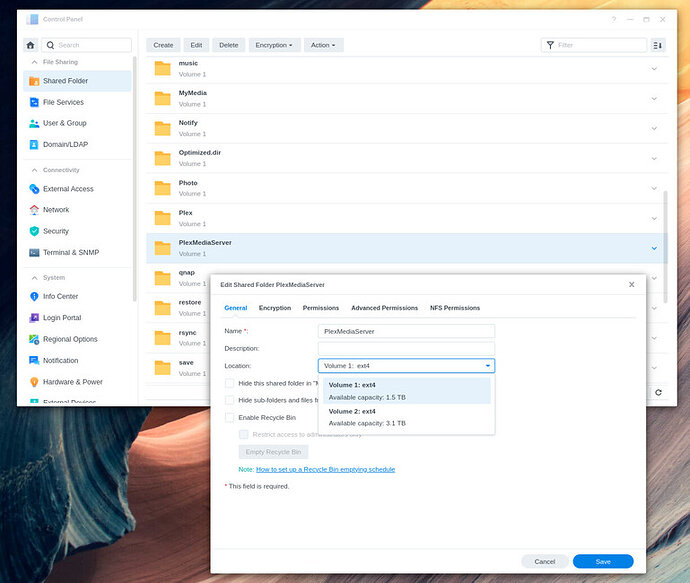jln_o
February 9, 2023, 10:20pm
1
Server Version#: 1.30.2.6563
Hey guys,
in reference to: How to move Plex server from hard-disk to SSD (Synology NAS with DSM7)?
Unfortunately there were no answers posted publicly so I’m here asking again since I basically wanna do the same.
Current setup is volume1 has the Plex Package + the /PlexMediaServer/ folder
I’d like to move both to my SSD volume, which means:
Stop Plex
Backup /PlexMediaServer/
Deinstall Plex package
Reinstall Plex package on SSD volume when prompted
???
Now what?
I have everything configured already and a huge library, the optimum would be to not have to do anything from scratch.
All assistance appreciated!
Thanks & BR
ChuckPa
February 9, 2023, 11:21pm
2
I can guide you but need a bit more information.
To answer your previous question – Moving PlexMediaServer shared folder from HDD to SSD
This is built into DSM (6 and 7)
When the operation finishes start PMS.
DSM allows you to move any shared folder from one volume to another volume.
jln_o
February 9, 2023, 11:24pm
3
Hey Chuck!
Thanks, what info do you need? I’m running DSM7, latest.
With moving the shared folder to another volume via control panel seems logical, how does it behave if I want to move the Plex application package as well?
ChuckPa
February 9, 2023, 11:27pm
4
Actually, I don’t need anything else (realized that as I took the screenshot for you)
The code (/var/packages/PlexMediaServer) can be anywhere on HDD
Moving the PlexMediaServer shared folder using Control Panel is how it knows to update the linkage.
if you look at the SSH command line –
cd /var/packages/PlexMediaServer/shares
ls -la
you’ll find the volume it resolves to will change automatically after the move.
chuck@ds418:~$ cd /var/packages/PlexMediaServer/shares
chuck@ds418:/var/packages/PlexMediaServer/shares$ ls -la
total 8
drwxr-xr-x 2 root root 4096 Feb 4 13:23 .
drwxr-xr-x 6 root root 4096 Feb 9 12:19 ..
lrwxrwxrwx+ 1 root root 24 Feb 4 13:23 PlexMediaServer -> /volume1/PlexMediaServer
chuck@ds418:/var/packages/PlexMediaServer/shares$
This is how I wrote the code so it’s volume independent. (Let DSM do it)
jln_o
February 9, 2023, 11:31pm
5
Alright, makes total sense to me!
Still begs the question stated in my first answer: does it affect Plex behaviour if I deinstall the package, reinstall in on another volume, let it create the new PlexMediaServer folder and copy back my backup?
At least that’s how I’m imagining it to work.
ChuckPa
February 9, 2023, 11:32pm
6
It doesn’t impact performance or experience whatsoever.
When you move shared folder PlexMediaServer to the SSD , you’ll be VERY pleased with the jump
jln_o
February 9, 2023, 11:35pm
7
Alright, then I will just deinstall Plex once I’ve set up the SSD volume. If it fails, well, then it fails.
Thanks for your support Chuck!
Edit: If I move the /PlexMediaServer/ before I reinstall Plex on the new volume, will it overwrite the folder? Or just recognize that it’s already there.
ChuckPa
February 10, 2023, 12:12am
8
If you stop PMS (or uninstall w/ KEEP)
then move the shared folder,
DSM is aware of the dependence (in the package) so will update the link
The location of the PlexMediaServer shared folder is completely independent since I made the change back in the 1.19.x days of PMS
The only difference since then is DSM 7 now looks for it before creating it.
Just because you’re running on SSD doesn’t mean the DB won’t get fragmented and bloated.
You might want to consider the PlexDBRepair tool (github) .
It does a form of optimization which PMS can never do while the database files are open.
Folks who’ve used it on HDD have noticed searches completing before they finish typing on DS918’s
jln_o
February 11, 2023, 1:11am
9
Hey Chuck, wanted to give you some feedback.
Here’s what I did:
Thanks a lot.
system
May 12, 2023, 1:31am
11
This topic was automatically closed 90 days after the last reply. New replies are no longer allowed.