Server Version#: DSM 7.0.1-42218
Player Version#:
Hello,
I bought a NAS Synology RS816 on Infomaniak a service of hosting NAS and cloud. I tried everything to install PLEX, the beta version on the app store, the version PlexMediaServer-1.25.2.5319-c43dc0277-armv7neon_DSM7. I shared with absolute control the PLEXMEDIASERVER folder, and read/write all the folders I created to be red by Plex. I think I did everything I red on the differents Plex forums, but when I do open http://my.ip.adress:32400/web:

then I chosse my account
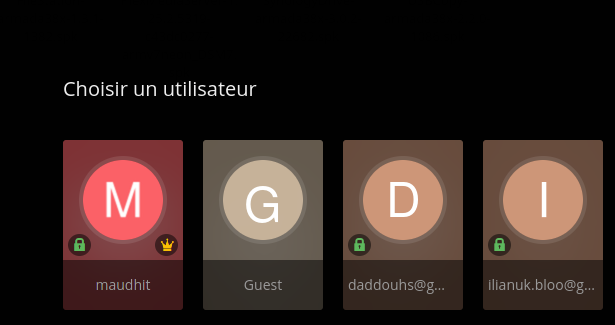
then
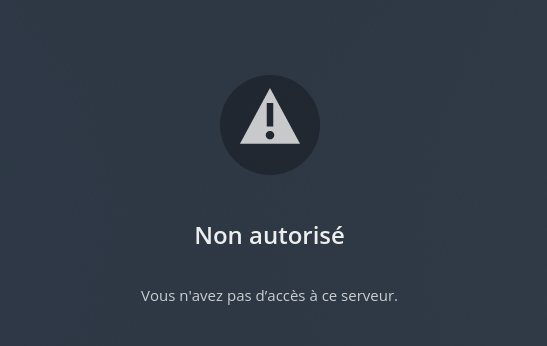
I think something goes wrong, in the port, or other but I am quite lost…
The server is remote. This makes it more complicated.
- Sign out of Plex/web
- Uninstall the package w/ the KEEP option (the default)
- Install the package again - Use the “Plex Claim Token” option
– Click “Get Plex Claim Token” on the installer window
– Your browser will open and show a token
– COPY it
– Return to installer window
– PASTE the token into the box on the form - Continue installing.
Hello, thanks for the answer…
Did it either didn’t work…
Will try again tomorow.
I will keep you update.
Best regards
Please open the PlexMediaServer shared folder using FileStation.
Navigate into it until you find Logs
Right -click “Logs” → Compress to Logs.zip
download and attach the ZIP file please.
Hello,
I did the “plex claim token”, nothing new.
I Attach my logs…
Best regards
Logs.zip (93.2 KB)
You need to get to it ONE time without using a domain name AND being on the same subnet or SSH tunnel (so it thinks you’re on the console).
Once it is satisfied, you’ll be able to use everything without limitation.
Hello,
OUPS! It seems to me a little complicated…
I need to get to it? “It”? Which? My “Plex claim token”?
Without using a domain name? Euh (I am French) What domain name did I used?
“And being on the same subnet or ssh tunnel”? Do it’mean that when I Ask my “plex claim token” I did it from my firefox home in Montpellier, with an other Ip adress so at last plex is quite lost between my own ip adress ans the ip adress of my remote NAS?
It means that i have to work with the console? And do what commands?
Or I would have to find how to install a internet browser on my NAS and do the work with this browser?
Best regards
Your Synology IP address is not the same Internet address as your home, correct?
DSM 7 is NOT friendly when the NAS isn’t in your home.
Plex is designed to be in your home.
Let me see if I can figure something out.
Hello
Thanks a lot.
Yeah, I think I would use an other word tha “not friendly”…
Is there any possibility from the plex console to save the Ip adress of my Nas server?
I think i have a way to do this.
Give me a few more minutes please to test here.
I also agree “not friendly” is not strong enough 
Which NAS model do you have? I have a change for you to try.
Hello,
Synology RS816
Take youe time it is late in France. i will come back tomorow.
Best regards
The RS816 is an ARM CPU.
I will give you the two. Hope It will be one of these. I think it’s the ARMv8
Hello,
I do not see any rpmv8 in the name, I guess it is the first cause the second has armv7…
I try
I will update you.
Happy new year!
Please look in Info Center. it will tell you the specific information of the CPU
I request 32 bit or 64 bit as confirmation
I know this was one of my problem. i do not know what CPU Marvel armada 385 88F6820 is…
Thanks. I had to go look at Marvel’s web site and dig.
It’s 32 bit ARM v7
I will have to do some work here but can make you enough of a package for claiming then you can upgrade normally.
I tried the two apps you sent. None works.
Ok I will wait.
Take the time of the end of year festival, forget me and your computer. We will do it next year.
Thanks a lot and happy new year.
what does ‘none works’ mean?
Did it install ?
Did you use the “Plex Claim Token” method again? (this is what I changed)

