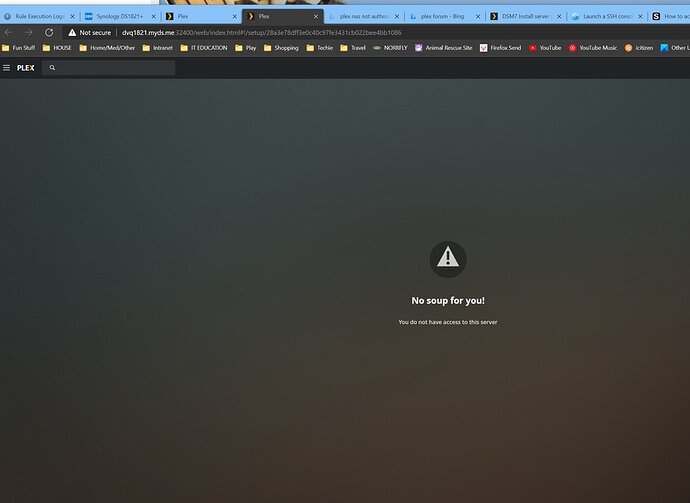Server Version#:1.21.0-3744
Player Version#: not yet installed
I just installed the Beta Version from Synology Package Center for DSM7. After the install of Plex Server on my Synology box, I want to add my video files to the PMS. When I click on Your Media, I get the screen shown below.
If I’m accessing Plex Media Server from my Synology NAS, why would it tell me I need to get Plex Media Server? I have uninstalled and re-installed Plex 4 times now, and tried both Edge Chromium and Firefox, all resulting in the same message.
If I try to access the server via the URL provided on the Synology box: HTTP://xxxx.xxx.xxx:32400/web, I get a message: No Soup For You, You do not have access to this server. In either case I’m totally confused.
Log files are attached:Plex Media Server.zip (97.5 KB)