This issue persists even to version 1.9.0.4252
I have over 50 titles that show duplicates when there are none.
This issue persists even to version 1.9.0.4252
I have over 50 titles that show duplicates when there are none.
I’m having this same problem, single file, multiple entries.
1.10.1.4602
Any way to remove duplicates?
Given PMS has the metadata already cached, you can try by creating a new library section and specifying the same directories.
It will match each individually but use the metadata information already cached once it is matched.
Upon completion, the original section, showing the duplicate entries, can be deleted.
Since each section is unique in the database, if duplicates show here, there is a filesystem problem or overlapping directory reference.
Cheers. I made a new library, it didn’t use existing metadata though and downloaded everything again. Once it had finished I deleted the old one
I’m linking back to https://forums.plex.tv/discussion/312935/duplicate-entry-in-movies-by-title-with-metadata-type-18 because Chuck closed that as a cross-post although it appears to be a completely different issue as displayed in the images.
This issue is still a problem. Plex just created over 150 duplicate entries in my movie library.
Unlike what it appears THIS thread is about, these entries do not have files attached to them. When you view them, instead of a date, they say “1 Movie”, and there is no details, info, etc for these entries.
Creating a new library and pointing to the same folder did nothing to address the problem.
Do you have collections enabled? I do not use them but they have been known to create what looks like duplicates (1 in the collection + the single)
Going to the Collection, Edit, Advanced … Collections were in fact enabled (no idea why this changed) and disabling them removed those “1 Movie” entries in my Collection. Thank you. Chuck!
I’m still unclear as to why the setting changed, or why random movies would have a collection tag, but yea … fixed, or at least hidden. B)
Collection processing is dynamic. Turning it off tells PMS to not clump them when it prepares the library listing for you.
@Brianzoh said:
Going to the Collection, Edit, Advanced … Collections were in fact enabled (no idea why this changed) and disabling them removed those “1 Movie” entries in my Collection. Thank you. Chuck!I’m still unclear as to why the setting changed, or why random movies would have a collection tag, but yea … fixed, or at least hidden. B)
Same experience here. Dunno why Collections suddenly starting appearing after the last update, but this resolved the view for me.
Bump.
I am on version 1.13.5.5291 and have the same issue. Shows all new media added in the past month combined with the number 2 in the upper left corner unless I click Split and then I end up with two entries and they both point back to the exact same file path and file name.
Yes my naming scheme follows the Plex guidelines and has, until the past month, worked flawlessly. I did find the Collections thing was enabled (I never enabled it) so I have turned it off. I have rescanned the library but not change. I have included a couple screenshots, I did a copy/paste - not really sure if they will post.
Any other suggestions?
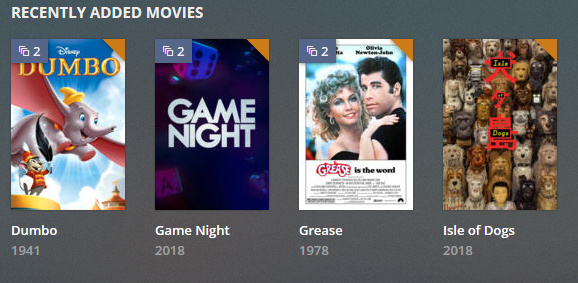
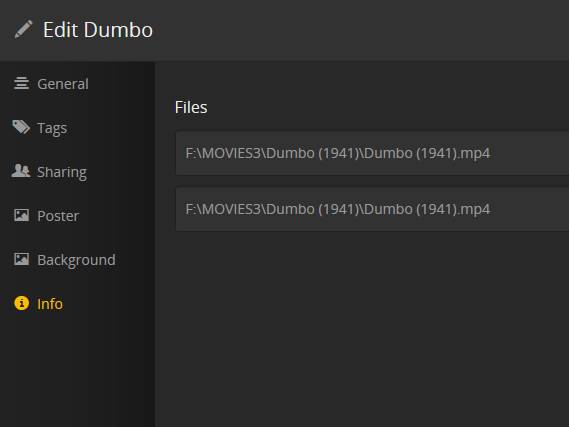
Those are actually in the database that way which is above my db skill level.
In general, i understand the process in SQL
That DELETE is what i do not know. i wouldn’t want to trash the whole table.
@cayars Can you help with this one? Your DB skills are like ‘steak sandwiches’ compared to my “PB & J” skills 
Any word on this? I have been following this because I am plagued with the same issue as @jep2916, with dual entries with the exact same directory. A Plex Dance fixes the issue, but new content still gets duplicated.
Unless I am misunderstanding what you were alluding to, these movie folders of mine are not shared with anything.
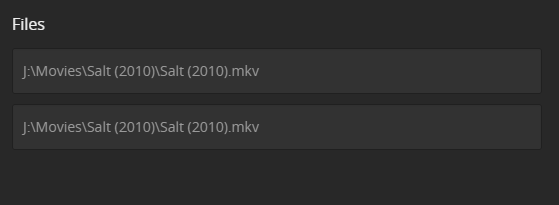
Yes there was a fix for it. I’ll have to look when I get home from work tonight. It was a checkbox in the settings that some update turned on that I didn’t. It has something to do with turning off library scans immediately when detecting changes if that helps locate it.
After unchecking it, I then deleted the entries I have that showed as having more than one and did a manual scan of the library.
That fixed it for me when it rescanned and pulled it in I then only had the single entry.
Going forward when I add media I either manually scan or just let the server do it during it’s routine scan at a set time of day. Haven’t had the issue since.
Sonarr/Radarr creates the folder and deposits them. But before you shout “eureka!”, my music files also do this, and those are deposited by hand wherever I decide they should go. No automated program touches them. Also, I have been using Sonarr for years, while this problem has appeared only in the last 45 days.
To test however, I have turned off Radarr file management to see if it continues for movies or not.
This was a setting in Plex for me. I don’t use sonar or radar anymore.
My previous post was a reply to Flow, but yes, I am going to try your solution as well, although I do not wish to leave it off permanently. I like having media instantly available once added.
Sorry about that. I was answering this over my cell phone through email so I couldn’t tell what they response was from hopefully that works for you.
Following up to my previous post, the issue has persisted. I have the following settings:
However, new content, when being discovered up to 6 hours after being added is still being duplicated.
It seems no one wants to touch this issue. I am a willing participant in experimental solutions.
If anyone has anything to try let me know.
This is what mine is. I also have the thumbnail thing turned off.
Try setting yours to what mine are?
