What version, .1966!? And what is the client!?
Same issue here…1944 server Windows 10, and MAC client running 1.3.1.916-1cb2c34d.
Remove DVR and re-add and still same issue.
I’m having issues with setting up the DVR again, after missing about 50 recordings in the last week. I get to the final screen and the Continue button remains disabled, looks like there is an HTTP 503 error.
Using: nVidia Shiled with version 1.17.0.1841
Oct 17, 2019 17:43:15.481 [13452] DEBUG - Request: [192.168.1.172:65107 (Subnet)] GET /livetv/epg/countries/usa/tv.plex.providers.epg.cloud/lineups?postalCode=98012 (8 live) TLS GZIP Signed-in Token (dzeff)
Oct 17, 2019 17:43:15.483 [13452] DEBUG - HTTP requesting GET https://epg.provider.plex.tv/lineups?country=US&postalCode=98012&X-Plex-Api-Token=xxxxxxxxxxxxxxxxxxxx
Oct 17, 2019 17:43:15.661 [13452] DEBUG - HTTP 503 response from GET https://epg.provider.plex.tv/lineups?country=US&postalCode=98012&X-Plex-Api-Token=xxxxxxxxxxxxxxxxxxxx
Oct 17, 2019 17:43:15.662 [13452] ERROR - XML: Entity: line 1:
Oct 17, 2019 17:43:15.662 [13452] ERROR - XML: parser
Oct 17, 2019 17:43:15.662 [13452] ERROR - XML: error :
Oct 17, 2019 17:43:15.662 [13452] ERROR - XML: Start tag expected, ‘<’ not found
Oct 17, 2019 17:43:15.662 [13452] ERROR - XML: 503 Error
Oct 17, 2019 17:43:15.662 [13452] ERROR - XML: ^
Oct 17, 2019 17:43:15.662 [13452] ERROR - Error parsing content.
Oct 17, 2019 17:43:15.663 [13452] ERROR - Unable to parse downloaded XML document: Error parsing file
Oct 17, 2019 17:43:15.664 [9533] DEBUG - Completed: [192.168.1.172:65107] 200 GET /livetv/epg/countries/usa/tv.plex.providers.epg.cloud/lineups?postalCode=(localZip) (8 live) TLS GZIP 182ms 530 bytes (pipelined: 6)
I’ve resolved the issue, it might have been a cold boot (unplugged the shield for 20 seconds and plugged it back in), it might have been something Plex fixed to resolve the 503 error I was receiving. Either way, this morning the issue appears to have resolved and I have the ABC OA channels again… my antenna wasn’t picking them up for some reason.
This a bit bullsh*t, over two weeks since reported and nobody from the Plex team care to comment or acknowledge problem, seriously up your game!
This Plex app forum preview release resolves the issue of not being able to view the Live TV & DVR section in the app:
Well, no, there is no 1.4 (player) version available for download and server version 1.18.1.1973 gives back menu choice but original error still remains…
The download for 1.4.0.924 is in the post I linked. Here they are for your convenience:
https://artifacts.plex.tv/plex-desktop-alpha/1.4.0.924-60046db9/windows/Plex-1.4.0.924-60046db9-x86_64.exe
https://artifacts.plex.tv/plex-desktop-alpha/1.4.0.924-60046db9/macos/Plex-1.4.0.924-60046db9-x86_64.zip
Download started 6 minutes after clicking link, odd, but thanks anyway. Try to install it now, lets see what happens.
Live TV is back and working, brilliant!
@P3tsu - I have this same problem since upgrading to the latest version of Plex server on my Synology DS918+ NAS - Plex version 1.18.0.1944.
I’m curious about how this solution solves your problem.
The downloaded alpha software is a desktop player. When I run it on my Mac, it pretty much behaves the same as the Synology server version - it even has the same error message when I try to play/record Live TV.
Did you do anything else to make this work?
What version of the VBOX firmware do you have?
@brandane I’m running server version 1.18.1.1973, Win player 1.4.0.924 Plex for Windows and Plex for Mac forum preview releases, after installation of these versions everything just started working again. VBOX is in latest version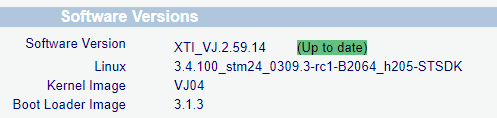
Thanks for the quick reply!
I’ll try and recreate what you have and see if the problem goes away.
@brandane let me know how it worked out!
So, I installed version 1.18.1.1973 of the server on my NAS then did a clean install of the VBox on v 2.59.14 of the firmware.
The VBox took a bit of coaxing to setup. But, after removing the VBox and re-registering it with Plex, it now seems to be working.
Fingers crossed it is stable. I’ll run it for a couple of days before relaxing!
Thanks for the input.
This topic was automatically closed 90 days after the last reply. New replies are no longer allowed.
