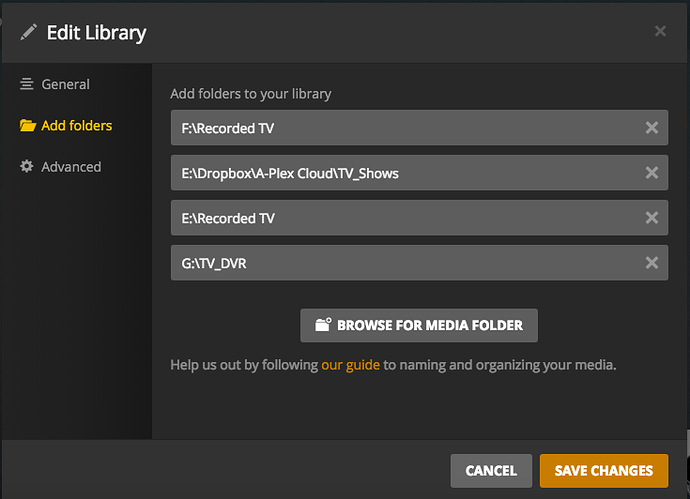I started off creating DVR recordings in my main TV library, ran out of space and created a new DVR library on a different set of discs. I moved the recording schedule to the new library using the web ui, but that didn’t seem to work, recordings were still showing up in my TV library. I have tried deleting the recording schedule and recreating it, which has worked for some programs but not others.
I am running plex server 1.7.3.3937
Just want to mention it here incase this isn’t a known issue.
Could also just add the new drive to your existing library. For example I have 34different drive/folder locations in my TV Show library:
E:\Recorded TV is my original drive
F:\Recorded TV is my second drive
E:\Dropbox\A-Plex Cloud\TV_Shows is my Plex Cloud Dropbox linked storage location
G:\TV_DVR is where all of my TV Shows record to. Moved by mcebuddy to other storage location in library after processing.
When I setup a recording I just choose the library to record to and with multiple drive/folders setup I then get a selection for where in the library to record to.