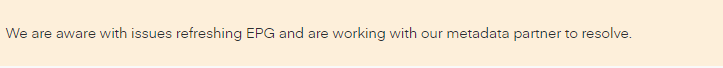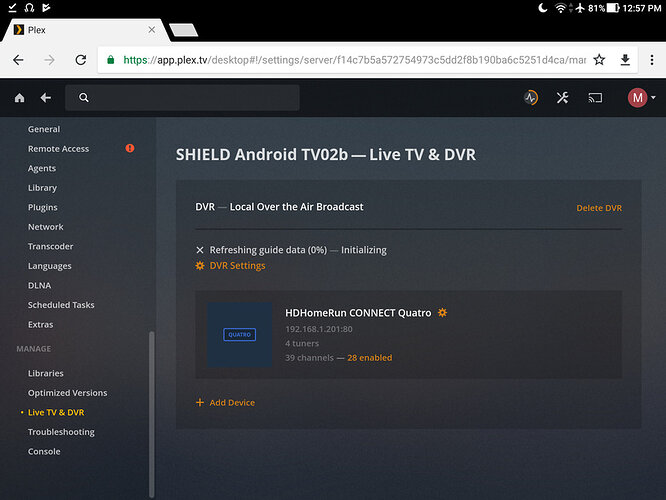I Confirm all you said. Deleting the 3 files worked for me…but after two days i have the same problem.
Cam on team… try to solve it!
When I login to the plex forums, there is a banner at the top stating that they are aware of the issues with the TV guide and are working with the provider… so it appears they’re on it.
Same problem here (PMS . Started 2-3 weeks ago for me.
Refreshing is slow then quits at 1%. If I restart then it quits at 8-10%, etc.
Rebooting not helping. I’ll try deleting the 3 files as suggested by SuperMatt.
Btw at the top of this page the header says “We are aware with issues refreshing EPG and are working with our metadata partner to resolve.”
----Update 1: after deleting 3 files on Mac
Seems to have worked: refresh slows down at 30%, and I have about 1 week’s worth in the Guide view, but shows that were supposed to be recorded disappeared from the Recording/Calendar view. I had to add them back.
----Update 2: Added back all the shows to be recorded
It seems that almost none of the shows that are in my “Priority” list matched the same shows from the new guide. I searched for each one individually and was able to add them back to the list. There are now duplicates: the old ones (that still don’t show up) and the new ones that appear on the Recordings page (Calendar view).
Is it odd that Plex relies on one provider? You’d think since the guide is key to watching live TV, there would be redundant sources.
I can flip back to “discover” but that’s pretty much useless.
So with the facts at hand, Plex should at least put the known issues on the EPG page in Plex so people don’t have to search a forum to find it.
I wonder it the EPG issue depends on the market. I am OTA in the Boston, Ma area.
I’m in Québec, so the problem is not local.
There was an issue giving rise to JSON Parse Error where the response for the guide refresh contained error 403 Forbidden. This should be fixed now.
Additionally Plex Media Server beta 1.14.0.5465 has retries for failed requests to fetch the guide - so that in itself would have helped whilst the issue was there
Please do manual update to the guide and once that completes ok, then incremental updates would ensure the guide remains up to date
If problems persist, please provide fresh logs from the server with debug logging enabled beforehand and also a zip of the Diagnostics directory which is within the Plex Media Server data area
https://support.plex.tv/articles/201643703-reporting-issues-with-plex-media-server/
https://support.plex.tv/articles/200250417-plex-media-server-log-files/
https://support.plex.tv/articles/202915258-where-is-the-plex-media-server-data-directory-located/
Plex Media Server Logs_2018-11-16_13-42-38.zip (4.0 MB)
The new EPG is listing some TV programs under incorrect names. For example, MeTV’s “Have Gun, Will Travel” is listed as “Have Gun – Will Travel” in the Boston, MA 02135 market. This causes all types of problems such as having the airing year (2018) as the season and the “month-day” as the episode number instead of the correct one. This also causes episodes previously recorded with the correct name to be re-recorded using the incorrect name.
HDHomeRun CONNECT QUATRO +1!
I am currently running Plex Media Server 1.14.0.5468 and have not had a functioning Plex DVR for a few weeks. I hope this issue can be resolved soon.
Please point me to where you have uploaded logs of your problem.
If you have not, and you have not managed to get the DVR feature to work, please enable debug logging - see
https://support.plex.tv/articles/201643703-reporting-issues-with-plex-media-server/
Restart the server
Delete the DVR in server settings
and wait few minutes and then recreate it going through the initial DVR setup
and if problem persists, describe what it is - with screenshots if relevant and download the server logs zip and attach
See
https://support.plex.tv/articles/200250417-plex-media-server-log-files/
It seems like everytime the server is updated, I have problems with the DVR. This is both frustrating and time-consuming. Attached is the log and screen shot after I restarted the server. I’ll delete and reinstall the DVR when I get the time.
The log show database corruption within the Guide Data database
Dec 02, 2018 00:19:46.057 [5554] DEBUG - EPG[onconnect]: Matched channel 2.2 (WORLD) with grabber channel, adding.
Dec 02, 2018 00:19:46.100 [5554] ERROR - SQLITE3:0xffffffd0, 11, database corruption at line 59437 of [fc49f556e4]
Dec 02, 2018 00:19:46.100 [5554] ERROR - SQLITE3:0xffffffd0, 11, database corruption at line 59479 of [fc49f556e4]
Dec 02, 2018 00:19:46.100 [5554] ERROR - SQLITE3:0xffffffd0, 11, statement aborts at 7: [insert into tags (parent_id,metadata_item_id,tag,key,tag_type,tag_value,user_thumb_url,user_art_url,user_music_url,created_at,updated_at,extra_data) values (:tags_parent_id,:tags_metada
Dec 02, 2018 00:19:46.152 [5554] ERROR - Exception inside transaction (inside=1) (../Library/Tag.cpp:157): sqlite3_statement_backend::loadOne: database disk image is malformed
Dec 02, 2018 00:19:46.158 [5554] ERROR - Thread: Uncaught exception running async task which was spawned by thread 5111: sqlite3_statement_backend::loadOne: database disk image is malformed
You say the problem arises every update. How did you get round the problem before? (Of course i cannot say now if your previous issues were database related)
Anyway, to recover, now, the best action would be to delete the EPG database and get it recreated - rather than try to repair
So first shutdown Plex Media Server - see
See section on disabling / enabling Plex Media Server here https://support.plex.tv/articles/221099988-setting-up-and-managing-plex-media-server-on-nvidia-shield/
Then locate this directory on the nVidia Shield
/storage/B84E-23A3/Android/data/com.plexapp.mediaserver.smb/Plex Media Server/Plug-in Support/Databases/
Locate all files with names starting tv.plex.providers.epg.onconnect and move out of the directory or rename - eg adding suffix .old
Then restart Plex Media Server and this data file will get recreated and the EPG will be refreshed - (see enabling/disabling Plex Media Server section)
Thank you for your help.
Before I got your reply, I tried deleting the DVR as suggested earlier but that did not work, probably because of the corrupt db.
So I did as I did on other cases: Stop the server, use the app store to uninstall all updates to the server, then updated the server to latest version. I also rebooted the Nvidia Shield for good luck.
However this caused two instances of the server with the same name. The original one was “offline”. I signed on to the good one and setup the DVR.
I then had to resetup my libraries, most of which are on a 4 gig WD Passport on a USB 3.0 connector. I also had to setup the programs for the DVR to record. All this is very time consuming.
Next time I will just rename the epg db as you suggested. Assuming that was the problem, will I have to resetup my libraries & DVR recording?
Thanks
No - you would if you delete the main database but the EPG database is just for the guide
This is the first case I have come across of dB corruption for the EPG database - if you get problems again please get logs and share in the forum
I decided to try to find the EPG db files while I was not having problems.
I used the Shields “Transfer files over local network” feature to uses Windows 10 explorer to access the Shield’s files. “OFFICE” is the network name for the Shield.
As you can see in the attached screen shot, I could see similar directories but not the “Plug-in Support” directory.
Any suggestions?
I’m having a similar issue. I created a new server and setup the DVR service there … it is able to update. My existing server (same version of Plex) will not update. It’s stuck initializing as described above. Below are the entire contents of the tuner log.
root@plexMediaServer:/usr/local/plexdata-plexpass/Plex Media Server/Logs # cat Plex\ Tuner\ Service.log
Dec 04, 2018 21:15:22.605 [0x804c07000] INFO - Plex Tuner Service v1.0.0.0 - FreeBSD PC amd64 - build:
Dec 04, 2018 21:15:22.605 [0x804c07000] ERROR - Failed to determine system locale: locale::facet::_S_create_c_locale name not valid.
Defaulting to en-US.
Dec 04, 2018 21:15:22.605 [0x804c07000] INFO - FreeBSD version: 11.1-STABLE (FreeBSD 11.1-STABLE #0 r321665+9902d126c39(freenas/11.1
-stable): Tue Aug 21 12:24:37 EDT 2018 root@nemesis.tn.ixsystems.com:/freenas-11-releng/freenas/_BE/objs/freenas-11-releng/freen
as/_BE/os/sys/FreeNAS.amd64), language: en-US
Dec 04, 2018 21:15:22.605 [0x804c07000] INFO - Processor Intel(R) Xeon(R) CPU E5649 @ 2.53GHz
Dec 04, 2018 21:15:22.605 [0x804c07000] INFO - /usr/local/share/plexmediaserver-plexpass/Plex Tuner Service /usr/local/share/plexmed
iaserver-plexpass/Resources/Tuner/Private /usr/local/share/plexmediaserver-plexpass/Resources/Tuner/Shared 1.13.9.5439-7303bc002 326
00 /waitmutex
Dec 04, 2018 21:15:22.602 [0x804c06400] WARN - Default locale is invalid; falling back on classic+UTF-8
Dec 04, 2018 21:15:22.603 [0x804c06400] INFO - [I] broker_t::start...
Dec 04, 2018 21:15:22.608 [0x804c06400] INFO - [I] device_manager_t::init.
Dec 04, 2018 21:15:22.608 [0x804c06400] INFO - [I] device_manager_t::init. Initialize provider manager
Dec 04, 2018 21:15:22.608 [0x804c06400] INFO - [I] device_manager_t::init. Initialize all device auxes
Dec 04, 2018 21:15:22.608 [0x804c06400] INFO - [I] dvb_device_factory_t::get_aux_list
Dec 04, 2018 21:15:22.609 [0x804c06400] INFO - [I] web_server_t::start. Starting web server on port 32600
Dec 04, 2018 21:15:35.401 [0x804c09000] INFO - [I] web_service_t::process_device_discovery
Dec 04, 2018 21:15:35.402 [0x804c09000] INFO - [I] device_reactor_t::get_device_list ()
Dec 04, 2018 21:15:35.402 [0x804c09000] INFO - [I] dvb_device_factory_t::get_device_list ()
Dec 04, 2018 21:15:37.505 [0x804c09000] INFO - [I] SAT2IP - discover_satip_servers(): no servers found
P.S. I tried getting rid of the EPG db files as described above. I lost my DVR after that… meaning, Plex no longer thought there was a tuner setup.
Got it! After a while and a few server restarts, I was able to setup the DVR again … it’s updating! Thanks
I believe the path for the database was in external storage
The nVidia Shield gives you 3 options as to where the directories go.
Internal Storage (system storage location): The default location, which is not user-accessibleInternal Storage (user accessible storage location): A user-accessible location on the regular internal storage[removable drive name]: The name(s) of one or more removable drives that are connected
Have a look at this support article which covers the steps for moving the data storage location
https://support.plex.tv/articles/moving-server-data-storage-location-on-nvidia-shield/
See which option you went for. If you are on default, then you would need to go through the steps to move the location to be able to see the directories
That is the wrong log file. It is always best to get the logs zip and upload that.
See
https://support.plex.tv/articles/201643703-reporting-issues-with-plex-media-server/
https://support.plex.tv/articles/200250417-plex-media-server-log-files/