Server Version#:ds418+
Player Version#:
Have everything unclicked in plex settings but as soon as “scan library files” or “optimise database” then RAM use jumps to 80+%(400+mb/s) and stays there making the server unstable, this has only started happening since last 2 updates. If stop then restart is fine but shouldn’t have to do that everytime.
Please clarify a few things?
-
DS418+ is not a valid model number. I have DS418 and DS418j . I do not have DS418+. I do have a DS218+ however. Control Panel - Info Center will show you the Model
-
How much RAM, if any, have you installed?
-
What other applications or containers do you have active?
-
How much RAM is reported as in use when Plex isn’t running?
1.yes sorry isnt 418 is a DS 412+
2. I haven’t installed any RAM has 1024 MB physical memory if that helps. Shall I buy some and install it?
3.I don’t have anything else installed top 3 things using RAM are DSM internal(63mb) DSM desktop(4mb) quickconnect(8mb).
4.without Plex running RAM usage at 27% then run Plex goes to 43% (180mb under taskmanager) BUT then if tell plex to scan files or optimise database goes to 80+%(500 mb) then after scan finished can’t use without stopping plex then starting again.
If I may augment Trumpy’s post;
I have 1GB ARMv8 development systems so see the 1GB limit a lot
DSM takes approximately 120-150 MB of that 1GB. Leaving you with ~850 MB
DSM does not report this RAM as in use.
The usage you report is unfortunately normal when only 1GB is installed.
You have two choices but, based on the age of that DS412+, you have a small complication. That DS412+ will not be continue to receive PMS updates forever.
What version of DSM are you running? DSM 5 or 6?
DSM 5 is supported while DSM 6 is current.
As soon as DSM 7 becomes current, DSM 5 support will very likely be discontinued.
This is because Synology likes to keep making changes to how packages are installed. In order for me to be compatible with DSM 6 & 7, I would not be the least surprised to learn they break DSM 5.2. They have done it in the past. They recently did it with DSM 6.1.2 and 32 bit packages on 64 bit machines.
The question to you becomes:
a. Use the DS412+ as a NAS, moving PMS to a newer system
b. Upgrade to a bigger, newer, Synology
c. Add another GB of memory and then freeze PMS at whatever version becomes the final one.
There are pros and cons to each. I’m more than happy to work through that with you
Under scheduled tasks I unclicked everything except “during maintenance” pic att.
Maintenance was default every 3 days and NAS always on.
I can’t see where it says "verbose logging " so I’ll work that out and check.
att. logs after NAS been on all night and had to reboot it to watch a bit of a sux movie then just left it alone and this morning is 79% RAM useage but works ok, sometimes it wont even log in on diskstation manager, It’s mostly noticeable if try to move some files onto NAS then is very slow transfer or and network doesn’t exist error and best to reboot after stopping plex first then move files at 30mbs instead of 30kbs.
DSM 6.2.1 update4, I only ever managed to afford 1 drive for it but its lasted over 5 yrs now and worked faultlessly till now so probably when can afford it buy a better synology NAS one that comes with lots more RAM and drives already in it so I’ll have no excuses.
Just need to get current setup running better till convenient to change.
Thing is even if stop plex it doesnt always fix the RAM usage problem and have to restart the NAS after stopping plex which is time consuming.
YAY theres a update to plex for diskstation and just had one recently so maybe will fix everything.
Is 105mb going to take 9 hours ,everyone must be getting it at once:)
Cool, gone from 86% RAM to max of 66% regardless of what I am doing and only up to D folder with filebot(just using PC to do it). So am no longer getting video failed to play errors etc.
Logged into DSM RAM 56% not only that logged in in 5 ticks instead of wait wait try again.
Now when I optimise database takes 2 minutes and doesn’t change RAM usage at all. Never realised was benefit to optimise more than once at a time. Have also selected lots under scheduled maintenance and made no difference to RAM. Found verbose logging and wasn’t selected.
THANK YOU.
Might have spoken too early , went to watch a movie and RAM 80+ again and error, optimising taking ages, will continue with filebot and everything hopefully comes right again.
ok so can watch stuff on computer but if try watch anything on tv no good.
beforetv - 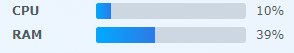
usingtv- 
and then if turn tv off cpu goes down but RAM keeps climbing to 80+
Well cleaned up everything and no errors with files and still had troubles so added movie folder to plex on my PC and now the Nas is happy again. When I can afford it will buy one with more RAM.
This topic was automatically closed 90 days after the last reply. New replies are no longer allowed.


