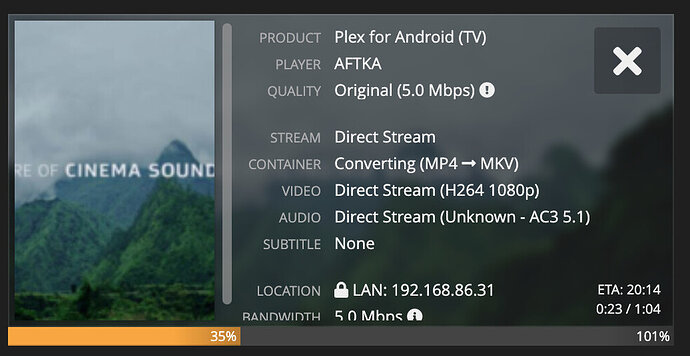Server Version#: 1.30.2.6563
Player Version#: 9.15.0.38159
Set up: Fire Stick 4K Max ← HDMI → Denon S760H ← HDMI-eARC → LG C2
Settings:
- Fire TV: Surround Sound → Best Available
- Plex:
- Passthrough HDMI
- Refresh Rate Switching On
- Resolution Switching Off
- Enable IO Cache On (Also tried with Off)
What happens:
-
I can play most files just fine even DTS:X and DTS-HD MA 7.1 (Fire stick decodes them to DD and Plex direct plays)
-
Fire TV Stick 4k Max is perfectly capable of playing 8 channel EAC3 according to the spec sheet.
-
However, when I play a file with eac3 7.1 track, the player crashes badly and it completely seems to mess up the client (and/or the server). All I see is a black screen (tautulli reports direct play and shows playback progress, but client progress bar doesn’t move at all). Client logs.
02-07 19:33:12.996 e: [ExoPlayer][EventLogger] playerFailed [eventTime=1.36, mediaPos=0.00, window=0, period=0, errorCode=ERROR_CODE_AUDIO_TRACK_INIT_FAILED com.google.android.exoplayer2.r: MediaCodecAudioRenderer error, index=3, format=Format(1, null, null, audio/eac3, eac3, 0, english, [-1, -1, -1.0], [8, 48000]), format_supported=YES -
There are no server logs relevant to this stream around that time.
-
Once this happens, I can’t play any file with any audio for about 15-20 minutes. I tried a simple video file with AC3 5.1 track and the client doesn’t play with the error “An error occurred while attempting to play this video. Please check your connection and try again.” Client logs: https://pastebin.com/iv9X1eP7. Seems like it tries to direct play (it should be able to), but can’t. Then it tries to transcode, but that fails too because of the same
ERROR_CODE_AUDIO_TRACK_INIT_FAILEDerror. The server console shows “Failed to stream media, client probably disconnected after 17825792 bytes: 104 - Connection reset by peer” but otherwise nothing too relevant. -
If I restart the Fire TV during the 15-20 minutes, I can playback some files once or twice but it doesn’t direct play. Here’s an example:
This file usually direct plays just fine. After 1-2 plays the “An error occurred while attempting to play this video. Please check your connection and try again” error is back.
All of this points to the fact that some state in the client gets messed up for 15-20 minutes due to DDP 7.1 playback.
What I’ve tried:
- Delete codecs folder, restart PMS. DDP 7.1 still does not work.
- Tried playing the files in Chrome on my laptop - works fine. So the file itself is fine.
This clearly seems to be an issue with the PMS Fire TV app - it should passthrough the DDP 7.1 signal but the player for some reason can’t. To reiterate:
- The problem occurs only with DDP 7.1 tracks (5.1 is fine)
- Once the initial crash happens, nothing can be played for 15-20 minutes.
- After 15-20 minutes everything seems to go back to normal (except eac3 7.1 of course).