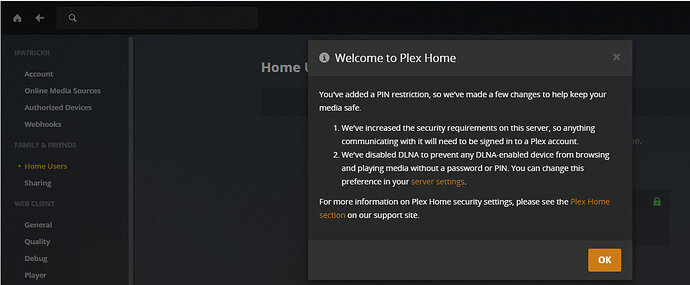!!! DON’T UPDATE!!!
What Friday Night Horror Thriller is This
!!! DON’T UPDATE!!!
, **Screetch, Screetch, Screetch, … **
I haven’t had any major issues like this, ever, nothing on my side changed other than doing my regular weekly server,docker, updates.
After the update Observations:iOS Version 5.16.1
PLEX all created libraries in the “Movies” section for iOS says
- “Houston, we have a problem… check your connection, make sure the server is happy, and try again.”
PLEX all library “Shows” for iOS
- Content Displayed was deleted months ago intentionally
- No thumbnails
- None of my Shows are listed
PLEX “Home” for iOS shows
- Continue watching = Movie is playable
- Ondeck 2 TV shows = playable
- Recently added music = playable
- Recently added TV = all playable
- Recently added movies = all playable
After the update Observations:Android TV 7.17.0.10904
- Plex all created libraries in the “Movies” section for Sony Android TV says,
Error!
the connection to the server was lost you can try again or select a different server
(try again) - (select a server)
PLEX all library “TV Shows” for Sony Android TV
-Playable, looks normal
PLEX “Home” for Android TV,
- Continue watching = Movie is playable
- Ondeck 2 TV shows = playable
- Recently added music = playable
- Recently added TV = all playable
- Recently added movies = all playable
Server Status:
Checked the PLEX Web UI = no issues , full access, working everything looks normal.
Check the Plex Docker container = Started running,
restart the Plex Docker container = Started running,
Reboot the Unraid Server = Checked the PLEX Web UI, no issues here, full access, working.
Networking…
Powered down the Gateway, Powered on the Gateway
Powered Down Wireless router bridged mode, Powered on the wireless router
APPS
uninstalled /reinstalled