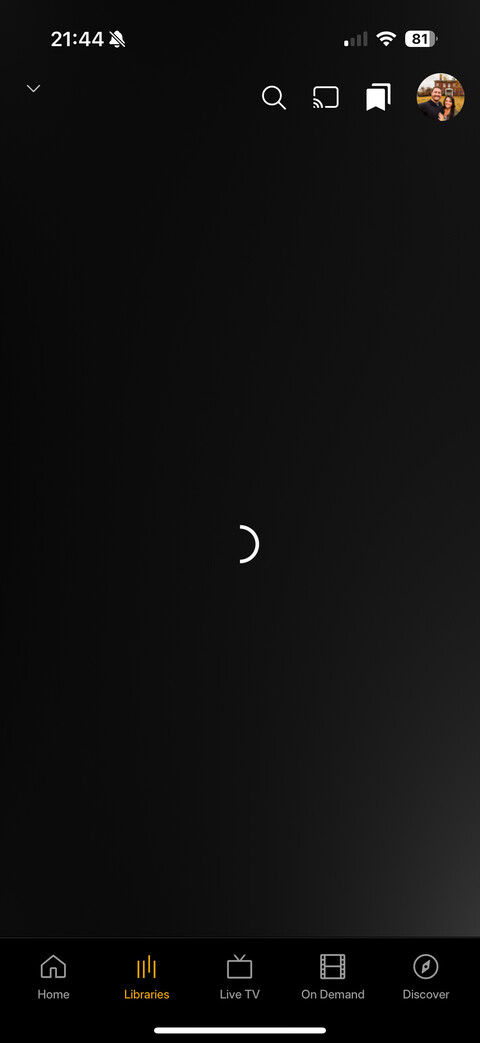Ever since I updated to the new app I don’t have any access to see any of my libraries! I’ve rechecked everything and nothing is working. Any ideas???
Are there any video libraries among them? Or only photo and/or music libraries?
In the latter case you need to use “Plex Photos” and “Plexamp” instead.
Same issue here. Everything worked fine for movies and tvshows until I updated my iPhone and iPad apps. Plexamp works fine for my music. Plex on the AppleTV works fine. Plex via the browser works.
There seems to be an issue with the iOS apps now where the library tab won’t load.
I can find a movie to watch via the home tab and then scroll down to “available on your services”.
No I only have video libraries so no music or photos
Try by logging out of Plex iOS app power down, restart Server. Start up mobile device and log back into Plex in that order.
Cheers
Tried this as well and still no change.
Tried this as well, in that order (first time I forgot to power down my phone, second time did just that). No luck…
Also tried via Wifi, 5G, inside that home network, outside of it. Nothing. Just the same round spinning thing when trying to access the Libraries.
@msumma13 and @Koter83 can you please download the client logs (Settings > About > Download logs) and PMS Logs and share them with me?
Here you go ![]()
edit: send the logs via message
Same issue and tried everything mentioned. Before the latest App update everything worked perfectly. Of course no App Store update in the last 4 days to resolve this ![]()
Sent my logs via messages as well!
We’ve got engineering investigating. Thank you for reporting and providing your logs. Sorry for the inconvenience and frustration this is causing.
Hello, I’m currently looking into this issue.
I’ve noticed in both sets of logs that the client seems to be confused on the favourite libraries. I’m not sure what’s causing this yet, but wondering if someone can try pressing the dropdown caret at the top of the screen (or long pressing on Libraries at the bottom) to bring up the libraries list.
I have a suspicion that you could remove your favourites, and re-add them, and you might find that it starts working.
Removing all the favorites on my Android worked. Now to try my iPad. Worked there as well!
Great to hear!
Out of curiosity, did you set your favourites in the new app before, or were they migrated?
That might give me a clue to help prevent it for other users in the future.
That did the trick!! Nice! So happy! Thanks!
This is the solution on iOS for my iPad and iPhone ![]()
In my case the favorites where already created in the old app.
Thanks for the info ![]()
That worked great, thank you!!
For those who have had this issue, can you let me know if you used the Preview Experience app?