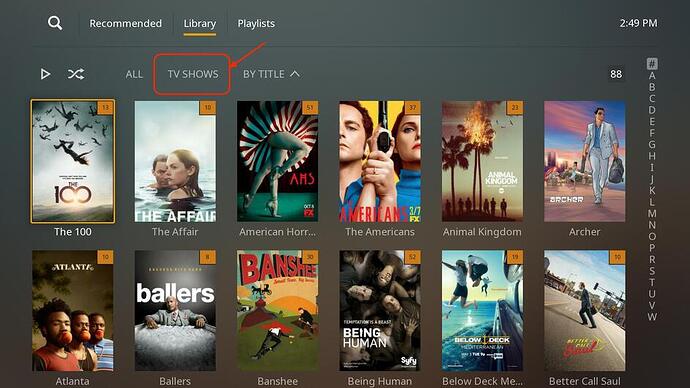Folder view was removed a few days ago and the app is now completely impossible to use. I have 1300 files in a folder and have to page through them all instead of just picking a folder. It’s absurd. What’s going on?
I second this. Latest update to the Plex app has rendered it completely unusable – the folder view is gone
Folder view isn’t gone…
When you’re in your library, click on the type of items being displayed and select Folders instead of e.g. Movies, TV Shows/Seasons/Episodesor Artists/Albums/Tracks.
From support article Navigating the Big Screen Apps.
Whoa! You are correct indeed. Found it. Thank you.
Just a note. I’m a software engineer. I’m very detail oriented and thought for sure that I tried every button or option on the screen. If I missed it, you can be sure MANY users are missing it.
This may reflect poor UI design – just lacking the subtle cues to indicate “you can click me”.
There is a balance we have to strike with looking clean, and remaining intuitive.
I believe the Folders have been moved around between the type and view controls during the beta stage of the new look & feel.
As for the navigation/controls… this section is actually quite important as it combines a number of key controls:
- Where it says
ALLyou can filter your library e.g. by year/decade, content/user/critic rating, artist/actor/director, technical details… - Where it says
TV SHOWSyou can specify the type of items to be displayed or grouped…- in a movie library that’s movies and folders
- for a tv show library it’s tv shows, seasons, episodes (and folders)
- for a music library you can pick from artists, albums, tracks (and folders)
- Where it says
BY TITLEyou can define how the library view should be sorted
This topic was automatically closed 90 days after the last reply. New replies are no longer allowed.