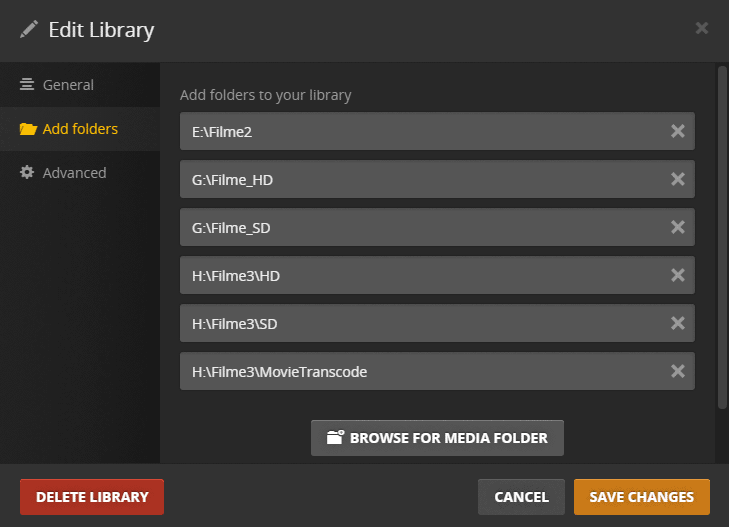When i am adding movies from 2 separate folders on my hard drive to use in Plex, it creates two “movie” folders.
Question: now that i have 2 movie folders (ie. one from my itunes folder on my computer, and 1 from my other movie folder on my desck top, How can i COMBINE the two of them?
That is, how do i move the 50 movies from folder 1 to the 25 movies in Folder 2?
thanks…confused
The best way of doing this is copying the movies so you have the 50 movies in both folder 1 and 2. Then update your library. When this is done all the movies will show up with a little 2 to show you have 2 versions. When this is done remove the old library and update again, then the movies will be back to only 1 version in the 1 folder.
If you move the files and refresh the library, it will remove the old entries and see the movies as new entries and you will lose your watch status on the 50 movies.
You edit your movie library and add the path to the second folder with movies.
https://support.plex.tv/articles/200289266-editing-libraries/
I might not understand the question, but it sounds like you are creating two separate libraries - one for the iTunes folder, and another for the movie folder.
If that is the case, you can have one library point to multiple folders. While you are in the Plex web app, when you hover over a library name in the left hand column, you should see the three dots icon. Click on it and use the edit option. A window will pop up, navigate to the “Add folders” section, and add the second location. Save the changes, and Plex will add the movies from that folder on your computer into the library.
You can then delete the second library that is aimed at just one folder. To be clear, you remove the second library from Plex, not the actual folder and movies on your computer. I seem to recall a post some time ago where someone misunderstood, and assumed Plex moved the files to the new location on the computer and deleted the second folder from the hard drive. 
Thanks so much everyone for your help! that did it !
yeh!!! B)