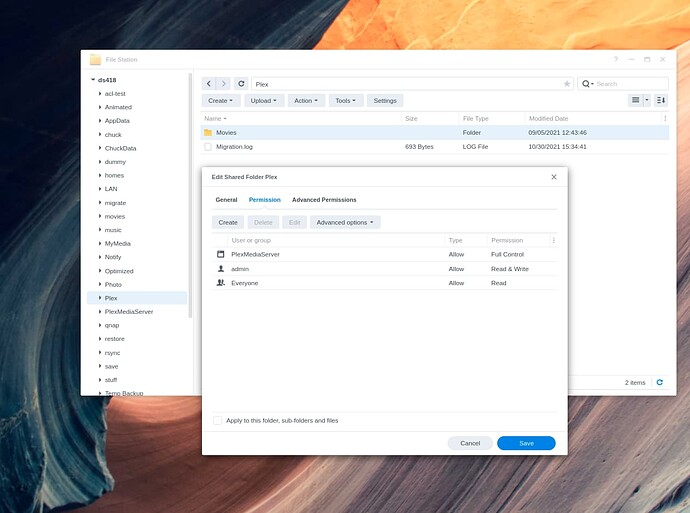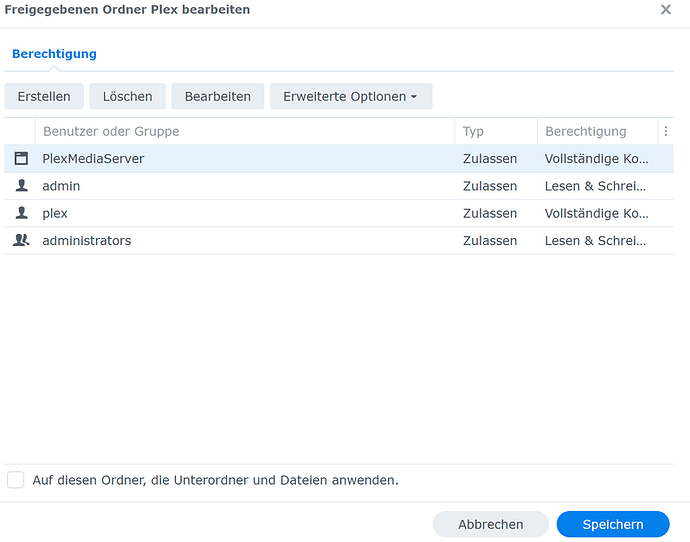Server Version#: 1.26.2.5797-5000
Player Version#:
I have finally moved from DSM 6 to DSM 7. Now, when I try to open Plex DSM 7 tells me that it cannot (quick)connect to the server. Then I opened Plex with IP:32400/web and connected to the new server. Now all my libraries are empty. How do I get my libraries back? Please help.
This one?
These instructions were printed when migration completed. ![]()
Thanks a lot for answering so quickly on a Sunday! I had set all the permissions, so that was not the problem. In the meantime I solved my problem by copying a lot of files from Plex to Plex Media Server on my NAS. Question 1: Can I delete the Plex folder, since DSM now seems to use the Folder named Plex Media, Server. Question 2: I still cannot start Plex from within DSM 7.
You manually copied?
The installer moves them for you.
Manually copying the files from Plex → PlexMediaServer will cause many problems – like the one you’re describing.
Did you not let PMS perform the upgrade for you?
Which version of PMS is now installed?
Well, I thought I had to manually copy, because in Plex all libraries were empty. After I copied the metadata folder, the media folder, com.plexapp.plugins.library.db and com.plexapp.plugins.library.blobs.db, my libraries were back.
Of course, I let PMS do the upgrade for me, but in the upgrade process none of the libraries was added. Could it be, because I changed the permissions only after the upgrade? My PMS version is 1.26.2.5797-5000.
I have a full DSM 6 → DSM 7 How-To here in the forum which tells you what the installer will do and what you must do after it completes (you grant “PlexMediaServer” permission to your media.
Documentation on what changed:
Documentation on the actual process.
At this point, I will ask:
- Do you still have the Plex shared folder intact ? (fully populated with all your old DSM 6 server metadata and databases)
- Does user
Plexexist ?
Unless you’ve deleted files, recovering / repairing won’t be a problem.
Depending on the amount of data , it might take some time for the NAS to complete all the file moving.
Yes, my Plex folder is intact and the Plex user exists. So what do you suggest I do?
P.S. Actually, I thought that I had followed all your advice when upgrading.
Let’s make our first attempt without deleting anything.
- Stop Plex
- FileStation → PlexMediaServer
- Rename
AppData→AppData-HOLD - Uninstall the current Plex package (normal uninstall)
Prepare the Plex shared folder (precautionary)
- FileStation
- Right-Click
Plex→ Properties - Permissions tab
- Change
Local User→System Internal User - Make certain
PlexMediaServerhas Full Control. (under Custom) - You now want to save that permission, AND,
- Check the box to
Apply to this folder, sub-folder, and filesbefore you hit “OK”.
When this completes, all your metadata will be readable by the installer.
If you granted Full Control – the installer will automatically start processing.
Let it run until it completes, without interrupting
As followup info:
When you use the normal process,
- During installation
- Metadata files are checked & setup for DSM 7 use (upgraded)
- All file permissions are changed to be “PlexMediaServer:PlexMediaServer” (as required by DSM 7)
- The existing server (from the Plex shared folder) is moved to its new home in PlexMediaServer.
- When complete, the Plex shared folder is empty – except for anything you might have placed there.
I followed your instructions. I gave full permissions to Plex and PlexMediaServer. Then I uninstalled Plex and manually installed the it again using the file that I downloaded for my Synology 920+ “PlexMediaServer-1.26.2.5797-5bd057d2b-x86_64_DSM7.spk”. The installation took only a few seconds and my impression is that nothing was copied at all. When I open Plex on my computer, there are no library files at all. The Plex shared folder seems unchanged and contains all the files.
P.S. I never copied anything by hand in my Plex folder.
If it only took a few seconds then the installer never saw / recognized your “Plex” shared folder.
Please check how it’s spelled.
Make certain there is no trailing or leading space in the name.
(DSM 6 was forgiving about this but DSM 7 is not).
Please confirm you see this in FileStation → Plex → Properties → Permissions
Sorry, it still does not work. I removed the spaces in the Plex subdirectory. Stopped and unistalled Plex. Reinstalled it and again it took only a few seconds before the installtion was finished. The onkly difference to your screenshot is that my screenshot still contains Plex as a user.
At the moment I am restoring the Plex folder from a backup that I made yesterday. Would it make sense to completely remove the PlexMediaServer folder, where Plex resides under DSM 7?
If PMS itself is uninstalled, YES, you can remove the PlexMediaServer shared folder.
The package will create whatever is needed during installation.
Finally it seems to have worked, with spaces. Thanks so much for your support and patience.
STOP.
For DSM 6 –
The valid path is: Plex/Library/Application Support/Plex Media Server
WITH SPACES ![]()
Only in DSM 7 did we change the package name to be “PlexMediaServer” (no spaces)
On DSM 7, you will find PlexMediaServer/AppData/Plex Media Server.
PMS itself wants the folder named Plex Media Server
In DSM 7, we renamed the folders to avoid confusion with what “Library” means.
Some users were putting their media deep down in Plex Media Server because they saw “Library”… drilled in… and found a “Media” folder (which is where PMS keeps track of your media) – not to be confused with actual movies, episodes, etc.
Hi Chuck, I would like to thank so much. You kept me going and gave me the confidence that finally there would be a solution. I do not really know why it suddenly worked, but everything seems fine now. The old Plex folder is empty and the Plexmediaserver folder received all its data. Thanks again!
Thanks for letting me know.
When I saw how the folders were named (without spaces), I knew that was the problem.
(I wrote the migration scripts which make it all happen. The first thing the script looks for is an identifiable valid Plex installation – which your names didn’t match)
This topic was automatically closed 90 days after the last reply. New replies are no longer allowed.