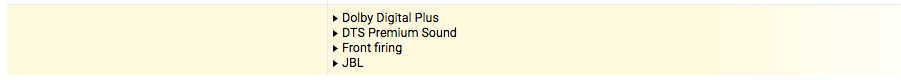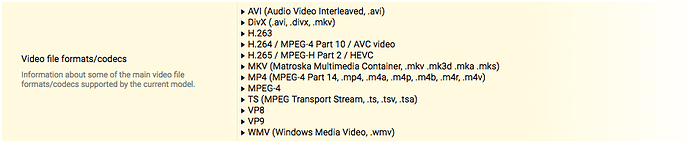Moderator Edit (moderator messed up haha)
Only this much info is needed … Sorry!
<MediaContainer size="1" allowSync="1" identifier="com.plexapp.plugins.library" librarySectionID="4" librarySectionTitle="40 Acres and a Mule" librarySectionUUID="4237b572-7cd6-42f2-8d95-fd5fbdd56f77" mediaTagPrefix="/system/bundle/media/flags/" mediaTagVersion="1520433132">
<Video ratingKey="23900" key="/library/metadata/23900" guid="com.plexapp.agents.imdb://tt3896198?lang=en" librarySectionTitle="40 Acres and a Mule" librarySectionID="4" librarySectionKey="/library/sections/4" studio="Walt Disney Pictures" type="movie" title="Guardians of the Galaxy Vol. 2" contentRating="PG-13" summary="The Guardians must fight to keep their newfound family together as they unravel the mysteries of Peter Quill's true parentage." rating="7.8" viewOffset="7132690" viewCount="2" lastViewedAt="1520449306" year="2017" tagline="Obviously." thumb="/library/metadata/23900/thumb/1520423293" art="/library/metadata/23900/art/1520423293" duration="8161482" originallyAvailableAt="2017-04-19" addedAt="1508102881" updatedAt="1520423293" chapterSource="media" primaryExtraKey="/library/metadata/24085" ratingImage="imdb://image.rating">
<Media videoResolution="1080" id="59719" duration="8161482" bitrate="4896" width="1920" height="804" aspectRatio="2.35" audioChannels="6" audioCodec="ac3" videoCodec="h264" container="mkv" videoFrameRate="24p" videoProfile="high">
<Part accessible="1" exists="1" id="61246" key="/library/parts/61246/1502293090/file.mkv" duration="8161482" file="/Volumes/Plato/Movies/Guardians.of.the.Galaxy.Vol.2.2017.mkv" size="4995180865" container="mkv" videoProfile="high">
<Stream id="133049" streamType="1" default="1" codec="h264" index="1" bitrate="4512" language="English" languageCode="eng" bitDepth="8" chromaSubsampling="4:2:0" colorRange="tv" colorSpace="bt709" frameRate="24.000" hasScalingMatrix="0" height="804" level="40" profile="high" refFrames="5" scanType="progressive" width="1920"/>
<Stream id="133048" streamType="2" selected="1" default="1" codec="ac3" index="0" channels="6" bitrate="384" language="English" languageCode="eng" audioChannelLayout="5.1(side)" samplingRate="48000"/>
<Stream id="133050" streamType="3" default="1" codec="srt" index="2" language="English" languageCode="eng"/>
</Part>
</Media>
None of the extras were needed