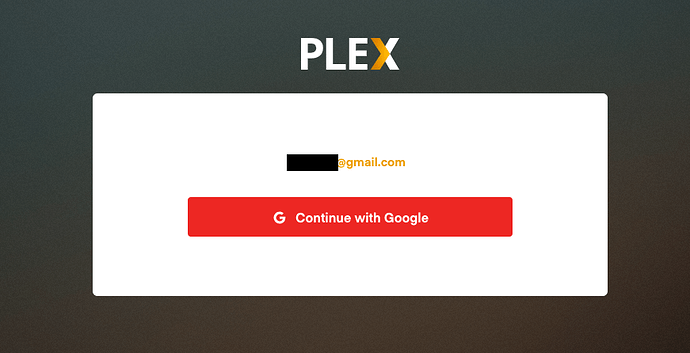There is no way to switch google login addresses cleanly. After either incorrectly entering, or simply wanting to switch to a different users google login address, you are forced back to the prior google login address without having the ability to select a new one.
I guess I’ll have to go thru the hassle of flushing cookies as a kludge to “fix” this. This needs to be fixed properly and is a bizarre oversight. When I logout, I want the ability to select a new google login cleanly and not be forced back to the prior login in an infinite loop.
Works as designed. After logging in with Google / Facebook or Apple ID, your account is linked to that provider. Signing out doesn’t change that.
Instead, simply check out Linked Accounts under https://app.plex.tv/desktop#!/settings/account and unlink it.
If you only need to switch Plex accounts temporarily, use your browser’s “incognito”/“privacy” mode.
Chrome:
“Shift/Ctl/N”
Its actually not working right. I have no google account linked, and if I try to link one it gives me no options to choose a specific google account.
The email I am presented with is my Plex acct email, which happens to be a gmail address, but would not be the Google acct I wish to link with my Plex acct as it would be redundant., even though they use vastly different passwords and there was never a link to a google acct when my Plex acct was first established (years ago) before there even was account linking options.
If I remember correctly at some time in the past you would be presented with the “normal” account pane you usually see with other apps when authorizing an app access to a google account … one that lists your accts. As it is now I cannot choose the google account I wish to use.
Again, there are no linked accounts in my Plex settings nor previous Plex authrizations in my Google accts, either this one or the one I wish to use.
Using a different browser or incognito yield the same results.
This topic was automatically closed 90 days after the last reply. New replies are no longer allowed.