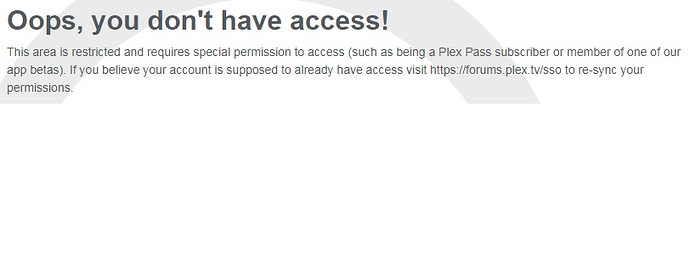I also get this, even though I’m logged in and I am a Plex Pass member.
Did you do as I instructed? (stop , rename preferences, start, claim again)
I’m looking for it, but do not see it where you said it should be.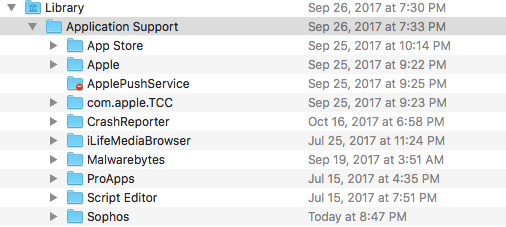
Let me know if it can be anywhere else or if I’m missing something. I will check back in the morning. Getting late here. Thank you.
You have yet to confirm you have done as I’ve requested/instructed.
We will pick this up when you’re rested
For everyone that continues to have issues here… cant log into the server, contstant redirects, and have tried plex restarts, deleting cookies, resetting browsers, removing devices and server credentials on you plex account etc… nothing worked… WELL HERE IS THE SOLUTION
I had to log out of everything plex … everything…
I had to delete my server device on plex.tv and then log out
After everything was logged out, cookies flushed, and profiles on plex’s server deleted… I had to SHUT DOWN… not restart, not restart plex… SHUT DOWN the host… the whole host… just cycling the VM or cycling PMS didnt cut it…
Once rebooted… I was able to log back into my server using localaddress:324000/web, sign in and claim it… then log back into my clients
This instance really pooched everything good… makes you wonder what or who made plexs’s servers go nuts… might be prudent to watch your activity for a couple days and perhaps rotate passwords. This whole thing didnt smell right from the start.
It also now ILLUSTRATES what many of us have been saying for quite awhile… Plex’s dependancy on connectivity to the mothership is a real detractor and security risk… I was down for over 5 hours… I locked us out of our own hardware because it sent corrupted credentials and nothing would work until those credentials were flushed and the certificate servers were back on line… to get at OUR HARDWARE and access OUR CONTENT…
This needs to have better fallback and usability in internet/ plex server outages… plexpass credentials need to live for a week or more… and should not be so easy to corrupt…
We shouldn’t have to deal with it at all.
Events like this, whilst they can be individually brushed off, as a whole should be avoidable.
We all understand that the online services will be unavailable when the connection is unavailable (due to issues at the Plex server end or our own local internet/infrastructure), local content should continue to be accessible in the same way without limitation or jumping through hoops. But it’s not. Sigh.
@gadgetcraig@gmail.com said:
I’m looking for it, but do not see it where you said it should be.
Maybe be under ~/Library ?? https://support.plex.tv/hc/en-us/articles/200250417-Plex-Media-Server-Log-Files
I see what you show. I thought , because PMS was developed on Mac, ~/Library/Application Support/Plex Media Server
That is where Preferences.xml is everywhere else it’s used
Why it’s not showing for you is beyond my skillset for MaOS
I keep getting cert errors. If I go to www.plex.tv, everything is fine, but click on anything that redirects to https://plex.tv/users/edit, the certs are hosed
plex.tv uses an invalid security certificate. The certificate is only valid for the following names: *.fid-api.de, fid-api.de Error code: SSL_ERROR_BAD_CERT_DOMAIN
I am in the US and can’t replicate. Do you have a screenshot please? It does look like you non-Plex domain is having a cert problem
Hope this works
Really, really weird… If I go through a vpn, everything magically works. I was able to get to the page and “Claim my server”, which then got me to this page… I am on centurylink, and nothing has changed on my pc for some time… really weird
Unfortunately, that has nothing to do with Plex and I can’t help.
It belongs to Organisation: FashionID GmbH & Co KG
I have sent you a PM regarding the owner
Plex isn’t working suddenly on my asustor NAS…
Can’t find server… So I can’t watch any of my local movies…
Is there a problem with Plex servers???
ChuckPA. I did everything you had asked except find & rename the Preferences.xml on my iMac, because that file doesn’t exist. I am also on CenturyLink as I saw another user mention.
did you try my method above to fix your issues… ?
This just clearly demostrates how plex or someone that hacks plex can lock us out of our own servers… our systems are now completely reliant on their servers and certificate generators / validators to get into our own hardware on our own networks.
When I logon to Plex.tv i doesn’t even show that I have ever paid for Plex Pass which I have for like a year. Is my online account messed up this way too?