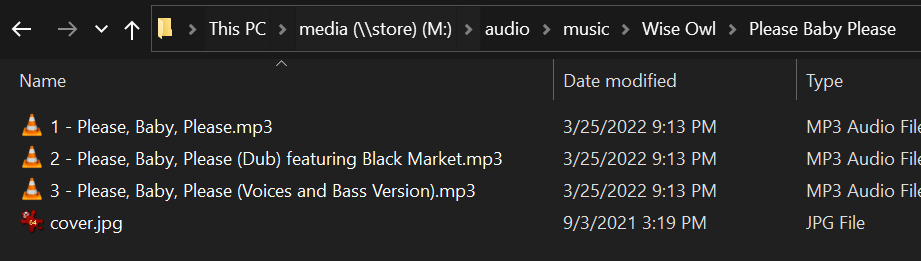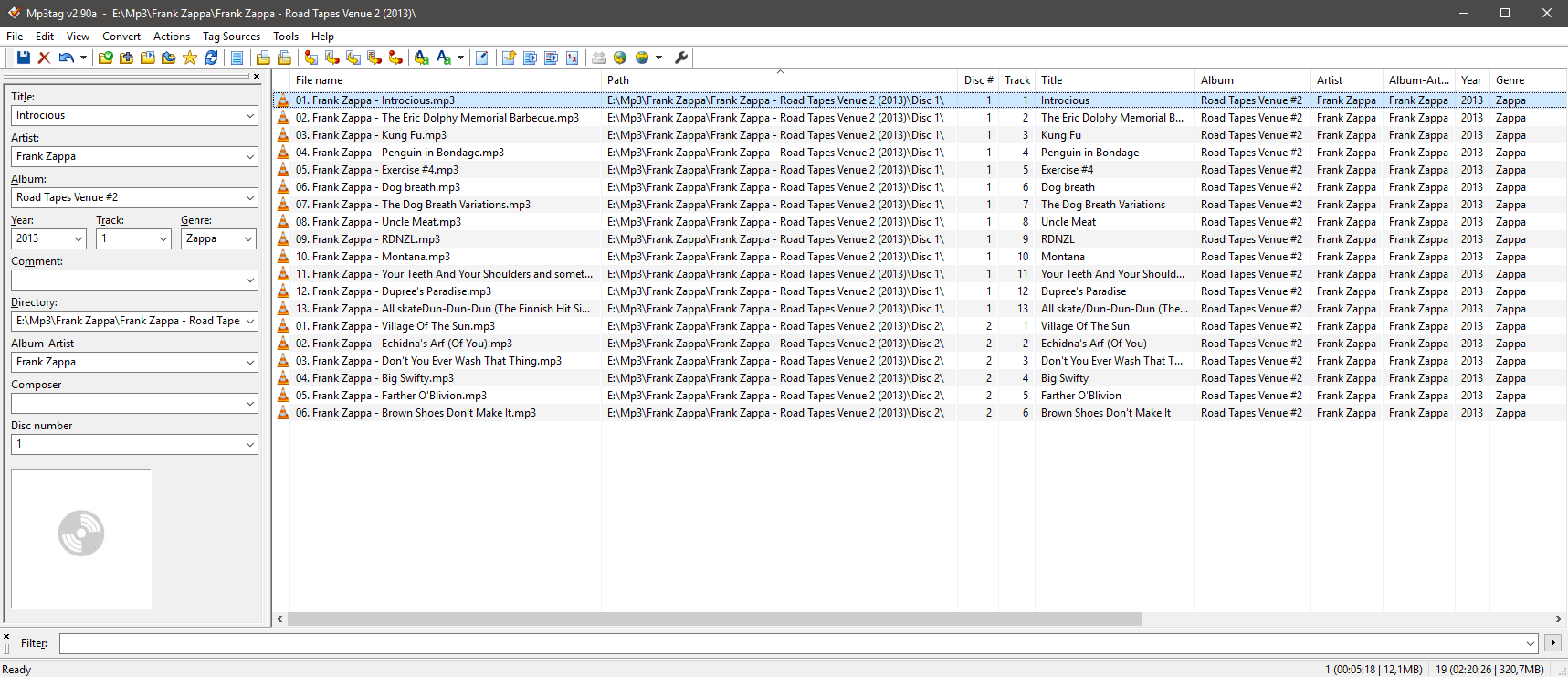Here it is, thanks for taking a look @OttoKerner.
“music” circled in green is the root folder of the music library. Wise Owl is the Artist, Wise Owl - Country Down is the album.
I know the spec is:
Music/ArtistName/AlbumName/TrackNumber - TrackName.ext
Perhaps this doesn’t qualify as a legit name. I do have the artist in front of the album name. And my track numbers all use a leading digit for the disc number. But, I use this format on almost all my stuff and there are only a handful of albums which have a problem pulling covers from local data.
While I am here let me test the super duper proper Plex manner. I did the Plex Dance and replaced the album named as below.
Upon rescanning, Plex again gave the Country Down album the Artist art and did not pick up the cover from the tag or cover.jpg.
One last test… let’s rebuild the cover tag data.
Now it gets interesting. As interesting as such a dull topic can be, anyway.
I found that the album Country Down uses different images in each of the 3 tracks! Maybe Plex doesn’t handle that well, maybe something else is still going on. Shouldn’t it fall back to the cover.jpg file anyway?
But, other albums from this artist which failed to get cover art are not like that, each track has the same cover.
With mp3tag, I’m going to rebuild the cover tags for the album Please Baby Please, copying in the cover.jpg file, which I have no reason to believe is a bad file. I will also give the album 100% kosher Plex naming.
After the Plex Dance… This album does not show the cover art from the tags or cover.jpg. It still uses the artist image. So, something is screwy.
I was prepared to be just out of luck due to my nonstandard naming system, even if it works everywhere else but these albums… but none of this makes sense.
Any ideas?