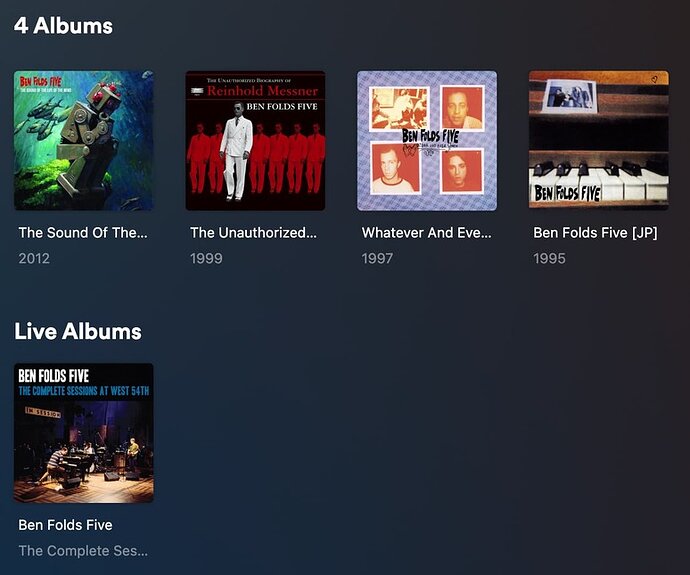Hey,
I’ve got a live album that won’t go into the live category. When looking at Musicbrainz, the album is tagged correctly, see here
https://musicbrainz.org/release-group/f4507a72-3932-3654-8378-276d99ee73c1
But if you look at the band page on my plex it classes it as a normal album?
I’ve matched it and tried various things, but it still won’t move. Can anyone explain why? It’s been like this for ages.
Thanks
Server Version#: 1.32.6.7557
Player Version#: 4.116.1
Are categories enabled at all in the global server settings?
Is this library set to use the “Plex Music” [without “(Legacy)”] agent?
You can override the categories from Musicbrainz with embedded meta tags: Plex Media Server 1.27.2.5929 - support for release type embedded tags - #33 by certuna
If you already did that, you may have to wait in some cases until the next nightly server maintenance cycle has been performed.
Hey @OttoKerner
Yeah, categories are enabled. The music library is set to Plex Music for agent. I’ve had those settings for months. I’ll check out the link you sent for overriding, I just find it odd how other live albums don’t get this issue.
Thanks
If these files were at one time processed by Musicbrainz Picard, they may have already these (wrong) meta tags in them.
I add my own metadata via kid3, so the album hadn’t been through Picard. I just ran it through though and let it add the release type. Then went back to kid3 to get rid of the stuff I didn’t need. I just left this

It did the job, but I don’t like having to add this really as everything else in my collection links up correctly. I would normally fix info on Musicbrainz if there was an issue. This is the only album I’ve got in my collection that has this additional tag.
But that album title reads “Five”, not “live”.
It sure is.
And the tag is intended for these rare cases where the automatic categorization either fails or the user is not agreeing with it.
Chances are that this album is actually not matched, and thus it’s put into the default category.
Yeah, for sure. It came up with the correct match as far as it was concerned and I seem to remember trying the variants too. But anyway, it’s cool for now. Thanks for the trick.
Sorry to hijack your post @mrevenflow86
I am having pretty much the same issue, I have a track I would like to show up in Single & EPs but I am unable to get it to work. I have downloaded MusicBrainz Picard and added the releasetype tag with the value of single after a long session Googling how to get Plex to stop considering anything it doesn’t recognise as an album (why is this not just editable in the interface like everything else…).
I have tried:
- Setting metadata tag releasetype
- Set Plex to prefer local metadata
- Plex dance
- Refresh metadata at the album and artist levels, and for the whole library
It won’t budge 
Any ideas what I might be doing wrong @OttoKerner ?
(I do not want to add this entry to MusicBrainz database as it is an unreleased track that I’m sure nobody else would care about)
Follow my link above. You need to add 2 releasetype tags.
Thanks for the quick response.
That link was one of the first I followed the other day. I’m probably being stupid but it’s not clear to me that I would need to add two release types from that post?
“MusicBrainz Album Type” does not appear as a suggestion in Picard for me, although it does look like I can just manually add it. Would this then also need the value “single”? (And what is TXXX: - can I ignore that?)
The existing tag I added was from the Picard suggestions which was “releasetype” - do I need to replace this with “RELEASETYPE” instead?
Thanks again
Picard shows this in the GUI like this:

But if you “edit” it, it shows indeed all in lower case. Ignore that.
Important is the Value. You need to set just single there, if you want to sort it into the Singles and EPs category in Plex.
Sorry, I didn’t check that before I made the post above.
As mentioned above, you may have to wait until after the next nightly maintenance cycle before the results will be shown in Plex.
I have had “Release Type” (shown as “releasetype” when you edit) set to “single” for days now and the album is still in the wrong place.
Can you confirm exactly what else I need to be adding as you said I will need to add two tags?
Is there a way I can check that this nightly maintenance cycle is running correctly?
No, that was my mistake. You don’t need to do that for `single´.
Are you 100% positive that this is recognized as a separate release? It must not share an album in Plex with other tracks.
And it will only work with “Plex Music” (also mentioned above).
For future reference, were you talking about the various “album;thing” options? I was reading your comment as literally needing two separate tags, “releasetype” and something else. Just asking so I am clear for next time I need to do this!
The track does not share an album name with anything else, it shows up separately as its own album in Plex, which is correct, I just want it to be grouped with “Singles and EPs” instead of “Albums”.
Both my scanner and agent for the library are set to “Plex Music” (not “Plex Music Scanner”) - is that correct?
Thanks again for all your help, I really appreciate it.
Yes.
Yes.
Which file format are we talking about?
It is a WAV file. I would’ve mentioned that sooner but I didn’t realise it was as I thought everything in this library was MP3 but I guess I was mistaken. Haven’t got around to setting this fresh install of Windows to actually show file extensions yet…
Then it is no wonder. Plex doesn’t read any meta data from WAV files.
Convert it into FLAC, if you want to retain its full quality.
Oh dear, my apologies, had no idea that would’ve had an effect.
Very unlucky as well because it seems I have 3 different tracks for this artist that I need to do this with - the other two are MP3 - I just picked the wrong one to try first!
Thanks for your help.
EDIT - worked perfectly, thanks again @OttoKerner