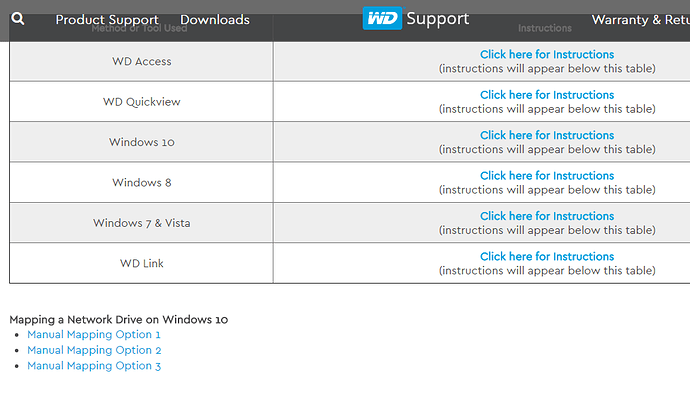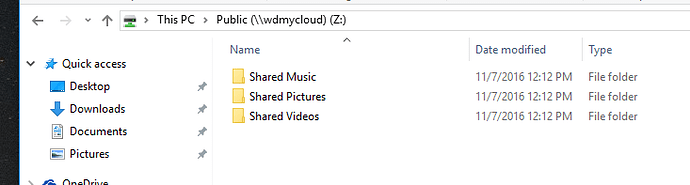Hello everyone i just got my wd 4tb my cloud from amazon was sale $130 4days ago, now my question is can i use
!
jjrjr1
November 7, 2016, 6:37pm
2
I think you only need to connect the thing USB to either your server or router (If so equipped) then map plex to it for library discovery
But it’s possible I misunderstood your question…
OR… if that drive is only network connectable… Plug it into an open lan port on your router.
plex not seeing the drives was connected to router the usb port is only work for to extend or add another wd-drives
jjrjr1
November 7, 2016, 7:15pm
4
So it is actually a NAS??
Then hook the network cable to the router on an open LAN port…
Do setup, and ensure the PC that Plex is running on can see it as a drive.
As soon as you do that Plex will see it.
I have a Seagate NAS and it was pretty easy to install and setup.
First be sure the PC can access the drive outside of Plex…
Personally I do not like using NASs. I prefer USB connected drives to either the PC or Router. Better performance
yes its a nas i tried usb and network connection still not seeing .I read some post about the 3tb wd my cloud there was option that you can install plex
Night
November 7, 2016, 7:29pm
6
Just to be clear is plex running on that WD box or on your Windows machine?
If you are running PLEX on your WINDOWS machine all you need to do is to use samba to mount the WD inside your WINDOWS.
ok the wd 4tb nas is connected to router network right now, plex is installed on my laptop and i can also access that 4tb-wd on the same laptop. would you tell about Samba to mount the wd step by step
thanks
Night
November 7, 2016, 7:54pm
8
what is the IP of your WD drive? when you know that, press Windows + R. and write \IP
there you should see folder structure when you know which folder you want to mount as a drive do this
net use l: \\IP\folder
like i do here
net use l: \\192.168.1.43\mnt\¨
im still lost heres the ip 192.168.1.119
Night
November 7, 2016, 8:22pm
10
Then Press Windows logo on your keybord while you press “R”
You will see this
In the box input
\\192.168.1.119
Press enter
mapping the folder i hope this work…
Night
November 7, 2016, 8:49pm
13
Check that for what?
I just gave commands to do that from comand line not much fuzz and clicking, same end goal…
When that is done you can add the folders you your plex.
yes i have no problem access the drive from networked but plex is not seeing the 4tb my cloud
im doing a little experiment i hope the plex will find it…let you know
mapping works but it save two location.ok i wil try your idea