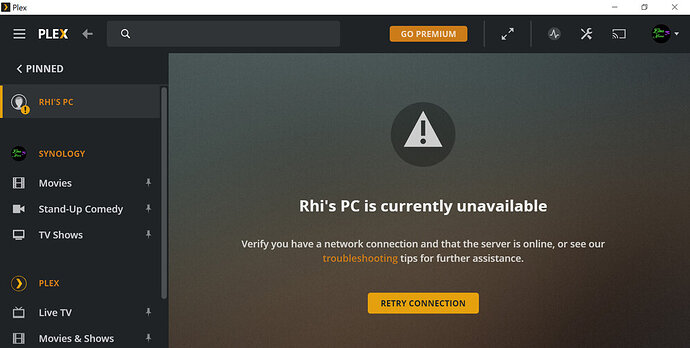I have got my Plex set up to access my Synology NAS drive and my PC’s storage drive. With the NAS, I only have to download a file every so often and manually install it. I also have to update the app every so often which is a click of a button and I’m done.
However, Plex always has an ! next to my large PC drive. It can never connect. I’ve been through all the troubleshooting on the page they link me to and none of it works.
I’m legally blind and get migraines when trying to read and staring at screens for too long. I looked for a “contact us” section and it just points me to this forum. I contacted billing in the end to explain my situation and even offered to pay to get technical support. They told me there is non available and I need to go post in the forum.
I am now sat here with a terrible headache trying to look for help on the problem I have and finding nothing.
PLEASE HELP!
1 Like
Hi
Where are you seeing the ! in Plex? When trying to add a folder to your library?
Is the drive on the same PC that you are running Plex Server on?
By the way, I am legally blind too so I do understand how reading a computer screen can cause a headache.
Plex does have support, it’s this forum. 
1 Like
No, the problem is not resolved. I don’t look at my computer every day, as I’ve already mentioned, because I’m legally blind and get migraines when looking at a computer screen. Especially when having to read and type a lot.
The explanation mark is when I open the app, got to MORE at the bottom of the menu on the left hand side to see my Synology NAS and my PC drive listed only. It appears next to the small avatar before the name of my drive. While my Synology shows the libraries fine.
The avatar buffers for a few seconds before the explanation point appears and just keeps doing that over and over while trying to connect to my PC drive, which it has done without issue occasionally in the past.
I click on the name of my PC drive in the Plex app and it shows a page that states my drive “is currently offline”, It offers me a link to a troubleshooting page, which I have gone to a followed. None of the troubleshooting works.
I uninstall, reinstall, or move files around without really knowing what I’m doing, and then, now and again, it connects. There’s no rhyme or reason. No clear set of steps that made it work again.
However, once my PC is turned off and back on again at a later date i.e. to go to bed, the same problem happens then very next time I open the app.
All I want is for it to connect so I can access my content on my devices which have visual aides as my NAS drive can’t store all the media I have on it. I don’t want to have to rebuild my PC or re-programme it so I can connect to my drive on another device every time I turn my PC off and on. It’s so frustrating and tedious.
This forum is not a great way to get technical support and is not easy to navigate. It’s a lot of words which doesn’t help me that I get a migraine trawling through. Not all blindness is the same so just because one person can use this forum and PC without issue does not mean the rest of us can.
1 Like
With all due respect, may I suggest you find a friend or even just ask some of your friends if they know anyone who is PC savvy who would be willing to help you?
As you explain it, it reads such that you should not be working through this because of your physical limitations and would be better served with some real-life help.
You made me read 8 paragraphs. All I asked were 2 questions, you kind of answered one. 
What app are you using where it shows drives? Is it Plex for Windows or the web app? You shouldn’t be connecting directly to drives or seeing drives in the app. You add folders to a library.
Can you post a screenshot?
This is confusing.
All you can access through Plex is media not visual aide software.
Are you having trouble keeping NAS and local drives connected to your PC?
@EdnaNoose
What is the drive letter of the PC drive holding your media?
If not C:, is it an internal drive, an external USB drive, or something else?
@EdnaNoose
If I am following the thread correctly, @Dan_Bev is trying to determine if you have a) a failing drive; b) a drive going to sleep; c) something else.
Please try the following steps. It should prevent your computer from putting the drives to sleep. If sleeping drives are not the problem, the procedure will still make troubleshooting easier, as it takes one variable off the table.
I will try to minimize the steps, but you must navigate through Windows. This is for Windows 10 Pro. Other versions will be similar.
-
Windows Start → Settings → System → Power & Sleep.
-
Set When plugged in, PC goes to sleep after = Never.
-
In the same window, under Related settings, click on Additional power settings. This opens the Power Options Control Panel.
-
For the selected power plan, choose Change Plan Settings.
-
Click on Change advanced power settings. This opens the Advanced Settings window.
-
Set Hard Disk → Turn off hard disk after 0 minutes (i.e. never).
-
Set USB settings → USB selective suspend setting = Disabled.
-
Click Apply. Click OK.
-
Close any remaining control panels, setting windows, etc.
Screenshot for Steps 1 - 3:
Screenshot for Steps 6 & 7
So…your response to someone who has a disability that wants to be independent is go ask someone to help them? Really?
I’m not a complete idiot with computers but I’m not a computer whiz kid either. If I was given some basic step by step instructions I can follow them. I was asking for clear and concise information as I can’t read paragraphs and paragraphs of text because it makes me ill. For days.
I hope you don’t ever ask for help and get told "yeah…“rather than try and be independent, why don’t you ask someone to come do it for you”. Wow!
1 Like
I know there’s no visual aids on Plex. I have visual aids on other devices that connect to my media using Plex. Computer screens are too big and bright. I have one eye that works and that’s missing its central vision.
No, I’m not having issues with Synology connecting at all. I occasionally have to download an update then manually install it via Synology but that’s it.
The app I’m talking about, or programme is on my PC. I thought it was called the Plex app and that it was obvious I was talking about that one as I’m talking about a PC but I guess I didn’t make that clear enough. I’ll speak to this other person that’s got steps and screenshots below. Hopefully they’ve got the answers.
What is the drive letter of the PC drive holding your media?
D. It’s a large storage drive.
If not C: , is it an internal drive, an external USB drive, or something else?
It’s a large internal storage drive built in to my PC. No attached via a cable and not a NAS.
I have a Synology that connects just fine via all my devices (i.e. my tv, my Amazon Fire HD, my phone).
Thank you so much for making this so easy to follow. This is exactly what I needed!
Ok, I’ve done all that. The problem is still occurring but I assumed that this was just a starting off point. I will try and include screenshots of the issue as you have (fingers crossed they show when I post!)
No my response was encouraging you to seek help in a manner to alleviate your challenges of getting headaches from reading. Everything you do for this will require reading. Even if you go the text to voice option this will still be a unique challenge.
I have family members who are legally blind, several, ranging from diabetes-induced to just age-related. Some so much so that they cannot read the text at all. I help them often with things PC-related, my advice to even my Mother was the same I gave you. Having a disability does not mean someone should avoid saying things that may be helpful just because they could be personally challenging.
This is going off a bit, I meant no offense, just that it might help if someone else close to you, who can see your problem first hand, could provide more effective assistance, even if it is only to see and read up on your problem then inform you so you can focus on fixing it yourself.
Which BTW is exactly what you would be doing anyway if Plex did have phone technical Support.
It worked!
So, this is the app/programme downloaded on my PC but, if I access Plex via the online portal it does the same thing. Shows a buffering circle, then an exclamation point and always this last page with the link to a troubleshooting article.
As I explained previously, I download updates, uninstall and reinstall the Plex app on the PC, move and delete files that I’m told to from random articles I’ve found online trying to help and SOMETIMES it comes back online and my D drive is visible a.k.a. Rhi’s PC. However, as soon as the PC is turned off it must revert whatever has fixed the issue because this problem happens the very next time I turn my PC back on.
Ergo, I can only access the media on my Synology NAS drive, which isn’t the biggest from other devices like my phone. My husband sometimes uses Plex on our TV via a Fire Stick to watch movies/TV shows etc. but can only see what’s on the NAS drive due to this connection problem. When the connection is working he can watch the media on my PC D drive on i.e. our TV, as long as my PC is on.
I hope that makes sense. Thank you for taking the time to explain those steps, for me, perfectly 
You basically said “go ask someone to help you”.
I can do it myself if the questions are short and to the point. You can check the reply from another person here that’s asked direct questions and, although hasn’t fixed the problem and may not be able to, as given a short, clear, step by step guide with photos.
Well done for helping your relatives and, not to go off on one either as I’m trying not to be on here too long when I don’t have to but, I’ve been made legally blind at 35 through medical negligence. It was only 2 years ago and for a year of that I was undergoing operations and the second year was a pandemic. I don’t want other people to do things for me. I want to do it myself. I just need people to be clear and concise.
Thanks for your input but it’s not what I need right now.
Aha, you have Plex Server running on your PC and another Plex Server running on your NAS.
The screenshots really helped.
There really is no need to have two servers running. It may be easier to have Plex Server running on your PC with libraries created that use the media on your NAS.
Do you have your NAS drive(s) mapped to drives in Windows?
Would that be something you would want to do or would you rather stick with two servers?
1 Like
Thank you for the additional information and screenshots. It was not clear that you had two Plex servers running on your network.
As @Dan_Bev mentions, there is technically no need to have two Plex servers. If desired, you can consolidate to just one Plex Media Server installation. Doing so could make things easier, as you would have only one server to update, maintain, etc.
If you consolidate to the Synology, you will need to increase its storage capacity.
If you consolidate to the PC, you can still stream media stored on the Synology. You will need to leave the PC running full time. You should really leave the PC running anyway, as shutting it down can lead to problems with Plex.
Plex Media Server works best when it is running full time. Besides streaming files, there are background maintenance tasks that must run to keep the system working. When you shutdown your PC, the background tasks cannot run, leading to system instability. It can also lead to database corruption, which can cause additional problems, such as the inability to add/remove media or even Plex Media Server crashing.
We can proceed with trying to fix Plex Media Server running on your PC. However, unless you leave the PC running, you will most likely continue to have problems.
Please pull the log files for the Plex Media Server running on your PC and post them to this thread.
If you can access the Plex server via a web browser:
- Go to Settings → RHI’S PC → Troubleshooting and click on Download Logs. This will download a ZIP file to your system.
- Post the ZIP file to this thread. Drag it into the message window or use the upload button.
If you cannot access the Plex server via a web browser:
- Open a Windows Explorer window.
- Select the View tab, and check the box for Hidden Items in the Show/Hide area.
- Go to c:\users\user_name\AppData\Local\Plex Media Server (substitute the correct username for user_name).
- You should see a
Logs directory. Right click on the folder, choose Send To → Compressed (zipped) folder.
- Attach the zip file to this thread.
- Reverse step 2, unchecking the Hidden Items box. Leaving it checked does no harm, but the extra files & icons displayed in Windows can be annoying (desktop.ini, etc).
2 Likes
Right, I see what you’re saying.
So, it seems like the not ideal but easiest solution is to to move things to the NAS and remove things to make space when it’s getting too full.
I wanted my whole library available on my phone/Amazon HD at all times. I quickly realised that I could only do this if I left my PC on all the time, which I don’t want to do. Especially if I wasn’t home for a few days.
So I had a 4TB hard drive already that was in a Seagate…case?..station? The app and interface are awful though. t’s kind of what led me to look up Plex in the first place. I bought a Synology case/station because I was told it’s superior. As expected, it’s really slow and laboured moving files and organising them.
I thought I’d get around that by using the Synology as a back up for things I want to watch while the PC is off or when I’m away but make my full library available during the day by leaving my PC running.
I’ll just not be able to have my full media library available unless I get an extra/bigger drive for my Synology and taking the time to move everything across to it. Oh well 
Thank you for your help. The concise explanation, step by steps and screenshots really were exactly what I needed! Wish I’d spoken to you sooner or I could’ve spoken to someone via email rather than on this forum. It really inhibits the aides I have to help me. Thanks again 
Would you mind telling me what aides you are using? I’ve used JAWS scrern reader but find it annoying.
FordGuy61 is very good at explaining this stuff. He’ll get you set up.
Remember, unless it says Plex Employee below a name the people trying to hel you are just Plex users, like yourself, volunteering their time.
Good luck.