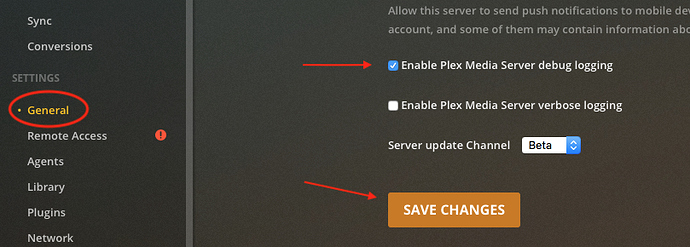Server Version#: Version 1.18.0.1944
I had Plex server running for years under windows 7 without any issue. Recently, I moved my server to put at my nephew’s house who has WebPass as the service provider. My router was eero(1st generation) and I ran it from from Comcast Networks. For years and years I never have any issue regarding connect remotely. After moved my server to my nephew’s house (he also has eero router (2nd generation), no matter what I configured on the eero router with port forwarding on eero and manually on Plex, it never works; it went to GREEN for a few seconds then went back to RED which showing Indirect Connect. I had tried to troubleshoot for a few weeks and still acted the same way it was. I called Web Pass tech-support and they said they don’t do any port restriction or had anything to do with uPnP. At this time, I ran out of idea, let me know what else I can do to fix this? At this time, my family & friends still streaming remotely from my Plex server, but it show indirect, since it’s show indirect, so all the streams has to transcode before it send out and I wish I can setup Plex to work direct so it can stream out the actual bandwidth from the video since the WebPass service has the uplink up to 894Mbps. By the way, Samsung TV can not connect to my Plex server remotely at all, but any other devices can.
Please help !
You have 893 more than I do ![]()
Let’s hope you get that working! iPerf3 is good for testing once it’s up.
As I mentioned that I had the Plex server running for years and never had problem with the remote access. I went through the setup, reboot many times and it still didn’t work. The link you sent me was not new to me at all since I’ve done that many times before.
As you can see, the way I had it setup:
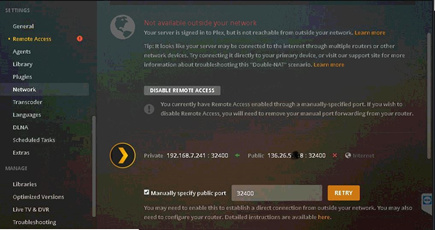
It’s still working remotely but Indirect:
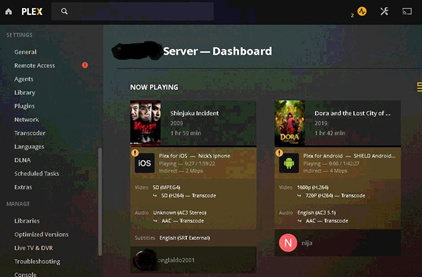
Attached is the log I had it turn on without verbal, can you take a look and let me know why it come up online (GREEN) for a few seconds then went back to Red?
Plex Media Server Logs_2019-11-07_16-57-53.zip (2.4 MB)
Your logs complain of double NAT. Was this ever an issue at the old house?

I have a brand new Samsung TV on which the Plex app cannot connect to my remote Plex server that other devices have no problem connecting to. I can “cast” from a Plex app running on my phone but would prefer to use the native app.
Any other advice for others with this problem with the Samsung Plex app?
/paulc
Thanks for checking the log. I don’t know how did Plex detected as double NAT. The way I had it connected as follow:
WebPass has Ethernet cable go directly to the apartment via Ethernet. From the RJ45 jack, I connected to 1 port of the eero router which created a MESH network, 2nd eero router pickup the signal from the MESH network. I connected one of the port on the 2nd eero to an unmanaged switch which connected to my Plex server and storage drives. There’re a few other devices are connected to that unmanaged switch like alarm, HUE bridge, etc… which will get all the ip from eero since they’re using the same subnet as 192.168.7.xxx. From the log you said the PLEX detected there’re double NAT, can you tell me what was the IP it’s seeing beside 192.168.7.xxx? To answer your question, NO, I never has issue of running eero router at my old house and I even had 5 eeros installed in the old house.
Hi Nibbles,
I am sort of having the same problem as onglaido2001
I used have same problem until a Plex expert told me to set up a static IP with port forwarding. I have a Verizon Fios router going into an Eero router. I set the fios IP to static and then port forwarded to 32400. This is on a Windows 10 PC. For the last 12 months, everything has been great.
This past week, I kept getting “Indirect” connections on my Android app. When I checked the PMS, it does say “not available outside of network” with red X. It briefly is Green as “full connected” for a few seconds before switching to red.
See screenshot here.
I did restart the server (no help)
I haven’t restarted my PC in a few weeks (I have been traveling).
I got my logs in case you can help me with anything.
Thanks in advance, Nibbles.Plex Media Server Logs_2019-11-08_02-00-20.zip (8.1 MB)
Well @onglaido2001 has a few things to try. I had some problems with the logs because the VERBOSE option was enabled. That should be off. It overwhelms the issue. These are the settings
I hesitate to suggest much in the way of changes, but I would say that disabling the Plex Setting for IPv6 is wise. Plex works better with only IPv4.


Click for the double NAT details you requested.
Nov 07, 2019 16:55:27.839 [6044] DEBUG - NetworkInterface: ignoring adapter 'Loopback Pseudo-Interface 1' (::1,127.0.0.1) because it has no gateway
Nov 07, 2019 16:55:27.839 [6044] DEBUG - Detected primary interface: 192.168.7.241
Nov 07, 2019 16:55:27.839 [6044] DEBUG - Network interfaces:
Nov 07, 2019 16:55:27.839 [6044] DEBUG - * 10 Local Area Connection {3F463FAD-361D-48C8-868F-DA336B005B0B} (fde3:2be6:f5f8:1:9819:4879:96c1:678d) (loopback: 0)
Nov 07, 2019 16:55:27.839 [6044] DEBUG - * 10 Local Area Connection {3F463FAD-361D-48C8-868F-DA336B005B0B} (fe80::9819:4879:96c1:678d%10) (loopback: 0)
Nov 07, 2019 16:55:27.839 [6044] DEBUG - * 10 Local Area Connection {3F463FAD-361D-48C8-868F-DA336B005B0B} (192.168.7.241) (loopback: 0)
...
Nov 07, 2019 16:55:28.280 [2904] DEBUG - NAT: UPnP, found device <http://192.168.7.1:1900/igd.xml> with private address <192.168.7.241>
Nov 07, 2019 16:55:28.291 [4828] DEBUG - Auth: authenticated user 1 as onglaido2001
Nov 07, 2019 16:55:28.292 [3868] DEBUG - Request: [127.0.0.1:57840 (Loopback)] PUT /myplex/refreshReachability (15 live) GZIP Signed-in Token (onglaido2001)
Nov 07, 2019 16:55:28.368 [2904] DEBUG - NAT: UPnP, usable device <http://192.168.7.1:1900/igd.xml> with private address <192.168.7.241>.
Nov 07, 2019 16:55:28.379 [2904] DEBUG - NAT: UPnP, public address is 192.168.86.250
Nov 07, 2019 16:55:28.379 [2904] DEBUG - PublicAddressManager: got WAN IP 192.168.86.250 from router
Nov 07, 2019 16:55:28.379 [2904] WARN - PublicAddressManager: WAN IP is a private IP address
Nov 07, 2019 16:55:33.194 [2904] DEBUG - HTTP requesting GET http://136-26-55-18.69f7959565b9493fab26134ae17ce4e2.plex.direct:32400/identity
Nov 07, 2019 16:55:33.380 [2108] DEBUG - HTTP requesting GET https://plex.tv/services/pubsub/servers
Nov 07, 2019 16:55:33.649 [5924] DEBUG - [PlexRelay] Authenticated to 184.105.148.94 ([184.105.148.94]:443).
Nov 07, 2019 16:55:33.671 [4828] DEBUG - EventSource: Got event [data] '<Message address="136.26.xxx.xxx" port="32400" asyncIdentifier="037daac5-e6d4-44b9-b095-3d5512eeedda" connectivity="0" command="notifyConnectivity"/>'
Nov 07, 2019 16:55:33.672 [4828] WARN - PubSub: Received notifyConnectivity event with incorrect async identifier (037daac5-e6d4-44b9-b095-3d5512eeedda, expected 5dc95f24-bec0-413a-b06e-54e0c70267c3)
Nov 07, 2019 16:55:33.974 [4600] ERROR - [PlexRelay] kex protocol error: type 7 seq 11
Nov 07, 2019 16:55:34.024 [2108] DEBUG - HTTP 200 response from GET https://plex.tv/services/pubsub/servers
Nov 07, 2019 16:55:34.395 [2904] ERROR - Error issuing curl_easy_perform(handle): 7
That’s what I was seeing some
- double NAT
- kex protocol error
- ipv6
probably not anything major, more related to your move.
Hey bud can you start a new topic? It’s better to keep things organized.
When you make yours, do the following to get better logs.
- Go into
Settings - Show Advanced - General (Lower one)and fix your verbose logging so that is it disabled. There’s some pictures in this thread. - Restart your PMS hardware.
- log into your computer desktop give PMS 6 minutes to initialize.
- Click your Plex web app
Settings - Troubleshooting - Download Logs - zip up what it gives you and attach that one.
thanks man.
Nibbles, thanks for pointing out the double NAT. I think I’m kind of understand it now. I checked with my nephew to see how he connected my Plex server to his network. As I mentioned before the WebPass ISP come in his apartment with an ethernet connection; then he has connected to 1st eero router (downstair) at 1 port. He then has 2nd eero router (upstair) connected to an unmanaged 8 ports switch. With this unmanaged switch, he has my Plex server (Window-7), my synology storage drives and his Linksys router for his home alarm things (which I just found out). He said his Linksys router is needed for his alarm security equipments so it get their owned ip address (192.168.86.xxx) which shown in the log. And that’s why you said that I have double NAT on the network.

On the eero, I disabled the IPv6; on my Plex server GUI, I disable IPv6; On the PC which is running Plex server, I also disable the IPv6 at the network properties and make sure I don’t get any IPv6 when I renewed the leased. Reboot the Plex server and made sure there’s no IPv6 acquired from the eero. Tried to manual reconnect at the Remote Access and still didn’t work. At this time I know the IPv6 used in the Plex server for the workaround when the Plex can not connect directly from remote and that’s why it keep showing Indirect at the Remote Access.
In summary, if the Plex server cannot connect directly at Remote Access, turn ON IPv6 will make it connect but INDIRECTLY (workaround from Plex’s latest s/w I guess). Without IPv6 enable, streaming remotely will not work at all.
I do have question regarding Double NAT, the Linksys router that my nephew has connect to his alarm/security stuff, it has its owned IP subnet(for security reason i guess) for its devices only like control panel, camera, door bell, etc…Why would Plex give an error when it detect Double NAT even we specified the IP and port forwarding to it? Do you know is there a workaround or how to fix this? Attached is the log from Plex server with IPv6 & verbose disable, hope you might see something that I might missed configured. (thanks in advanced)Plex Media Server Logs_2019-11-08_07-50-13.zip (5.6 MB)
I commented earlier on this thread that the Plex App on my new Samsung TV could not connect to my remote Plex Server. We turned off IPv6 and the problems went away!!!
We are now connected remotely and are happily streaming to both Samsung TVs in our condo from our remote Plex server.
Thanks for the suggestion. It worked for my situation.
/paulc
For a test, turn off the linksys and restart Plex.
From the logs, the linksys via UPNP is broadcasting 192.168.86.250 as the default gateway which leads me to believe he has both a wan and lan port from the linksys plugged into the switch.
Tiebierius is on to something. Your logs show that your system is using SSDP to discover your Sonos devices and any other players or routers.
While it’s doing that, it’s also attempting to enable Remote Access, which involves a helper process called PlexRelay. The relay is used to keep track of your public IP address so that remote users can find your server even if your public IP changes.
PlexRelay has several methods of determining your public IP, and under complex circumstances it will get that public IP from plex.tv.
PlexRelay found your public IP that way. Shortly thereafter the Plex SSDP LAN discovery reported it found an Internal Gateway Device (igd) at 192.168.1.7. After reporting it’s properties to Plex, the PublicAddressManager part of Plex said that it got WAN IP 192.168.86.250 from router
Here are the log entries with personal info redacted that show the issue happening:
Nov 08, 2019 07:47:10.686 [4992] DEBUG - PublicAddressManager: Starting.
Nov 08, 2019 07:47:10.686 [4992] DEBUG - PublicAddressManager: Obtaining public address and mapping port.
Nov 08, 2019 07:47:10.686 [4920] DEBUG - PublicAddressManager: Obtaining public IP.
Nov 08, 2019 07:47:10.687 [4920] DEBUG - HTTP requesting GET http://plex.tv/pms/:/ip
Nov 08, 2019 07:47:10.687 [3056] DEBUG - Completed: [127.0.0.1:49375] 200 PUT /:/prefs?PublishServerOnPlexOnlineKey=true (7 live) GZIP 1ms 274 bytes (pipelined: 18)
Nov 08, 2019 07:47:10.696 [3056] DEBUG - Auth: authenticated user 1 as ongREDACTED
Nov 08, 2019 07:47:10.696 [4832] DEBUG - Request: [127.0.0.1:49375 (Loopback)] GET /myplex/account (7 live) GZIP Signed-in Token (ongREDACTED)
Nov 08, 2019 07:47:10.698 [3060] DEBUG - Completed: [127.0.0.1:49375] 200 GET /myplex/account (7 live) GZIP 1ms 2383 bytes (pipelined: 19)
Nov 08, 2019 07:47:10.826 [3060] DEBUG - Auth: authenticated user 1 as ongREDACTED
Nov 08, 2019 07:47:10.828 [2788] DEBUG - Request: [127.0.0.1:49375 (Loopback)] GET /myplex/account (7 live) GZIP Signed-in Token (ongREDACTED)
Nov 08, 2019 07:47:10.832 [3056] DEBUG - Completed: [127.0.0.1:49375] 200 GET /myplex/account (7 live) GZIP 4ms 2383 bytes (pipelined: 20)
Nov 08, 2019 07:47:10.977 [4920] DEBUG - HTTP 200 response from GET http://plex.tv/pms/:/ip
Nov 08, 2019 07:47:10.977 [4920] DEBUG - PublicAddressManager: Got public IP from http://plex.tv: 136.26.888.999
Nov 08, 2019 07:47:11.128 [4920] DEBUG - NAT: UPnP, found device <http://192.168.7.1:1900/igd.xml> with private address <192.168.7.241>
Nov 08, 2019 07:47:11.210 [3056] DEBUG - Auth: authenticated user 1 as ongREDACTED
Nov 08, 2019 07:47:11.212 [4992] DEBUG - Request: [127.0.0.1:49375 (Loopback)] GET /myplex/account (7 live) GZIP Signed-in Token (ongREDACTED)
Nov 08, 2019 07:47:11.214 [3060] DEBUG - Completed: [127.0.0.1:49375] 200 GET /myplex/account (7 live) GZIP 2ms 2383 bytes (pipelined: 21)
Nov 08, 2019 07:47:11.220 [4920] DEBUG - NAT: UPnP, usable device <http://192.168.7.1:1900/igd.xml> with private address <192.168.7.241>.
Nov 08, 2019 07:47:11.235 [4920] DEBUG - NAT: UPnP, public address is 192.168.86.250
Nov 08, 2019 07:47:11.235 [4920] DEBUG - PublicAddressManager: got WAN IP 192.168.86.250 from router
Nov 08, 2019 07:47:11.236 [4920] WARN - PublicAddressManager: WAN IP is a private IP address
So let’s guess that Tiebierius understands Linksys routers and we have to catch up with him. You start with a valid public IP but end up with a private address due to the igd.
Can you confirm what is 192.168.1.7? Would you please sketch out your network with the subnet details included. It’s essential to have enough details.
Finally got the remote access to work! After went through with my nephew regarding his networks, and found out the device that has IP 192.168.86.250 is another router that he has originally put after the WebPass go to his apartment. I configured port forwarding (32400)for that router as well. Once again thanks for all your helps. Lesson for me to learn, always check connection throughly before make any assumption.
This topic was automatically closed after 90 days. New replies are no longer allowed.