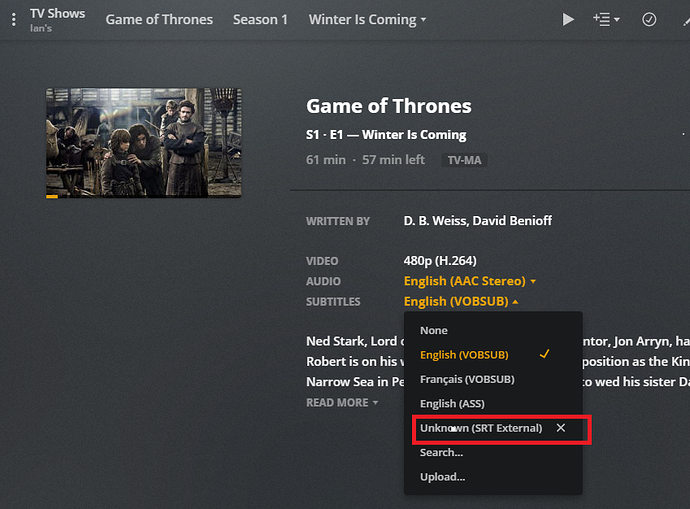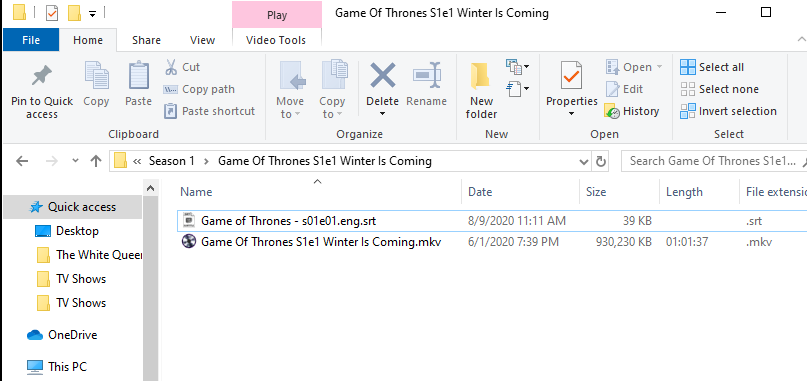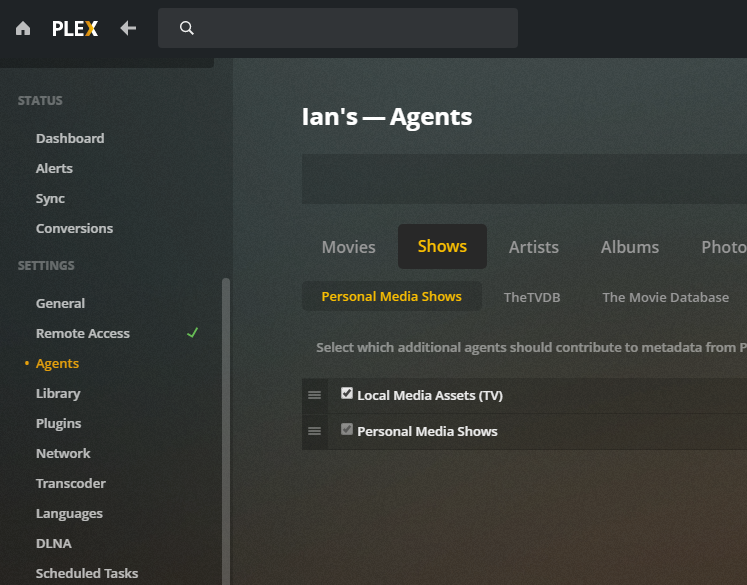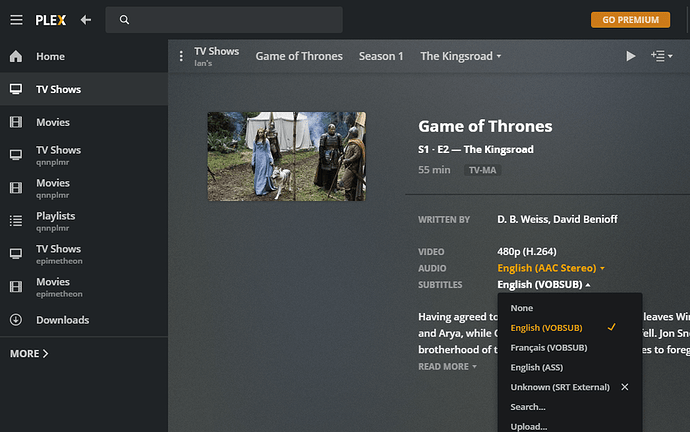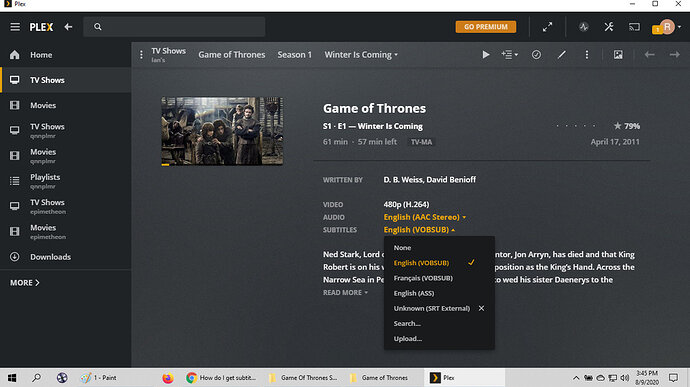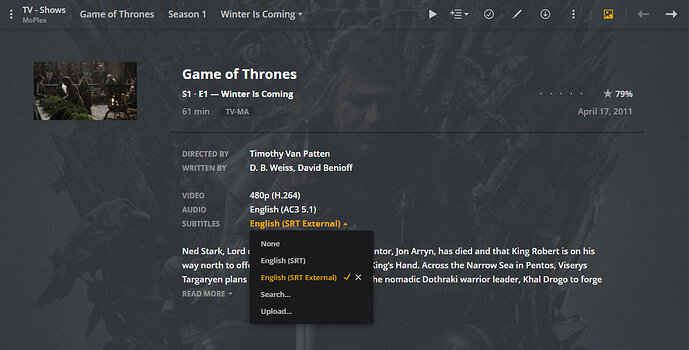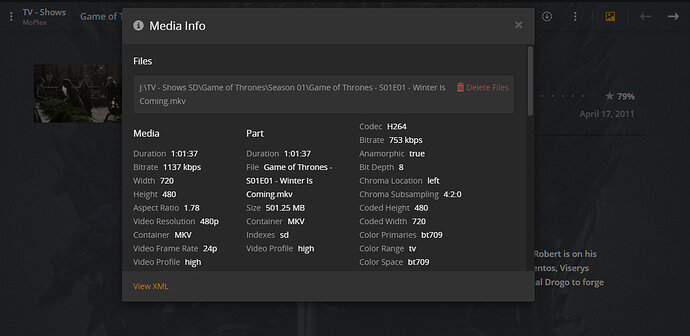It shows as “unknown srt”, how do I change that?
Try putting en in the file name so that Plex knows they are English subtitles. For example;
Video file = s01e01.mp4
Sub file = s01e01.en.srt
Name the subtitle file exactly the same as the media file.
Edit: Also, put the files directly in the Season 01 folder. It looks like you have them in a subfolder.
Game of Thrones/Season 01/Game of Thrones - s01e01 - Winter Is Coming.mkv
Game of Thrones/Season 01/Game of Thrones - s01e01 - Winter Is Coming.eng.srt
Then refresh the metadata for the episode.
If you move the files, re-scan the appropriate library first, so Plex will pick up the new locations. Then refresh the metadata if necessary.
-
I already put eng in the file name, as indicated by the previous screenshot.
-
When I changed the name so that video and subtitle files had the exact same name (other than the eng.ext), the subtitle totally vanished from the PMP. I had to manually upload it and it’s still “unknown”.
-
I tried both en and eng, yes I scanned library files between each step. I even quit and restarted the PMP to make sure.
Your directory structure is incorrect. You need to fix it.
Game of Thrones/Season 01/Game of Thrones - s01e01 - Winter Is Coming.mkv
Game of Thrones/Season 01/Game of Thrones - s01e01 - Winter Is Coming.eng.srt
Game of Thrones/Season 01/Game of Thrones - s01e02 - The Kingsroad.mkv
Game of Thrones/Season 01/Game of Thrones - s01e02 - The Kingsroad.eng.srt
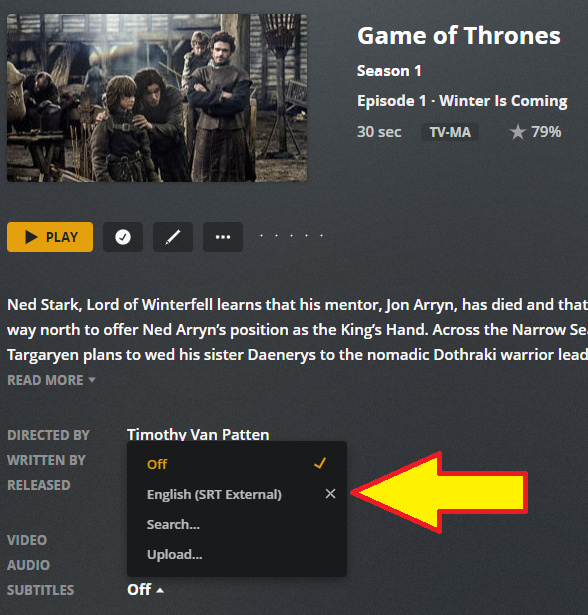
If Plex is so confused by my directory structure, why does literally everything but the name of the subtitles work?
I tried your way anyway and no go
Reading this I remembered I have to fix 8 Seasons of GOT Subs that got ASS-Attacked by Handbrake - I fixed the ASS bit last year, but forgot to remove all the formatting…
So… as I drop the externals in the library directly from Subtitle Edit (Fixed this time - I swear)…:
Plex’s gears whir for a second soon after and we see this:
Not very helpful in the big scheme of things, but we can say it’s not broken, at least, since it’s working over here.
Logs may show something’s not happening and that’s fairly apparent seeing as how those subtitles never get updated to the subtitles present in the folder… Now.. what causes that?
It’s almost like… (trigger dream sequence):
The path to the file we’re seeing isn’t the same one as the one we’re working on…:
Yep - that’s the only GOT I got (end dream sequence).
Take it away Fordesto Guyo…lol
I’m not sure I’m following entirely. Are you recommending I do something in particular?
Show us the ‘Get Info’ from the episode page like I did (Under the Dots) so we all can see the exact path to the file you’re working on all the way back to the root - but if you don’t have another ‘Version’ of GOT anywhere it probably won’t matter.
The fact remains Plex isn’t finding new subs - or getting rid of old ones.
Nothing is being ‘updated’.
That’s a problem.
You have an over-abundance of 'mkv’s for that file.
Like you’re not showing the extensions in your file manager, but you’re naming with one - so you have two. And that means your sub file isn’t named correctly as it has an under-abundance of 'mkv’s in that file name… That’s a problem too.
Also - if the metadata isn’t refreshed Plex will never know any new subs have arrived. If that isn’t happening automatically with the proper settings at:
Server/Settings/Library:
Scan Automatically
Partial Scan on changes
You’re going to have to invoke a Refresh Metadata manually, and in my history of Plex that has yet to happen anywhere but at the show level. That may explain the fact those Unknown srts don’t exist anymore, but are being shown - and Plex is ignorant of that fact. Refresh Metadata has never happened. That’s a problem.
Whatever Nightmare Situation is going on over there 'causing you to have:
Game of Thrones - s01e01 - Winter is Coming.mkv.mkv
the subs for that bad dream have to be named:
Game of Thrones - s01e01 - Winter is Coming.mkv.eng.srt
There’s a work-around fresh from the depths of Hades…lol
IT ■■■■■■■ WORKED
I didn’t have to refresh the metadata, I just had to delete the doubled “srt” in the file name and it worked.
You need to fix your file names, but first you need to fix your File Manger by telling it to show extensions. THEN you need to fix your file names so they don’t have two extensions.
This topic was automatically closed 90 days after the last reply. New replies are no longer allowed.