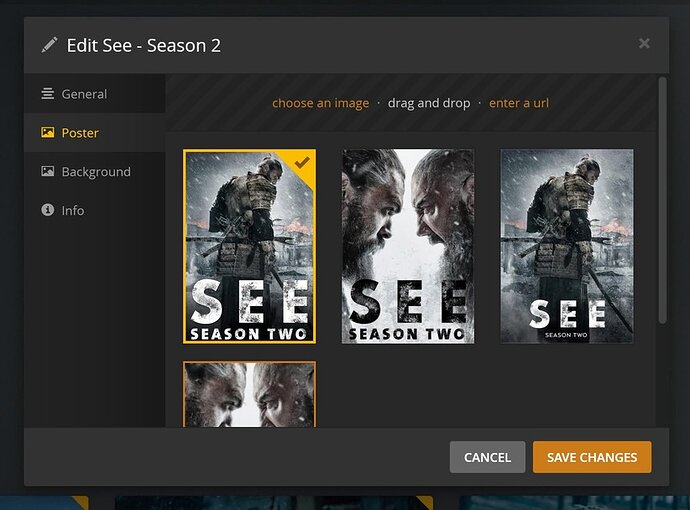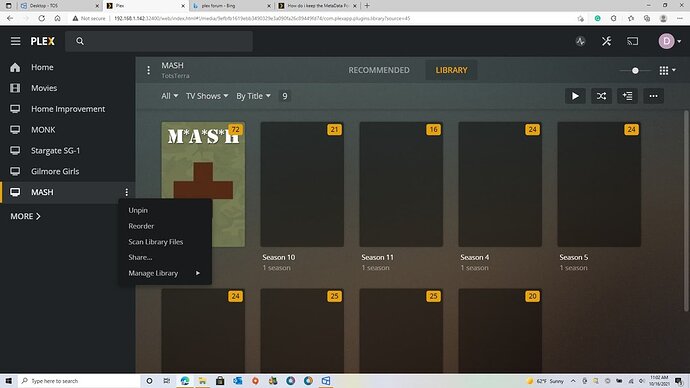I have tried 4 Times to redo my 11 Seasons of MASH and every single time I get Buffy the Vampire Slayer for one season Shank Tank for about 3 seasons and some god awful poster i don’t even know what or where it came from A Matter of fact i don’t know why it’s doing this I had the little update in the corner would you like to updates the Metadata poster why sure most weren’t there i thought may that would fix the missing poster HELL NO IT SCREWED IT COMPLETELY Now i just want to turn it off completely until somebody fixes it WOW don’t hit OK on this
BUMP BUMP see if anybody has answer to this question
Sounds like your file naming / folder structure might be off, causing Plex to mix things up.
Maybe for a start…
What folder is linked to that library and how are your files organized/named inside that folder?
TV SHOW\MASH\SEASON X\The Episodes X
I have took a JPG of each season and dropped it in to the same directory so now i have this
TV Shows\MASH\Season X\Episodes X
MASH X.jpg
will this work?
Also all Episodes are fomatted like this MASH - S01E01 - Pilot.MP4
would this cause a problem?
Thank You for all the help I’ve been fighting this for a month trying to figure out where it’s getting these funky Posters from
My Series of
MONK
Home Improvement
Two and a Half Men
all came out perfect and they’re formatted the same way with NO JPG file in the directory. WIERD!!!
Wait, are you saying the posters for the SEASONS of MASH show up as other shows? It could have been some sabotage of the publicly-editable database that is TheTVDB, where Plex gets the show metadata from. That, or some other admin on your server is messing with the metadata (If you gave anyone else your account login).
I don’t know if placing your own art into the folder will work. But you can upload the image to your Plex server and use that image instead. Plex ought to stick with a user-chosen image for the season poster if you picked it. Enter the season view (not show or episode view), click the pencil icon, like you would to edit all metadata. Click Poster on the left-hand side. Drag and Drop the image associated with that season there. Select it, and click Save Changes.
Your individual file names are great, the format (MP4 or MKV) doesn’t really matter that much.
Are you using roman numerals for the season numbers, or was X just a variable palceholder? If it’s actual roman numerals, change it. If it’s the latter, then forget this.
I Don’t know where plex is getting the poster info BUT i’m getting some real weird ones i’ve tried every type of PLEX Series Scanner PLEX TV Scanner and TVDB and it keeps screwing up. I have Nobody else on my account just me I made this server for me and wife so when we’re out of town we can still watch our favorite series
I placed a JPG Poster in each Directory that didn’t work either so NOPE that didn’t help
The X stand for Season number
Instead of dropping it in the directory just manually change the posters for seasons/shows via the edit icon where you can upload the poster directly. I suspect if you go in there you’ll find multiple (some correct others obviously erroneous)
Also investigate the match itself to ensure the correct show is attached. (it’s likely not)
I’m a bit confused about that path reference in your post.
Do you mean your file organization looks like this?
TV SHOW <- the folder linked to your library
MASH
SEASON 01
MASH - S01E01 - Pilot.MP4
...
No extra layers of folders and your other shows being organized inside the TV SHOW folder as well?
The season images from The Movie Database and TheTVDb seem to be ok (no apparent “sabotage”) – that means with the proper structures you should get the right pictures straight away without the need to add your own ones. If you want to add season posters anyway (and have Plex configured to prefer local artwork), they should be named Season01.jpg (SeasonXX.jpg) and located in each season folder.
As for the potential mix-ups… what you described can happen if you add each tv-show folder individually to your library instead of only pointing your library to the top-level TV SHOW folder.
Yes I would do that but there is so many of them remember 11 seasons of MASH. Season 1 is Buffy the vampire slayer then there is about 4 seasons of shark tank and one season of prison break.
I’m running on a TerraMaster NAS 2 bay with 2 10 TB drives the whole directory setup is this
PUBLIC. ← Each one is a folder or directory.
TV SHOWS. ← folder
MASH. ← Folder.
SEASON 1. ← folder.
MASH - S01E01 - PILOT.MP4
Is this correct? I have all my TV Shows under their own folder or directory
Now I looked at the TVDB to to see if it was okay. Now here is an interesting thing the original MASH Was. Done this way. MAS*H. I wonder if that makes any difference.
The only reason I started messing with this is I noticed some of the episodes where out of order so then I had a pop up ask me hey we can update your metadata poster for you well sure that’s when everything went to hell so then I started trying to fix it and kept getting the same poster WHY!!!
So if I put a JPG in the folder would it work better in this format Season01.jpg rather than like I have it Season 1.jpg?
Thank You all the help.
Let’s try this…
- Hover with your mouse over the tv-show library in the navigation/sidebar in Plex.
- Click
⋮>Manage Library>Edit... - Open the
Add Foldertab - Please share what folder is linked to your library
Another check… when you click the context menu for MASH in your tv-show library (⋮) – do you see a menu named Fix Match or one that says Match?
okay I’m lost on the Fix Match or Match
this is what I get when I hit the 3 dots next to MASH in the Library I Hope this helps.
Thank You for all the help on this issue.
Only add the folder TV Shows to your library.
NOT every show’s folder individually.
Okay. So if I add more to a TV Series I haven’t ripped them all to the drive yet do I just do a Rescan and it will find the added episodes? Because if that will fix everything then I’ll scrap all the TV Shows and start over and do it the way you say to.
Correct.
You just tell Plex which folder to monitor and when you scan the library it’ll pick up all the added (or deleted) files and reflect those changes in your library.
Okay I just thought about this if you do it this way it will put all series together just like it does the movies all bundle Unless Plex recognize the folders as series and places them in a library automatically. If not what a mess that would be.
Not sure I follow your thought.
You group your movies and tv-shows each in a separate top-level folder that will be linked to 1 library. You can have multiple top-level folders linked to a single library but they should always be of the same media type (e.g. movies vs. tv-shows vs. other video vs. music…).
As a result you’ll end up with a tv-show library that contains all your shows. You can then open each show and see its seasons – open a season to see its episodes.
Example:
Each of the libraries you see in the sidebar have their own set of top-level folders (or just a single top-level folder).
From my file system
plexiverse <- mount point for the video share of my NAS
movies <- linked to the `Filme` library (lit.: "Movies")
movie editions <- linked to the `Filmeditionen` library (lit.: "Movie Editions")
tv-shows <- linked to the `Serien` library (lit.: "TV Shows")
2 Broke Girls (2011)
Season 01
2 Broke Girls (2011) - s01e01.mkv
...
...
4 Blocks (2017)
Season 01
4 Blocks (2017) - s01e01.mkv
...
...
24 (2001)
Season 01
24 (2001) - s01e01.mkv
...
...
Arrested Development (2003)
Season 01
Arrested Development (2003) - s01e01 - Pilot.mkv
...
...
shorts <- linked to the `Kurzfilme` library (lit.: `Short Films`)
There’s no need to split the content of a library in different top-level folders… that’s just
Give it a shot. Create a library simply called “TV Shows”. Point it at the root folder of your TV shows. See what happens. If things go wonky, the WORST that happens is you just delete this new library because it doesn’t work right.
Btw, the way you are doing it now, IT’S the reason your MASH season folders are showing up as other shows. Because Plex is expecting every folder it finds within a source to be the name of a show itself. If it simply sees a folder called “Season 01”, it gets confused. I suppose it must have matched that automatically to “Buffy” for some reason. The next 4 folders it must have seen as “Shark Tank” for some reason (don’t ask me).
okay once I finish ripping the rest of Monk Series i’ll give it a shot like you said I don’t have anything to lose except delete that library and keep the individual ones like i have it right now
as for the way I have it formatted is
Folder TV Shows
Folder under TV Shows MASH
Folder under MASH Season 1
Episode under Season 1 MASH S01E01 Pilot.MP4
I hope this explains it better would it make a difference if I threw all the Episodes into one Folder mark MASH and chance it would work because all the Episodes are labeled S01 Season 1 E01 Episode 1
Go with the official naming schema – you might get lucky with some other flavors but there’s no guarantee this will keep working. Plex is particularly picky when it comes to the folder structure of tv-shows… adding or deleting stuff can cause major trouble.