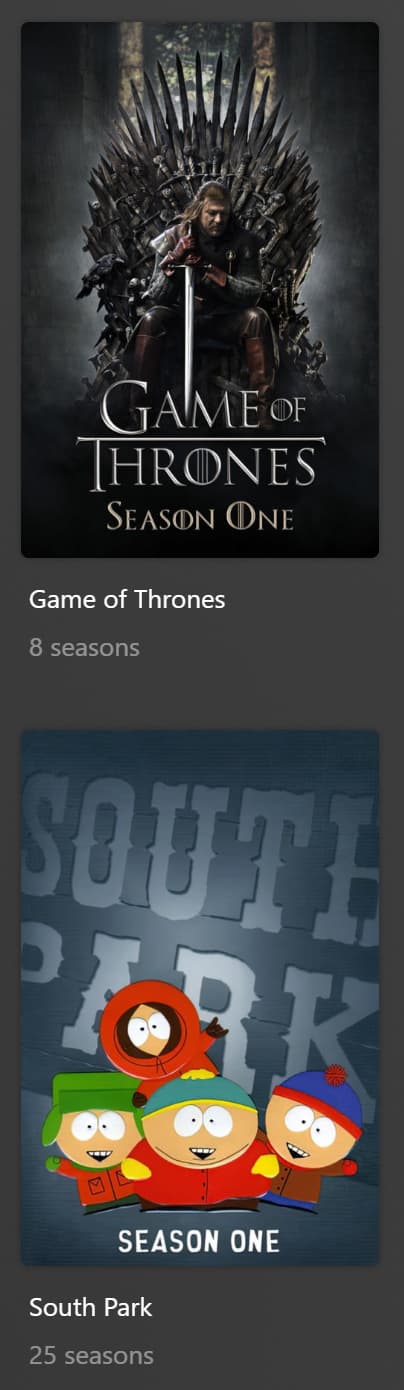I deleted and remade the library entirely earlier, which removes all those locked parameters. This is how it came back. Looking at the console when doing the Plex Dance, I see…
[0x7f51a4b5eb38] Debug — [HCl#be8f] HTTP requesting GET https://image.tmdb.org/t/p/original/2rTZrFxEXAb6y2Fwj5oHP2jOwhx.jpg
Which is the first poster on TMDB for this show. I don’t see anything in the console saying folder.jpg or any other indication that it’s even reading any local assets.
Just did a thorough retest while playing around with naming, and it turns out that it’s entirely due to me having each episode in a folder within the season folder.
Example: Season 01 (2019)/S01E01 - 2 Weeks/Miracle Workers (2019) - S01E01 - 2 Weeks.mkv.
Moving a single episode in any season out of it’s subfolder and into it’s respective season folder makes it so Plex can find all of the artwork in every folder for that show.
In fact, with some testing, it looks like it doesn’t matter the naming scheme of the main folder, the season folder, nor the episode’s filename itself. It’s simply because the episodes are in a subfolder within their respective season folder.
The test was…
- Created a test structure: Miracle Workers (2019-Present)/Season 01 (2019)/S01E01 - 2 Weeks/Miracle-Workers-s01e01-2-Weeks.mkv
- Refreshed metadata returned the first poster from TMDB for the main poster
- Moved episode up 1 level without changing anything else: Miracle Workers (2019-Present)/Season 01 (2019)/Miracle-Workers-s01e01-2-Weeks.mkv
- Refreshed metadata returned all correct images, even one’s in a different season’s folder
Then I moved everything back the way it was and moved the folder.jpg into the Season 01 (2019) folder and that returned all correct images as well. So, it seems Plex seeks out the actual episode location as a base point and then uses 1 folder up from there to look for the main poster/background/etc. So it found the season##.jpg files where it was looking for the main folder.jpg, and it couldn’t find the season##.jpg within the current folder, so it skipped all of them. Which is weird as to how it was able to find all the other images for the other seasons and background with only 1 episode in the correct subfolder, as they were still in the old folder structure.
I understand what I have in the example isn’t exactly Plex’s naming standard, but it does appear to be a bug to me. The first folder within the library folder should house the main content for each movie/show, so I figured it would seek out the information from there on down, but it appears to work it’s way back from identifying an episode’s location. It would be great if Plex could implement a user-defined structure, or look for the images in all folders up until the library folder. Being able to store everything pertaining to a single episode in its own folder is super useful.