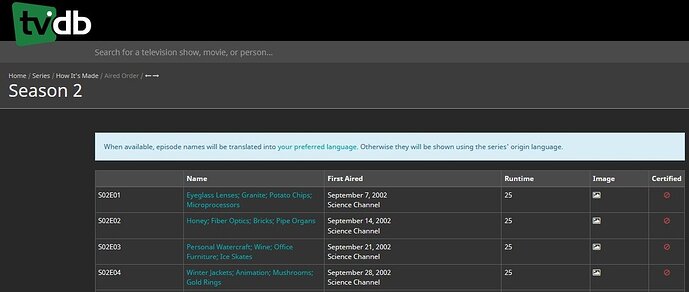I’ve recorded all 416 episodes of the show “How It’s Made” from the Science Channel using PlayOn. When the show was originally broadcast, there were 416 episodes in 32 seasons. When Science Channel rebroadcast the show, they collapsed the 416 episodes down to 24 seasons.. When I recorded and downloaded them from PlayOn, they came down in the 24 season structure.
When I placed the shows on my PMS (in the Plex-recommended directory/folder structure) and scanned them, the titles, metadata, seasons/episodes, etc. were mismatched and a big mess. To correct this, I used FileBot and another program called MetaX, to put the 416 shows in the original 32 season format. I corrected all of the names, titles, season and episode numbers. I did the “Plex Dance” and everything is OK except for one thing - the title of the show that is displayed at the top of the browser/player/app when playback is first started (screenshot attached below) is still incorrect.
In the screenshot, you can see that S2E3 (correct) is showing S1E16 (incorrect) at the top of the player. I can’t seem to figure out where this data is coming from. The file/folder structure is correct, the filenames are correct, and I have corrected everything in the metadata that I can find so I am assuming it’s from one of the online databases.
So, my question is, how can I get these shows added to my PMS and have the title displayed in the player show the title either from the filename or the metadata instead of where it’s pulling from now?
Thanks for any help with this.