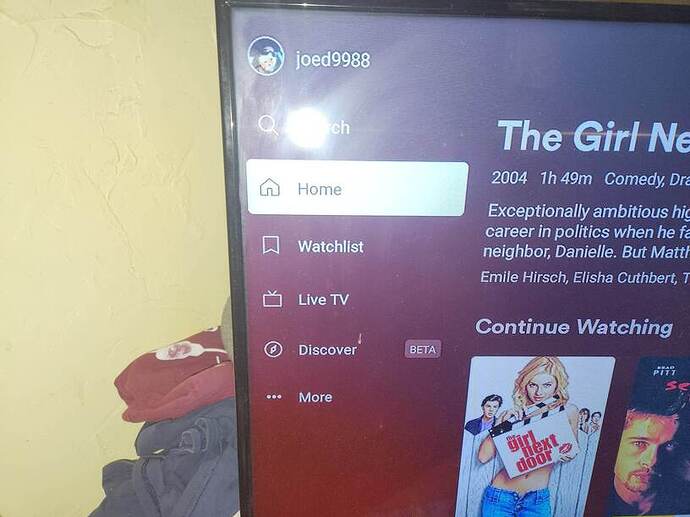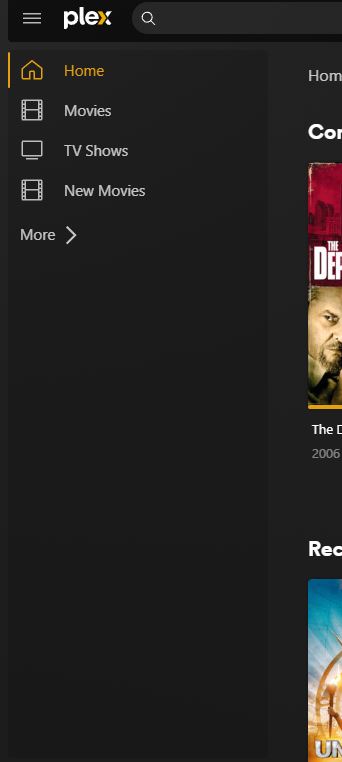Is there a way I can have MY Plex server show up on the home page… and I don’t mean ‘Pinning’ my libraries. It used to be, few years ago, that when I logged in all my stuff that I’m interested in is right there… now I have to click through 4 times to get to my stuff to show (Launch PLEX, click on ‘Open Plex’, click on ‘More’, click on my PLEX.) Darned, after looking since they came up with this new interface, if I can find a way to have my PLEX just show up as top of menu when ‘opening’ PLEX app. In worst case, isn’t there some way to put the ‘Continue Watching’ menu from my PLEX on the Home page? That seems like a HUGE oversight even if they intended, for some bizarre reason, to bury our PLEXes. Any help/thoughts appreciated!
Pinning your libraries to the sidebar is pretty much the answer you’re looking for.
https://support.plex.tv/articles/customizing-plex-web/
You’re also in control what hubs of your libraries should be displayed on the home screen (for the pinned libraries, that is).
https://support.plex.tv/articles/manage-recommendations/
Thanks for the response! Yeah, I was afraid of that… just frustrating that they won’t let me put what I want, and what I have a PLEX server for, right at the top of the Home Page (or just let me go to my server directly with out that ‘home page’ I have to pass through.) Frustrating.
Thanks again for the response!
Regards
John
i have the same isssuse, i used to open plex and my movies and tv shows had tabs on the side i could select my own person libraries, Now i have a bunch of garbage on the side and in order to get to my libaries i need to click more then select my name then the folder i want.
how do i get my tv firestick app plex to look like what i have set up on the actual server?
Each device has to have their left-side menu entries pinned on a per device basis. So on your TV, you should unpin those 3 items (Watchlist, Live TV, Discover), then go down to ... More and pin your 3 libraries.
For me on my Shield, to unpin a source, you highlight the menu option (for example, point at "Watchlist) and a triple dot menu appears to the left. Select that, and choose “Unpin from sidebar”. Repeat this for each item.
Then, select .. More, then expand your menu by picking your server in the next list. Pin items to your sidebar by doing the same thing as you did to unpin them. Highlight the library, press left and select the triple dot, then pick “Pin to sidebar”.
You may need to re-arrange the library order afterwards, and that is also accomplished in the left-side triple dot menu on each item.
This topic was automatically closed 90 days after the last reply. New replies are no longer allowed.