I have thousands of movies and shows organized into folder. Many of them aren’t properly named for Plex to identify and I have no interest in spending the many hours required to rename everything, especially the TV shows. Instead I would simply like to have plex label the move or TV show with the filename. I would like to find the move or TV show by browsing folders. I found the folder browsing trick in the web version , but not the IOS version. Can anyone provide the settings to make this happen or tell me Plex can’t do it? Thanks.
You should be able to activate the folder view with the Filter menu
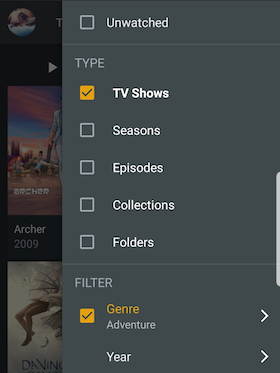
Side note: Filebot can help you rename your media and put them into Plex-conforming folder structures.
Make your media beautiful!
I see that option for folders in the web interface but not the IOS interface.
The folder view option is behind the grid-icon (3x3 mini-squares)
You probably have to select first ‘All Items’ before reaching this.
Thank you! That got the folders working. Now how can I get filenames to appear.
Use a “Other Videos” library not a “Movie” library so it does not try to download metadata. To be clear it will still show an embedded file name if it is there in the file. Plex is not really designed to be a file browser.
How do I switch to an “Other Videos” library? Somehow my Movies library is now showing under an Other Videos category, but I don’t know how I got it there. I want to do the same thing to my Shows library.
You probably changed the default metadata agent of this library to ‘Personal Media’
This won’t work as easily with tv shows.
Even if you switch to the ‘Personal Media Shows’ metadata agent, it will still require you to name and organise your files in accordance to the Plex rules for tv shows.
If you don’t want to do at all, you better delete your current ‘tv shows’ library.
Then create another ‘Other videos’ library and point it to the folder with your tv shows.
Or simply add the folder with the tv shows to your existing ‘Other Videos’ library, by
editing it
go to the ‘Add Folders’ tab
add (not replace) the folder with the tv shows there.
That should work. After it is finished updating I will try it out. Thank you.
The shows folders updated and I can now see all my Hogan’s Heroes episodes, instead of the just the first one!
Now I will try using that bot program to see if it will fix the shows so Plex works as designed. Thanks.
But this will require you to use again a regular ‘TV Shows’ library, insead of a ‘Other Videos’ library.
I make a copy of my Shows folder, which is then in a different library, and experiment with that. The key is getting my first main problem solved, which is the ability to actually see all my movies and shows for what they are, and having them ALL actually show up. That done and am no longer going crazy.
This topic was automatically closed 90 days after the last reply. New replies are no longer allowed.


