I am watching 1080P and 4K HDR movies on an 85" 4K Sony TV through my receiver in my home theater room using the Nvidia Shield Pro to stream from my NAS drive. I couldn’t find an option to zoom in as to eliminate the black borders. How do I do this?
I am playing this from the Nvidia Shield. While a video is being played I push the center button of the Shield remote which brings Up a player control bar but there is no settings for playback at all. I don’t see away to attach any photos in the forum but I would take a picture with my phone and attach it.
At the far right of the player control bar, do you see an icon that looks like three vertical dots? It’s highlighted in orange on the first screenshot in the post I linked above.
No. I do not see three dots. The only thing resembling any settings is a cog wheel and that is to only convert video quality to another format. such as 1080p or 720p
What’s the version of the Plex app on the Shield (bottom of the screen when you go into Settings)? Mine is 8.24.0.28206.
By the way, you should just be able to copy/paste a jpg file into a forum post. Or use the Upload button:
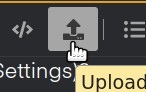
I updated it to 8.23.1.28053 and I did see the three dots and adjusted the letterbox to zoom and then stretch. It did not change the picture on the screen at all unfortunately.
Hmm, I don’t know what would make it not work. Hopefully someone will have an idea.
If the file is 16:9 and the black borders are actually part of the image then zoom won’t do anything different than LetterBox setting. It only increases size til the side of image not touching side of screen does, but if the black borders are part of the image then it is already touching side of screen.
This topic was automatically closed 90 days after the last reply. New replies are no longer allowed.
