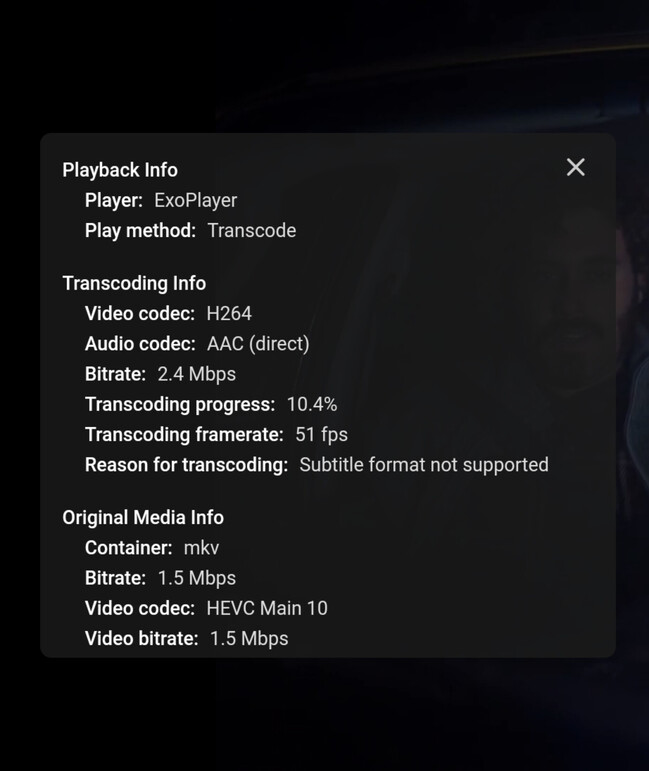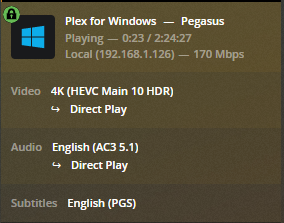Server Version#: 1.22.3
Player Version#: 8.16.2 (Android TV)
So, I have a Synology NAS (DS920+) and for some reason, it just can’t handle transcoding if it involves subtitles not supported on the client device (even with hw decode/encode turned on & working).
Specifically, I’m trying to play a 1080p h265 video that has vobsub external subtitles on an Android TV device.
Now with subtitles off, the video direct streams and the audio gets transcoded (since my soundbar doesn’t support multi-channel aac). This works great with zero issues. However, if the vobsub subtitles are enabled, then the transcoding lags heavily. It takes up to a minute just to play the file and then after that, I only get a few seconds of playback before buffering up to 30 secs a time, rinse & repeat until I quit playback.
Why is this happening?
When not burning subs into the video, my PMS can handle a couple 4K streams transcoded down to 1080p w/ audio just fine. But, add subtitles and suddenly playback is like if I’ve turned on HDR tone mapping or something. It’s so excruciating slow. I’ve tried the old ‘pause the video and wait couple minuets to add some breathing space’ but this only works… for a couple of minutes before I’m back in buffering hell.
I’ve checked CPU usage during this time and my NAS hovers anywhere between 25-50% whilst RAM usage (8gb, dual channel) is at around 22%. This whole thing is just very confusing and so I’d appreciate if anyone can help me out.
–
Also, sidenote, why doesn’t exoplayer support vobsub subtitles? I’ve tested both my Android TV & Android phone (with VLC player) and they playback the above-mentioned video & subtitles just fine. So, I know this is a software issue with Plex’s player rather than a hardware limitation. Is there any chance this support would be added sometime in the future?