Only a VPN during work hours but I no longer need to use this so not one active all the time no.
I have it set up now for port forwarding through my router.
Honestly had no idea how to that until today
Only a VPN during work hours but I no longer need to use this so not one active all the time no.
I have it set up now for port forwarding through my router.
Honestly had no idea how to that until today
just to clarify, are you saying that you lost access since you set up port forwarding yourself today?
[edit: Typo]
A Vpn will block your Plex activities, unless you use a split tunneling solution.
A port forward should be like the following
The destination port is your Server LAN IP, that a WiFi or Ethernet LAN IP
If so, you need to now shut down that windows box, then your Router and if any Ethernet device connected.
…and does it coincide with when you have VPN enabled (as per SE56’s comments)?
Is your windows m/c able to access the internet when you Plex cannot? …trying to figure out if this is a problem outside of Plex. Can you run speedtest.net the next time you cannot connect (I assume it is not connecting at the moment)?
Can you describe your Router and Internet connection LAN? Are there more than 1 router?
Are you using a AV ( anti Virus), other than windows?
@hoodyz …I’ll keep quiet so you are not being bombarded by multiple requests…
Well he is able to post so internet access is available, but stand by. I’m not a Windows guru and quickly running into a wall. If hoodyz has read Learn more link as in screenshot above, and worked through the resolutions. He may have a unique Network issue.
doh! …of course - I totally missed that.
It’s morning here so I guess I need my coffee.
Mornings are a slippery slope without a stiff Coffee heart starter. You need to warm up before Kung FU fighting. LOL 

So I deleted the port forwarding and shut down and reloaded and did the port forwarding again and even though it is still red and says unable to access outside my network the issues being experienced in connecting have resolved and they can access now.
I will monitor and come back if it is an issue.
Also, I am connected via ethernet cable to one router. No other router is in use and my speed test comes in at about 109 MBPS.
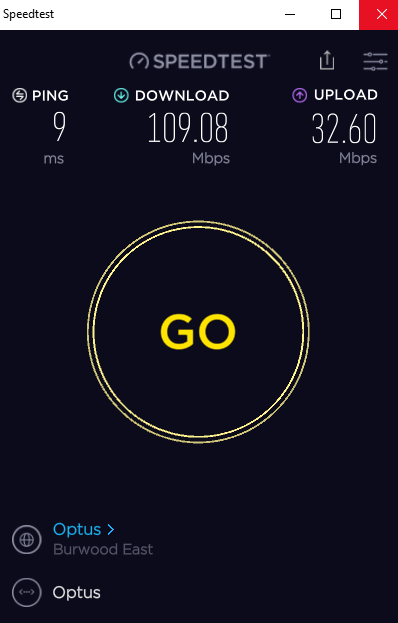
You may have well had a corrupt Ruling in the Router, been there. Also I would advise using a browser to open server with the following address instead of the app Chevon. Chrome is my recommendation as a non default Browser.
Bookmark it and add it as Homepage, It’s the best way to go.
Good move buddy re applying, sorry about the crap before but that guy was a trouble maker.
Thanks Kung Fu panda, for your valued assistance
Thanks for your help and also @JCHH.
It is much appreciated.
Your so welcome, enjoy your Plex. Life is good with Plex 
I feel like the guy on the left…
@hoodyz glad you got it sorted. Check back on the Red Cross tomorrow (mine can take up to a day to show correctly after a restart or update etc).
Ha, Ha, He looks like Al Bundy from the back. So I would think about that again. Peggy will kick you a.se next. 