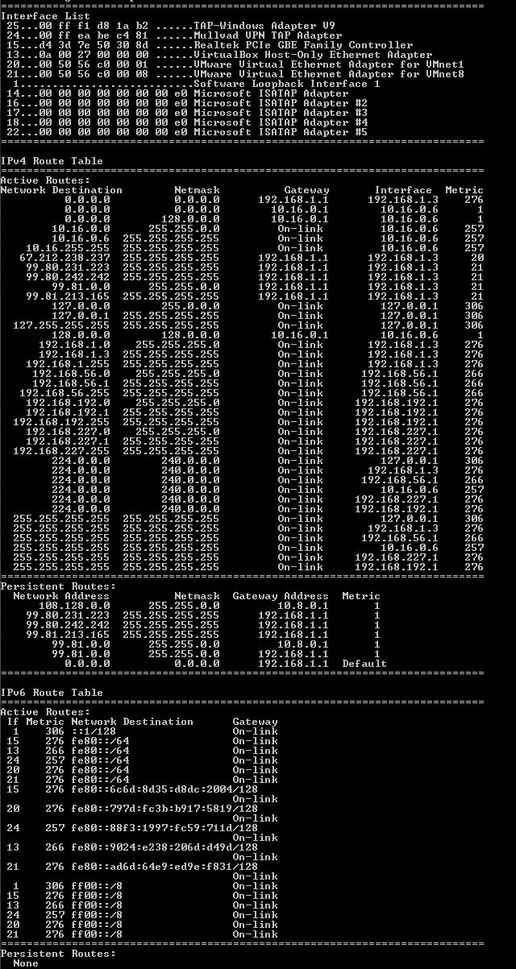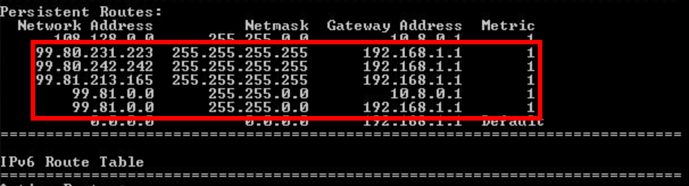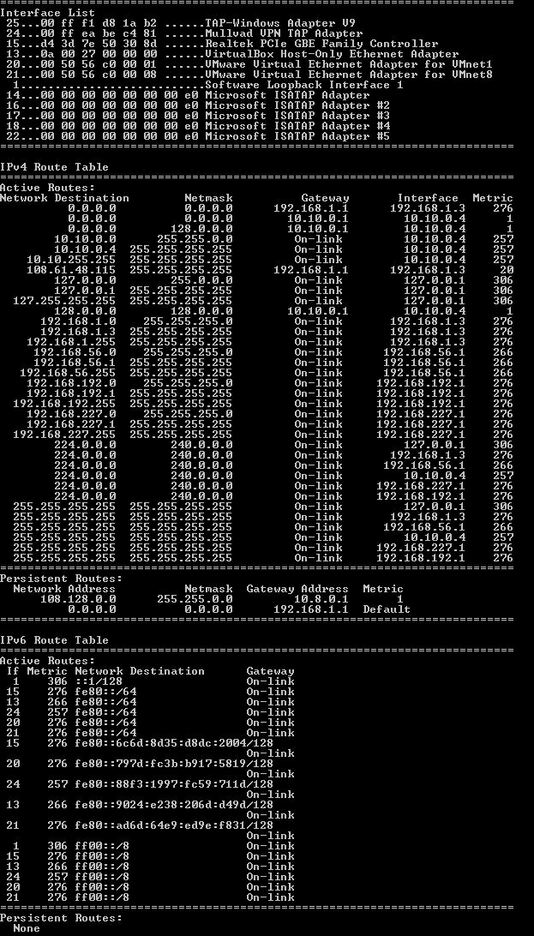I am also unable to load plex.tv in my browser, despite being able to access other websites just fine, so I think the script somehow re-routed my traffic incorrectly.
The contents of the script are:
@echo off
setlocal
set PATH=%SystemRoot%\system32;%SystemRoot%\system32\wbem;%SystemRoot%
chcp 437>nul
set userProfileDir=C:\Users\homeservices
set gatewayIP=192.168.1.1
title VPN Bypass for Plex Media Server
::chdir /d “%~dp0”
::if not exist support cd…
echo VPN Bypass for Plex Media Server
echo by XFlak
echo.
::echo %userProfileDir%
::echo %gatewayIP%
::goto:end_noexit
::get Default Gateway
::ipconfig|findstr /I /C:“Puerta de enlace predeterminada”|findstr /I /C:“1” >"%temp%\gateway.txt"
::set /p gateway= <"%temp%\gateway.txt"
::set gateway=%gateway:*: =%
::echo %gatewayIP%
::If gateway is detected incorrectly, override it by uncommenting the below like (delete : and input your correct gateway
and input your correct gateway
::set gateway=192.168.2.1
echo Getting plex.tv’s current IP addresses…
echo.
echo Note: Log of plex.tv’s routed IP’s saved here:
echo %userprofile%\AppData\Local\Plex Media Server\PermittedPlexIPs.txt
echo.
::nslookup “plex.tv”|findstr /I /V “Server: Address: Name: timeout” >"%temp%\temp.txt"
nslookup “plex.tv”|findstr /I /V “Server: Servidor: Address: Dirección: Name: Nombre: timeout” >"%temp%\temp.txt"
findstr /I /C:" " “%temp%\temp.txt” >"%temp%\plex.tv.txt"
echo.
cd /d “%temp%”
for /F “tokens=*” %%A in (plex.tv.txt) do call :list %%A
goto:donelist
:list
set PlexIP=%*
set PlexIP=%PlexIP:* =%
echo %PlexIP%
::if not exist “%userprofile%\AppData\Local\Plex Media Server\PermittedPlexIPs.txt” goto:skipcheck
if not exist “%userProfileDir%\AppData\Local\Plex Media Server\PermittedPlexIPs.txt” goto:skipcheck
::findstr /I /C:"%PlexIP%" “%userprofile%\AppData\Local\Plex Media Server\PermittedPlexIPs.txt”>nul
findstr /I /C:"%PlexIP%" “%userProfileDir%\AppData\Local\Plex Media Server\PermittedPlexIPs.txt”>nul
IF NOT ERRORLEVEL 1 (echo IP already routed, skipping…) & (goto:EOF)
:skipcheck
echo route -p add %PlexIP% mask 255.255.255.255 %gatewayIP%
::echo route delete %PlexIP% mask 255.255.255.255 %gateway%
::route delete %PlexIP% mask 255.255.255.255 %gateway%
route -p add %PlexIP% mask 255.255.255.255 %gatewayIP%
echo.
::echo %PlexIP% >>"%userprofile%\AppData\Local\Plex Media Server\PermittedPlexIPs.txt"
echo %PlexIP% >>"%userProfileDir%\AppData\Local\Plex Media Server\PermittedPlexIPs.txt"
goto:EOF
:donelist
::clean no longer used IPs
echo.
echo Removing routed IPs no longer used by plex.tv
echo.
::if exist “%userprofile%\AppData\Local\Plex Media Server\PermittedPlexIPs2.txt” del “%userprofile%\AppData\Local\Plex Media Server\PermittedPlexIPs2.txt”>nul
::if not exist “%userprofile%\AppData\Local\Plex Media Server” goto:doneclean
::if not exist “%userprofile%\AppData\Local\Plex Media Server\PermittedPlexIPs.txt” goto:doneclean
if exist “%userProfileDir%\AppData\Local\Plex Media Server\PermittedPlexIPs2.txt” del “%userprofileDir%\AppData\Local\Plex Media Server\PermittedPlexIPs2.txt”>nul
if not exist “%userProfileDir%\AppData\Local\Plex Media Server” goto:doneclean
if not exist “%userProfileDir%\AppData\Local\Plex Media Server\PermittedPlexIPs.txt” goto:doneclean
::cd /d “%userprofile%\AppData\Local\Plex Media Server”
cd /d “%userProfileDir%\AppData\Local\Plex Media Server”
for /F “tokens=*” %%A in (PermittedPlexIPs.txt) do call :clean %%A
goto:doneclean
:clean
set PlexIP=%*
findstr /I /C:"%PlexIP%" “%temp%\plex.tv.txt” >nul
IF ERRORLEVEL 1 goto:remove
echo IP still used: %PlexIP%
::echo %PlexIP% >>"%userprofile%\AppData\Local\Plex Media Server\PermittedPlexIPs2.txt"
echo %PlexIP% >>"%userProfileDir%\AppData\Local\Plex Media Server\PermittedPlexIPs2.txt"
goto:EOF
:remove
echo IP no longer used: route delete %PlexIP%
route delete %PlexIP%
goto:EOF
:doneclean
::if exist “%userprofile%\AppData\Local\Plex Media Server\PermittedPlexIPs.txt” del “%userprofile%\AppData\Local\Plex Media Server\PermittedPlexIPs.txt”>nul
::if exist “%userprofile%\AppData\Local\Plex Media Server\PermittedPlexIPs2.txt” move /y “%userprofile%\AppData\Local\Plex Media Server\PermittedPlexIPs2.txt” “%userprofile%\AppData\Local\Plex Media Server\PermittedPlexIPs.txt”>nul
if exist “%userProfileDir%\AppData\Local\Plex Media Server\PermittedPlexIPs.txt” del “%userProfileDir%\AppData\Local\Plex Media Server\PermittedPlexIPs.txt”>nul
if exist “%userProfileDir%\AppData\Local\Plex Media Server\PermittedPlexIPs2.txt” move /y “%userProfileDir%\AppData\Local\Plex Media Server\PermittedPlexIPs2.txt” “%userProfileDir%\AppData\Local\Plex Media Server\PermittedPlexIPs.txt”>nul
echo.
echo Finished, exiting…
@ping 127.0.0.1 -n 3 -w 1000> nul
::pause
::exit
:end_noexit
::Other route commands
::route print
::route -p add 54.241.0.0 mask 255.255.0.0 192.168.2.1
::route delete 54.241.0.0 mask 255.255.0.0
::route -f
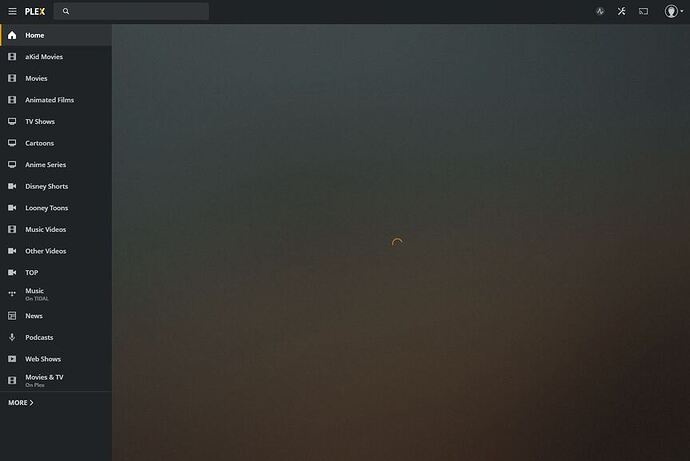
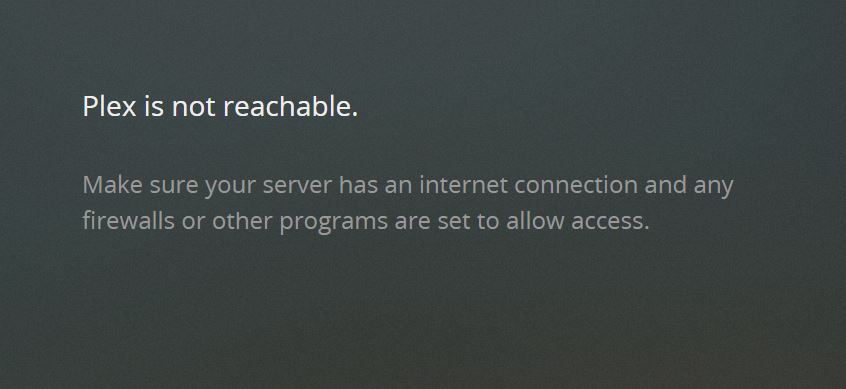
 and input your correct gateway
and input your correct gateway