I used Plex in the past with windows 7 but when I updated to windows 10 it didn’t work properly. I have uninstalled and reinstalled several times. It immediately recognises I have an account but only shows the main window with all the things available. Yesterday with a microsoft advisor we re installed and it opened showing “my PC” and included my library. I then disconnected and tried to reopen it and my “PC” page has gone again. I haven’t a clue what to do and the microsoft advisor didn’t know either, Some error in connectivity he thought???
It doesn’t look like the plex server on your PC is using the same plex account as your web browser is using.
- uninstall Plex server using the regular Windows Apps control panel
- download the latest server version and install it
- perform this procedure https://support.plex.tv/articles/204281528-why-am-i-locked-out-of-server-settings-and-how-do-i-get-in/
There is some sort of problem with accounts. I originally had an account that I opened by email. I have now got my pc and server connected. When I try and open a library and add files it replies “You are lost” go home! If I open with the other account and sign in with Google I can’t get to my page. I am totally confused./ I have followed the advice re the registry and deleted what was advised
What did you do? Did you use a different web browser?
Because the web browser you are using to post in this forum still is logged into a plex account which doesn’t have a Server in it.
For some reason it seems to be working!!! I now have to see if I can connect my tv stick to this. I logged in to my Plex account when the window popped asking me if I wanted to log in to ann@gitesdelimousin.co.uk, the original account. It worked. I then switched user to anndianthus and it still worked. Lets hope it continues.! On my TV stick the account name is anndianthus, do you think I should change it to the other account?
Yes, all your own servers and clients should use the same account.
Makes it much easier to find the server.
Hi again, I wasn’t expecting to get back to you so soon but yesterday after everything was working well I had notification from Microsoft to do a restart on my computer at some time. I chose yesterday afternoon and when it restarted the same problem had returned. It no longer shows up on my task bar and when I try to open it I get asked if I want to make changes to my computer, then nothing happens.Do you think there is something missing on my computer that is causing this? I did a system restore about a month ago and I came across a huge number of apps that had been deleted, is there something else that runs with Plex?
Just an update. Once again yesterday I uninstalled Plex and reinstalled it. It worked ok although strange signing in. This morning when I turned on my computer it has all gone again! Is this something for Microsoft? I have another app (VPN) doing exactly the same
Do you have several Windows user accounts? Make sure to login always with the same user account.
If an app is started automatically after the setup/installer has been run, close it and reboot the computer. Installers usually run at he elevated level of the “Administrator” user account. Some installers don’t take this into account when they start the freshly installed app afterwards.
The result is that this app now is running under the Administrator account – until a reboot.
Running under a different Windowsuser account causes Plex server to use a wholly different set of configuration and database. You want to avoid that.
And running Plex in conjunction with a VPN opens a whole can of worms. You should create exceptions in your VPN software for Plex.
I always sign in with the same user account. My husband has one on his computer but we are not connected. After it installs I am given the option to launch or close the box, it doesn’t start automatically. Once launched, it does recognise my account. I do not run Plex with my VPN, I only mentioned it as It also stops working after I close my computer at night although like plex it works after I install it again
If you installed the server software on this computer, you need to keep it running as long as you want to use Plex.
It is always running when I want to use Plex. I just want to know why I lose the use of plex after turning on in the morning having had it working the previous day. I never had the problem before when I was with windows 7
Are you using more than one Windows user accounts?
Windows 10 has a nasty behaviour: in an attempt to speed up user logon, it loads the last-used user account already at bootup, even before the user has typed in his/her password.
If you were using the “wrong” user account when you gave the order to shutdown Windows, this user account will be used to run plex server first.
Which is bad if plex server was configured under a different Windows user account.
In order to debug this situation, you need to determine if there are currently other Windows user accounts active. You can find clues about that in the logout dialog, after hitting the Windows key and clicking on your user name:
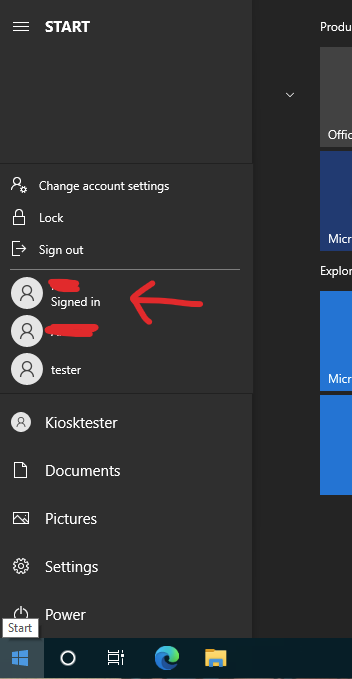
If there are other user names with “Signed in” underneath, the Plex server is likely running inside one of these accounts.
You need to log in to these accounts and then use the explicit “Sign Out” command.
If you need to switch Windows user accounts on a regular basis, consider running Plex Server as a system service. That way it has a clearly defined Windows user account under which it is running.
There is only one account on my computer. Yesterday I spent a very long time talking to Microsoft as I had another app behaving like Plex, in other words it also stopped working overnight so each day I could uninstall and reinstall and it worked. The same applies with Plex. They downloaded Windows 10 again on my computer to get rid of any glitches. The other app is now working but Plex went from working to not working again. I think I should reconsider using Plex as it is giving me so much stress spending so much time trying to get it to work. I am satisfied that it is not my computer now, I just don’t know what else to do
This topic was automatically closed 90 days after the last reply. New replies are no longer allowed.
