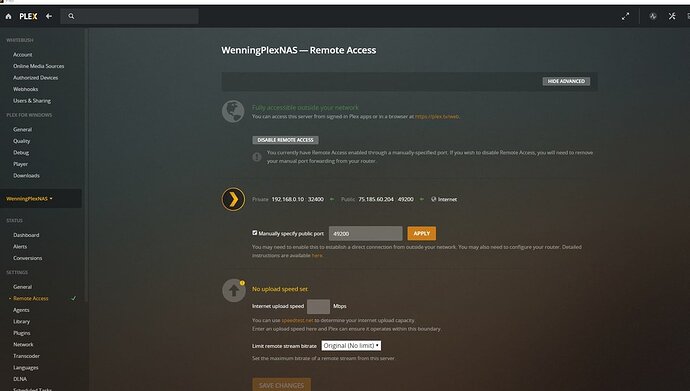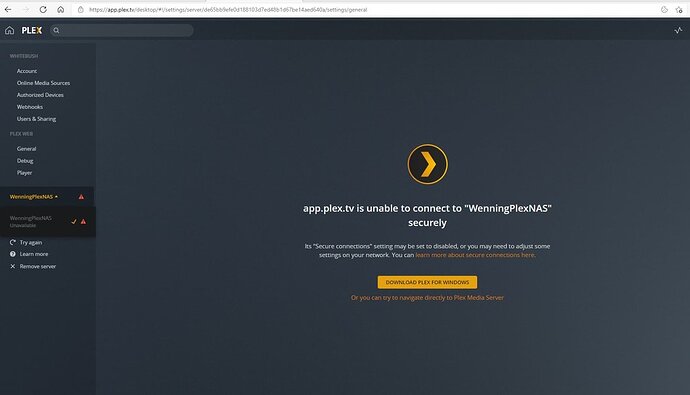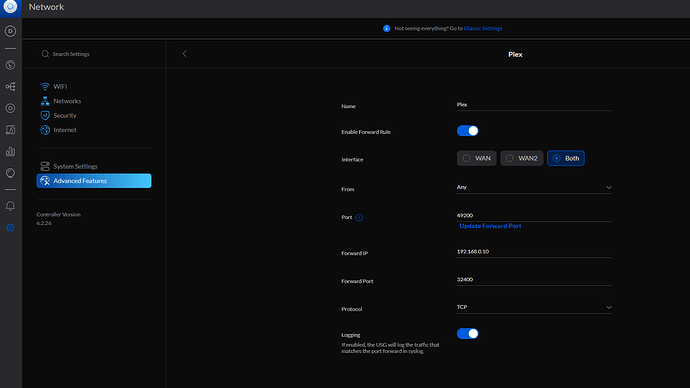Server Version#:1.23.3.4707
Player Version#:
I have installed and uninstalled the server multiple times, and there is no Library tab under Settings, so I can’t add any media. Every time I click on Your Media it says I should Get Plex Media Server.
I am on the latest Win 10, all updated, am logged in to my verified Plex account and am trying to access the server by clicking on Open Plex…
This is in the address bar: http://127.0.0.1:32400/web/index.html#!/
I can’t see what I’m doing wrong…
If you had previously used a Plex Media Server with a different user that could still be linked in your library. Uninstalling the server app itself won’t get rid of that data.
Have you already tried the procedure described in this support article?
Thank you very much! That fixed it.
I went in and deleted those keys and it still gave me some issues, but since this was my very first Plex server and I didn’t have anything to loose, I deleted the whole PlexMediaServer registry key, reinstalled it, and was able to get the setup wizard to start over and that worked.
Ok, so I’ve moved from using my Windows PC as my Plex server to a brand new Synology DS920+ NAS. I have deleted all servers from my Plex account and manually installed the latest Plex Media Server on my NAS and even used the Claim code and got the notification that it was successfully Claimed. My NAS is listed as an Authorized Device, but still don’t have a Server or Library tab.
I also don’t have any Preferences.xml file on my NAS anywhere.
I’m at a loss as to how to fix this. Please help.
Sorry but you’re speaking in riddles.
I can only guess you installed PMS in a docker container on your Synology?!
Can you access that new server of yours using the container’s local IP address?
I have a Plex Pass. I had a Plex Server running on my Windows 10 PC. I bought a 4 bay Synology DS920+ with 4× 4TB drives set up in Raid 10. I have deleted my old server from Plex.tv. I have installed the latest Plex server on my NAS (1.24.0.4897-7000) which uses DSM 7.0.41890-0.
As I was installing it, it gave me the option to Claim my plex code, which I did sucessfully, and pointed it to the root folder I created called Plex. (so /Plex)
The NAS shows up on the Authorized Devices tab.
When I log in either through the web app (Plex.tv) or directly to my NAS with the IP, they both have + Your Media. When I click on that, it askes me to Get Plex Media Server. Neither location show the Server tab or Library tab.
Last time I was able to fix this by going into the Registry of my PC and delete some keys. My NAS does not have a registry, nor do I see (as pointed to in other answer threads) a Properties.xml file to edit.
What else do I need to provide you with to help?
Thank you for assisting.
Thanks for sharing.
Are you using the actual local IP address or some Synology Quick Connect URL?
When you created the claim token… were you using the same Plex account you’re using to access the server?
Yes, the local IP address, NOT the Quick Connect URL.
(This is what shows in the address bar:
(http://90.0.0.50:32400/web/index.html#!/settings/devices/all)
And yes, used the same Plex account to obtain the Claim Token.
I do also get a weird issue…
When I open the server (using the IP) and select my admin account to open it with, I get the Not Authorized error. But if I open it with a standard user, it opens fine, and then I can Switch user to my Admin account.
Not sure if this is related or not.
This is the whole point of this thread… I don’t have a Server tab under Settings.
Thank you for the reply. I did do this a few times. The ONLY thing I didn’t do in this step is restart the NAS before I reinstalled it. I will do it again for ‘kicks and giggles’.
And I use Edge as my browser.
LogFiles.zip (311.2 KB)
Thanks for your help. It’s working locally now. Server and Library tabs are back. I went back to the default 192.168.0.x addressing and it is working again. I also Bonded those ports. Thanks for the tip.
The only issue now is that the Web app is saying:
app.plex.tv is unable to connect to “server_name” securely
Not sure what setting to fix.
I did, and it is.
Sorry it has been so long. Still having this issue. My local instance says it’s Fully accessible outside my network, and all check marks are green. But the Plex web access still says it’s not able to reach my server. Everything has been restarted several times.
Yes, I am currently ripping my catalog of Disks. But my issue is that I can not connect to my server outside my network, despite all things looking ok.
Security is set to Preferred
Port is manually set at default
Port forwarding is set in my router
Settings give green check marks for Remotely Accessible
No double NAT
Update:
If I open the Plex App on my phone when not connected to the network, I can access my server. But using app.plex.tv shows my server as Unavailable.
Done. Web app still says server is unavailable.