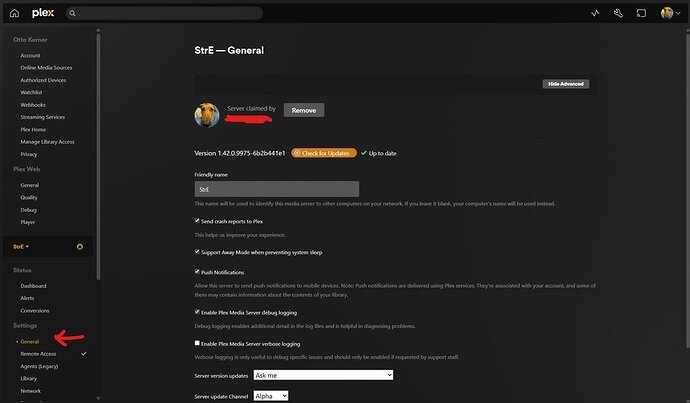The user account that you are using to post in this here forum doesn’t have a Plex Pass attached to it.
So if you posted from this laptop, it is a hint that this laptop is currently using the wrong user account.
You can find out which email address it is currently using by going to https://app.plex.tv/desktop/#!/settings/account
Do NOT try to change anything on this page, for now.
Instead, look into your email archive and any other notes, what the email address of the other account (the one with the Plex Pass) could be (and its accompanying password, of course.)
Look at the left side bar. Can you see the name of the Plex server that is now running on the Laptop?
It should be looking similar to this:
With the grey “Remove” button you can remove the association of this server with the currently used plex account.
Then you also need to log out the Plex web app from this account.
You do that by clicking on your user avatar in the upper, right corner and “Sign Out”.
Now you can log in in the same menu, using the correct login credentials of the account with Plex Pass.
Once that is done, you can proceed to “claim” the server into this user account: