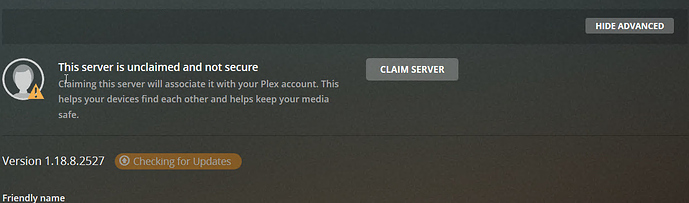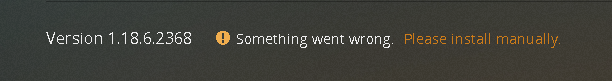
An internet connection is required to scan library files. Please check this server’s connection and try again.
This is such bullshit. I get that you’d need internet to get external metadata, but I can’t even add media to my library without it?
yes plex is down. may be there servers is hitting high traffic.
“List of IP addresses and networks that are allowed without auth”
… why does this option even exist, btw? It doesn’t appear to do anything. I can’t see my own library from a machine i specified here. And with authentication servers going down being quite a regular thing now, it would be rather nice to have this actually working.
Yeah, can you please make our servers make fully work offline?
If i exclude my local ip range from being checked for auth, i want my server to run with all my media. It always seems all is depending on you…
So if you (plex) decide to one day stop your service all our servers won’t work.
Please make our local installations a bit more independent to you. thanks
Godammit!.. Again???
So my Plex web home page won’t load, but my libraries will. Currently PMP on my HTPC works, but only because I haven’t exited it.
I agree with @Painkiller8818 - This product really should have the ability to work more seamlessly offline. Far too much dependence on their online services.
NOT HAPPY!
PMP and PMS completely dead over here!
It’s very annoying that we all depend entirely on plex servers that have to be online 
I’d love to know the reasoning for having such a massive single point of failure in a “private” streaming server service.
Actually, that’s an excellent point. There appears to be no contingency or fail over to secondary servers. Pretty poor actually.
@elan - This is now the 3rd time in a few months, and so far you guys haven’t yet learnt from this?
One question… Why?
It’s actually by design to have single point of failure.
The TOP MINDS at Plex Inc thinks " Let us design an API service that will easily go offline during internet traffic surge. That will get us more advertisement money. That will get us more paying customers"
/s
I was able to fix it for me.
I excluded my local ip range from need to auth, and allowed fallback to unsecure connection for the local network.
I can watch my movies now
Could you please share how you did this?
exactly like i wrote, under settings network.
You need to exclude your Network from need to auth (scroll down)
And you need to set allow fallback to unsecure connections to “in same network than server”
This has to be the coincidence of all time - not for the outage, but of me finding it.
I’m working on Remote Access in the router - and the minute I make a change - the Plexiverse Explodes.
Me? I pour back over the settings again, and again, then just short of re-installing,. in the typical user Hail Mary - I find Plex.tv is off world.
Plexweb and all Desktop activities are gone, but the Roku is playing Doc Martin just fine.
My brain hurts.
Why would you assume it’s the same issue every time? 
I never knew until now there wan’t reciliancy in the program to deal with the official Plex servers being offline. I get things not working if I was trying to connect remotely, but if I’m at home on the WiFi, why can’t my logins (users) be stored on my Plex server?
–This worries me a lot about using Plex now.
It would be really great if you can give plex a fully offline functionality, so people can watch their content in the local network, if your servers are down.