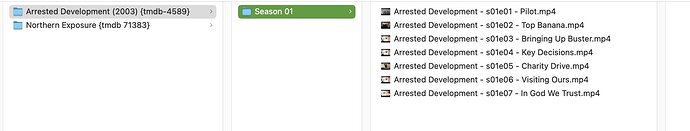I have ripped, transcoded and renamed Season one of Arrested Development. I have run it through Filebot to confirm the naming conventions. I have copied and pasted the episodes to my NAS… but they do NOT appear in Plex>Media>TV shows. I have done the same with Northern Exposure and they are all showing up. (But I did that a few months ago and may have forgotten a step.)
It’s either a
- file naming issue
- insufficient access permissions
- broken database file
- Windows server issue, caused by a recently found bug
Need more info.
Server platform, media storage inside of the server or external, metadata agent selected in the library properties…
I’ve checked all those things.
Server is a Synology NAS DS 718+, with DSM 7.1.1.42962, Update 5. Media ripped on Apple iMac with MAKEmkv, transcoded to .mp4 by Handbrake, all running on OS X Ventura, then copied over to NAS. Metadate agent is tmdb (if I’m understanding the question.) I have NO issues loading movies into the DB. Rip, transcode, copy. All good.
File names are looking quite good.
There is a small flaw in the show folder titles: you need a dash between tmdb and the ID number, not a space. https://support.plex.tv/articles/naming-and-organizing-your-tv-show-files/
Did you trigger a library scan after adding the files?
Why this one? It is deprecated and will no longer get any updates.
I mean the name which is selected as Agent on the Advanced tab.
Thanks. Didn’t know that tmdb was deprecated. I’ll fix the dash and rescan
Actually, if you are keeping the old metadata agent, fixing the dash won’t make a difference. Only the new agent can actually use the {tmdb-nnnnn} hint.
https://support.plex.tv/articles/migrating-a-tv-library-to-use-the-new-plex-tv-series-agent-scanner/
Think your IDs are incorrect which may or may not be causing problems. Looks like you have tvdb ids and not tmdb ones …
example:
Arrested Development (2003) {tmdb-4589} -> https://www.themoviedb.org/tv/4589-arrested-development
Arrested Development (2003) {tvdb-72173} -> https://thetvdb.com/series/arrested-development
BTW… here is the code I use in FB { ~plex.unix * {" ($y) {tmdb-$id}"} } when matching against TV shows and tmdb.
Still no love. It did add an empty Season 6 folder for Northern Exposure briefly. But that went away again.
Try a full plex dance (all steps). Also - double/triple check permissions ![]()
And Northern Exposure has tvdb id and not tmdb one.
Ok. And yes, I know that NE has tvdb, but that one ain’t broke. I will fix that once I figure out what the gremlins are doing to AD. Thanks.
Since you are using mp4 files, they might be containing nonsense in their title tags. Handbrake is infamously populating them after the file names which the video files had when you fed them into HB.
Do you see a checkbox labeled “Prefer local metadata” in the properties of your library?
Better disable this.
Or if you are still using the old agent, you’ll have to make an adjustment elsewhere: Go to Settings - Server - Agents - Shows - TheTVDB
In there, grab the line ‘Local Media Assets’ with your mouse and drag it downwards, so it ends up being at the bottom of the stack of active agents.
Repeat the same under Settings - Server - Agents - Shows - TheMovieDatabase
Or fix the embedded ‘Title’ tag in your files, so it either contains sensible data, or clean them out completely.
What folders do you have added to your library? Edit your TV shows library, select the “Add folders” tab, and grab a screenshot of that dialog (post it here). Something like:
It should point to the top-level folder which has both Arrested Development and Northern Exposure as sub-folders.
Ding ding ding! We have a winner. Thank you. That was pointing only to the subfolders per show. (Eg., TV Shows>Northern Exposure, etc. Not the top level TV Shows folder) Once I deleted the subfolders and pointed ONLY to the TV Show folder, it worked. Thank you all three of you! My medical insurer thanks you as well as I now don’t have to check myself in to a nuthouse.
You’re welcome, glad you got it working!
This topic was automatically closed 90 days after the last reply. New replies are no longer allowed.