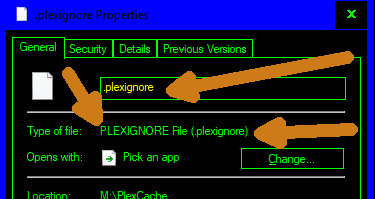Hi,
I have been struggling to get the .plexignore feature to work properly.
I have the fil under my \movies folder with 1 single line:
seen/*
That should exclude everything under \movies_seen_
The strange thing is when i move a film to seen it disappear from the listing on the dashboard and then it comes back a few second later.
If i just edit the .plexignore and add a space or something in the file and save (just to mark it as modified), than it disappears from the dashboard for good. I have to do this every time i move something to the seen folder.
Its starting to get very annoying. Why is it not working?
I’m running server: Version 1.13.0.5023 on my QNAP TVS-671
Its not something that has happened recently. Its been like this forever.
i also tried to put a .plexignore in “\movies_seen_” with this line:
'# Ignore all files (the ’ is there since this post will otherwise translate the row to a header)
*
That resulted in exactly the same as before.
Any ideas?
How are you editing the files you’re trying to create?
In Windows? Mac? Or …?
If from Windows you are mapping to the QNAP folders and editing using Notepad, that is why.
Windows hides file extensions, you likely have .plexignore.txt, but only see .plexignore (basically, if you double click the file and it opens in Notepad, see my Special instructions for notepad in Windows. (support article even mentions it)
Once you get past the file extension issue,
If you have a folder
\movies
and in that folder
\movies\seen
Then in \movies, place .plexignore with
# Ignore directories called “seen”
seen/*
Thanks for the help but I wish that was the issue, i’m using Notepad++ and there is no .txt in the end.
As mentioned the filter works but then somehow reverts back.
And i have it exactly as you say.
And why would it work after i just edit it and put a enter after “seen/*”
Its almost as if the ignore file has to be modified in order for plex to filter.
Anyone from Plex team who could confirm if this is a bug?
I just tested, it’s working fine in my testing.
It’s re-appearing in your hub after move due to the fact you’re moving it from one folder to another and your current plexignore isn’t configured or named properly (or perhaps combos of both)
Do this, I want to verify.
Go to your Plex ignore file - RIGHT click it, then left click properties.
(Example)

At the TOP of the file properties, what type of file shows?
(Example showing type .plexignore)
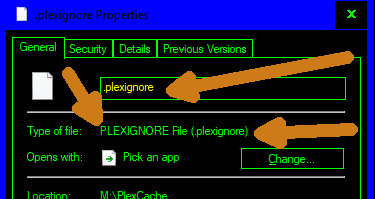
May I see the full logs (settings - server - help - download logs), captured immediately after you do a full scan ?
There are no reported bugs at this time.
Sure here is a picture of the file properties:

@ChuckPa
I just send you the requested logs privately.
I can see lots of lines like this:
May 13, 2018 23:47:10.588 [0x7fdbd5047700] DEBUG - [Scanners.bundle] Removing directory due to plexignore rule (/share/external/DEV3303_1/Media/MOVIES/seen/*):…
Sadly the problem remains. Tried just now to move something into the “seen” folder and it disappears and comes back 2 sek later.
Your logs are showing me much different.
Look carefully:
Plex Media Server.log:May 13, 2018 23:47:16.227 [0x7fdbd5047700] DEBUG - [Scanners.bundle] Removing directory due to plexignore rule (/share/external/DEV3303_1/Media/MOVIES/_seen_/*): /share/external/DEV3303_1/Media/MOVIES/_seen_/The.Cla
Plex Media Server.log:May 13, 2018 23:47:16.228 [0x7fdbd5bff700] DEBUG - [Scanners.bundle] Removing directory due to plexignore rule (/share/external/DEV3303_1/Media/MOVIES/_seen_/*): /share/external/DEV3303_1/Media/MOVIES/_seen_/The.Com
The difference is seen versus _seen_
@ChuckPA
Yes that is correct actually, i wrote the first post as an example.
My filter has this line:
_seen_/*
Just simplified it before, sorry for confusion.
The “_” dissapeared in the post for some reason! Just found the “code” in menu so i can show it correctly now 
Where is .plexignore in relationship to the files?
If it is buried in the directory structure, this explains why it is not being encountered.
Also , I think the underscore is reserved just as # is. (My QNAP is down right now so no source available to examine)
Conduct a simple test. use -seen- on that external QNAP drive and see what happens
Z:\Media\MOVIES
Z:\Media\MOVIES_seen_
Ignore file is:
Z:\Media\MOVIES\.plexignore
Maybe i should rename the folder than. I wanted the folder to be listed on the top so thats why i use “_” in the folder name. Maybe i can use [Seen]
Until I can get to source and confirm for you (my NAS is still upgrading), using a different character instead of _ is an easy test if you don’t mind.
Sadly still the same, even if i call it only “Seen” it behave similarly. Movie goes away and comes back 2 second later.
Than if i do a Scan library the movies in “Seen” disappears.
For now i just move the folder outside of my Movies folder 
Please restart PMS and collect the logs 60 seconds after it restarts.
I am growing suspicious of the kernel iNotify service and its table size
Want me to move the Seen folder back into movies?
Ok i send you a set of logs now, moved the seen folder back in re-naming it -->(Seen)
ignore file adjuster accordingly.
Btw what is this kernel iNotify service that makes you worried?
Thanks again for the help.
I have things partially back up here.
Please see your PM.
In a nutshell, your editor is not creating a file of type .plexignore, it’s creating a file named plexignore.txt
Rename it (including extension) to be .plexignore. File Explorer should show it of type plexignore
Hi mate,
Thanks for looking into this.
You can ignore the txt file under (seen) folder. That is intentional. I was previously testing to put the .ignore file under (seem) to see if that works better but i got the same result.
But there is .ignore file right under Media/MOVIES/ as i mentioned. Hope that clears it?
Sorry i hope i didnt manage to confuse you ?
sorry… my equipment is still offline here. It was almost back online and then the OS completely tossed itself. I ended up wiping the entire NAS (OS included). It has about 24 hours remaining until the main data volume is loaded. After that, I will then complete reconstruction of the operating environment