Hi I have used Plex for more than a year and keep smooth. I found that there are keeping crashing recently, I need to restart the server manually
Plex Media Server Logs_2021-01-31_22-13-49.zip (4.6 MB)
Server Version#: 4.51.1
Hi I have used Plex for more than a year and keep smooth. I found that there are keeping crashing recently, I need to restart the server manually
Plex Media Server Logs_2021-01-31_22-13-49.zip (4.6 MB)
Server Version#: 4.51.1
ANYONE CAN HELP?
NO RESPONE YET?
No reply from 31 Jan
Been kinda busy, sorry for the delay.
Your settings have PMS looking for hardware transcoding. This AMD NAS doesn’t have QSV capability
How much memory do you have installed in it? (be specific please)
I ask about the memory because recently, QNAP machines have started displaying a very high sensitivity to how memory is installed.
Specifically, if it is spec’d for 2x 4GB then 2x 4GB, in that configuration, is all that’s allowed. 2x 4GB will work but 1x 8GB will not and cause it to crash / reboot.
I have the VGA card (NVIDIA GEFORCEC GP107 )for Encoding , is that not support?
I have 16GB memory in my . my memory should 1 * 16GB. i have used this machine for more than half of years , but the problems occurred recently

QTS crashing is a common problem with QNAP when memory is not working correctly or there is too much memory.
Given your machine can support 64 GB, you don’t have too much.
What does the system log show?
Does it show Machine Check or other hardware error?
You mean the system log in PMS or QNAP?
QNAP system log.
PMS application logs won’t receive any QTS / hardware messages.
There are no error show and machine check in QTS
So you think that this is the encoding issue?
ANyone Follow up?
Can you run the QNAP diagnostics ? It will likely show nothing but is good to be 100% certain.
I have done this every times after cracked . However it seems not help. Do u think that I need to remove all database and recreate again ?
I don’t think that will be of any benefit either.
I’m trying to isolate a problem like this for others right now.
If you can give me a bit to see where that testing goes?
I’m investigating another crash situation.
Do you see any pattern to what’s happening?
I’m hoping to find something analogous to the other i have dump files for.
There are two common situation will be happended
When i add some file into the library in a bulk or move the file to other directory
I have off the hardware acceleration . seems stable…
I have uploaded my database and server logs again
Plex Media Server Databases_2021-02-12_12-11-33.zip (29.9 MB) Plex Media Server Logs_2021-02-12_12-11-19.zip (3.4 MB)
Thank you for the logs. I see a few things.
The AMD does not have hardware acceleration support. You can leave the hardware option turned off.
If the hardware option testing is causing instability – this is something I should be able to recreate in our lab.
I noticed you are using QTS 452.1566. While that should be fine, I usually stay back 1 version on QTS firmware and watch for a bit. They sometimes have a version of firmware quickly superseded by another due bugs. I like to avoid bugs when possible.
Other than that, I see only a little bit of maintenance items.
Is your server set to perform bundle cleaning ?
I saw a couple references to undefined bundles (no path name associated).
They might be part of Sync+ jobs or just missing media. You might want to check into that
HI
I will off the accelerating.
I always need to move the bundle file from one location to another location due to the harddisk full. however i always do data maintanese in PMS after doing this aaction . or do you think that i should remove all directory and re-add in the library is better?
You are having problems with the disk being full?
This will cause Plex to crash .
Did you know in QTS App Center you can use Migrate To to move PMS to a different disk?
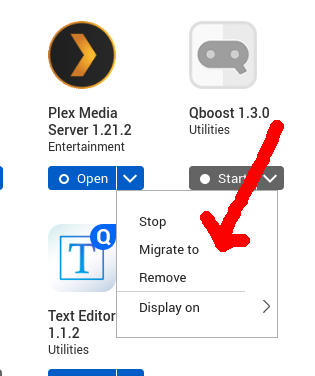
i have done this before… harddisk full should not be issue
Just a minutes ago , i add some file in library and crash again