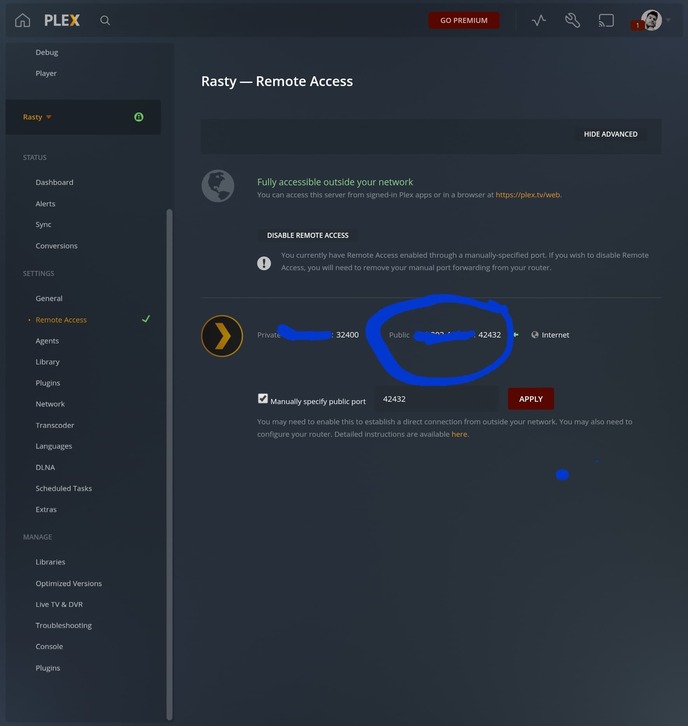To use self signed, u need to use the same cert on plex server. This will break every other device that do not hv matching cert. In another word, every other device that connect to the same plex server need to install the cert. I definitely won’t go this path.
Ofcourse the server in question will have to allow insecure connections as well, Settings->Network: I have it set to preferred, but if it still doesn’t work for you, try setting it to disabled!
Same here!
Doesn’t work on LG tv app but works fine on Apple TV an iPad.
This is just a LG issue.
I have web os 3.9 and latest version of the LG tv app
Uninstalled and still not working
Why have you made this change? Everything was working literally a couple of days ago and now it’s broken. Please update or revert this. It’s completely unnecessary.
Resolved by adding public IP adress from plex settings (remote acess) into plex app under manual servers.
Looks like it is now working for my LG webOS TV, so it appears as long as you’re on a supported model the issue has been resolved without needing to change to insecure connections mode. There are many other users in the other thread that I’ve linked that are also reporting the issue resolved.
My setting WERE for ON THE SAME NETWORK and it STILL stopped. Changing them as indicated above, however, DID restore the connection. I would GREATLY like to understand the impact of this. And my OLED is connected to my Plex Media Server system via ethernet.
Frankly, while I certainly COULD use my FireStick, I find the image to be better in the native LG app (it’s also more convenient).
Sow what’s the deal?
— DS
INTERESTINLY! Once I got it re-connected by adjusting the settings, I was able to set them BACK to what they were and the server connection was maintained. (I did keep IPV6 disabled though)
I’ve had three other users have the same issue today all on LG TVs older models. Is there like a certificate that expired or something?
weird works fine on my samsung 2021 tv without the " insecure" fix
interesting, but looks like Plex is going to be dropping support for LG, Vizio, HiSense and others by the looks of the email mentioned above
It’s quite simple. Plex uses a LetsEncrypt provider to generate certificates, to which 30.9. the root certificate has expired. Each operating system (including TVs) needs to include a new root certificate from this authority. These root certificates should be provided by the system manufacturer in updates. If it has not done so, the plex server certificate for the system is invalid and cannot connect.
At LG, I bypassed this by purchasing (for about $ 10 per year) a trusted certificate from another certification authority and setting up the PLEX server to use that certificate for a secure connection.
I m using LetsEncrypt on my server and it is working fine. only connecting to plex.direct having issue. Both cert issue by R3.
@CooLajz Any insight in how to set this up? 
I’d love to get secure connections back my LG TV.
Looks like Plex isn’t the only slacker.
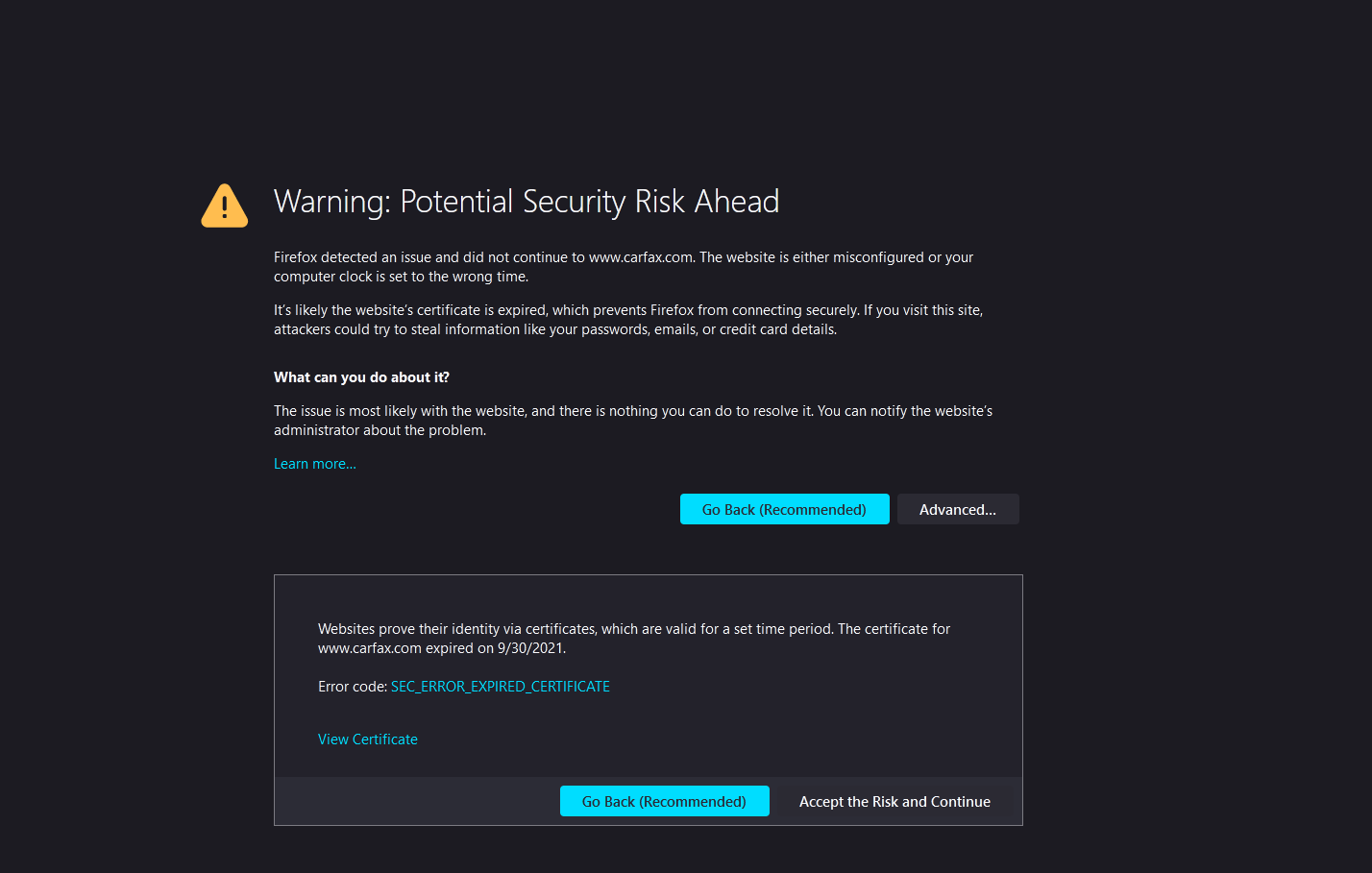
This worked for me
This is not a solution. WEBOS 3.5 is supported. I am looking for plex to fix this.
@BigWheel, can you please have some of your team look at this…
Plex just updated. So you need a new TV … I think I giving up plex.
Plex for LG webOS All versions lower than 5.0
Removing photo sync, now your 2 year old TV cant use plex. Maybe grass is greener on other media server.
Closing this post as it is plex already give up on their customer.
I was hoping at least they coming in explain this is LG fault and nothing they can do.
What are you going on about?
If your smart TV app has trouble connecting to a Media Server after September 30th, please ensure that both the app and the server are set to allow insecure connections: On the TV app*, ensure that Settings -> Advanced -> Allow Insecure Connections is set to Always, and on the server, ensure that Settings -> Network -> Secure connections is set to Preferred.
The whole world going for secure path, unsecure connection is unacceptable. I dont know about you, security is my concern.
Unsecure connection mean anyone can steal your cookies and full access to your plex server.
Run a double Nat to your TV and IOT’s, that’s what I do.